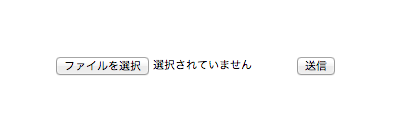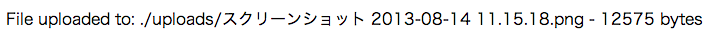基本的に以下のページと同じ内容です。
Node.js/ExpressJSでのファイルのアップロード
http://d.hatena.ne.jp/zebevogue/20120828/1346140796
ただし、何カ所か修正する必要がありました。
expressコマンド
$ express upload
$ cd upload
$ npm install
$ mkdir uploads
流れとしては
-
get '/'で routes/index.js#index が呼ばれてフォームを表示し、 -
post 'upload'で routes/upload.js#upload が呼ばれてアップロードされたファイルを処理する
という感じで良い。
まず1.からやる。
app.jsを編集する
下記のように編集する
app.js
var routes = {
index : require('./routes/index'),
};
...
app.get('/', routes.index.index);
...
routes/index.js
個人的趣味でCoffeeScriptで書いた。-bオプションを付けたcoffee -bcw index.coffeeコマンドで変換するので、 app.js からでも中まで見える。というか、デフォルトそのまま。
:index.coffee
exports.index = (req, res) ->
res.render 'index',{
title: 'Express'
}
index.js
exports.index = function(req, res) {
res.render('index', {
title: 'Express'
});
};
参照する index.jade テンプレートにフォームを記述する。
index.jade
extends layout
block content
form(method="post", enctype="multipart/form-data", action="/upload")
input(type="file", name="thumbnail")
input(type="submit")
これでフォームが見えるはず。
次に2.をやる
app.js
app.js
var routes = {
index : require('./routes/index'),
upload : require('./routes/upload')
};
...
app.configure(function(){
...
//app.use(express.bodyParser());
app.use(express.bodyParser({uploadDir:'./uploads'}));
...
});
app.get('/', routes.index.index);
app.post('/upload', routes.upload.post);
...
routes/upload.js
upload.coffee
fs = require 'fs'
exports.post = (req, res) ->
# 一時ファイルのパス
tmp_path = req.files.thumbnail.path
# public以下に置くパス
target_path = './uploads/' + req.files.thumbnail.name
# public以下に移動
fs.rename tmp_path, target_path, (err) ->
if err then throw err
# 一時ファイルを削除
fs.unlink tmp_path, ->
if err then throw err
res.send 'File uploaded to: ' + target_path + ' - ' + req.files.thumbnail.size + ' bytes'
upload.js
var fs;
fs = require('fs');
exports.post = function(req, res) {
var target_path, tmp_path;
tmp_path = req.files.thumbnail.path;
target_path = './uploads/' + req.files.thumbnail.name;
fs.rename(tmp_path, target_path, function(err) {
if (err) {
throw err;
}
fs.unlink(tmp_path, function() {
if (err) {
throw err;
}
res.send('File uploaded to: ' + target_path + ' - ' + req.files.thumbnail.size + ' bytes');
});
});
};
これで以下のようにアップロードできるようになる。
ブログやってます:PAPA-tronix !