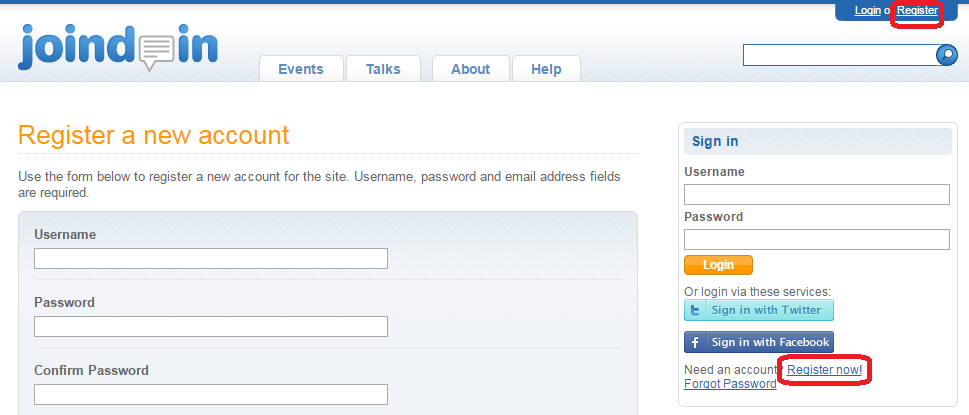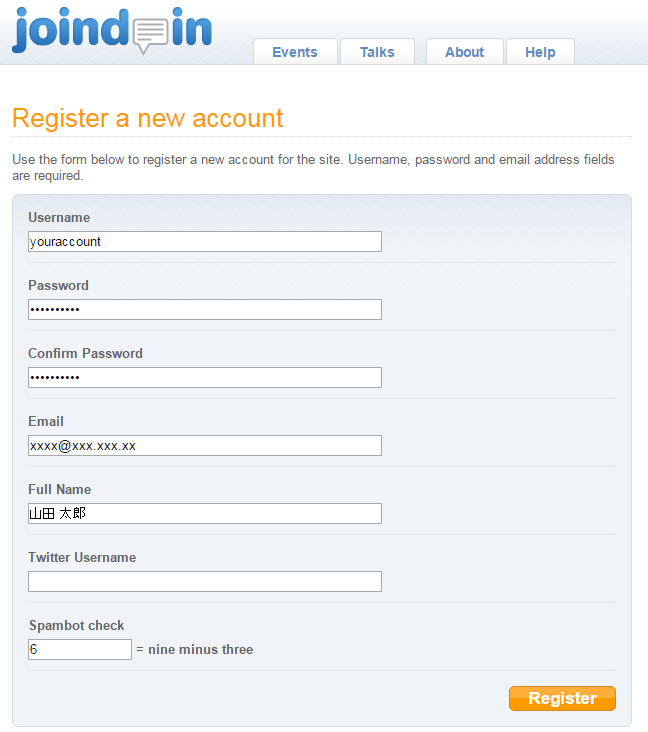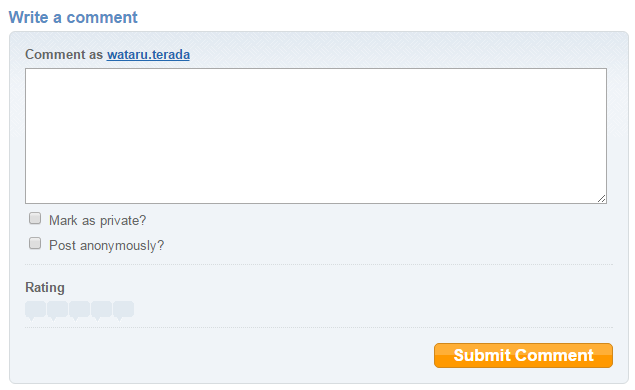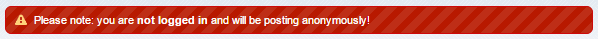■joind.in
■joind.in の投稿ページを日本語化するChrome拡張
■ユーザ登録する
◆『Register』か 『Register now!』 をクリック
◆ユーザ情報を入力
-
Username、Passwordはログインするユーザ名・パスワードです。 -
Spambot checkのnine minus threeの部分は毎回変化します。これは英語の数式で計算結果を求められています。
one 1
two 2
three 3
four 4
five 5
six 6
seven 7
eight 8
nine 9
ten 10
plus +
minus -
入力したら『Register』(登録) ボタンを押してください。
■トークを評価する
-
Comment as xxxxxxxxxは 『xxxxxxxxxとしてコメントします』 という意味です。 -
Mark as private?は無視してください。使わなくてよいでしょう。 『プライベートにしますか?』という意味で、おそらく投稿者と登壇者のみが見えるのではと思いますが詳細は不明です。 -
Post anonymously?は 『匿名で投稿しますか?』 という意味で、チェックを入れると名前を伏せた投稿になります。 -
Ratingはマウスのドラッグで評価を5段階で行ってください。(5段階目が一番良い。) -
評価を記入、選択したら 『Submit Comment』(コメント投稿) を押してください。
-
ログインをしていないと下記の警告がでるかもしれません。『注意してください: ログインしていないため匿名で投稿されますよ!』 という意味です。