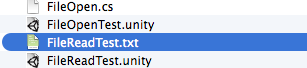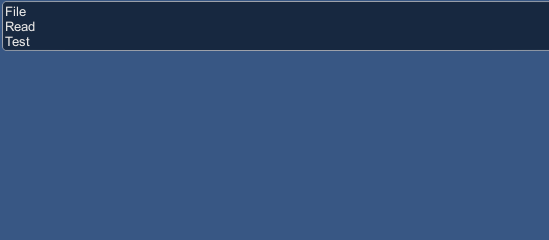外部ファイルの読み込み
キーを押したらファイル読み込みするサンプル
印象としては、Windowsでのファイル読み込みの作りと同じですね
用途的には外部ファイルをデータとして使えると
ゲームで、スクリプトをいじらず
外部ファイルで調整が出来る点ですね
FileOpen.cs
using UnityEngine;
using System.Collections;
using System.IO; //System.IO.FileInfo, System.IO.StreamReader, System.IO.StreamWriter
using System; //Exception
using System.Text; //Encoding
// ファイル読み込み
public class FileOpen : MonoBehaviour {
private string guitxt = "";
// Update is called once per frame
void Update () {
// スペースキーを押したらファイル読み込みする
if (Input.GetKeyDown (KeyCode.Space)) {
ReadFile ();
}
}
// 読み込んだ情報をGUIとして表示
void OnGUI()
{
GUI.TextArea (new Rect (5, 5, Screen.width, 50), guitxt);
}
// 読み込み関数
void ReadFile(){
// FileReadTest.txtファイルを読み込む
FileInfo fi = new FileInfo(Application.dataPath + "/" + "FileReadTest.txt");
try {
// 一行毎読み込み
using (StreamReader sr = new StreamReader(fi.OpenRead(), Encoding.UTF8)){
guitxt = sr.ReadToEnd();
}
} catch (Exception e){
// 改行コード
guitxt += SetDefaultText();
}
}
// 改行コード処理
string SetDefaultText(){
return "C#あ\n";
}
}
外部ファイルのファイル位置
実行ファイルの直下を読み込む
結果
参考サイト
おすすめ本
http://amzn.to/2nkXhSX