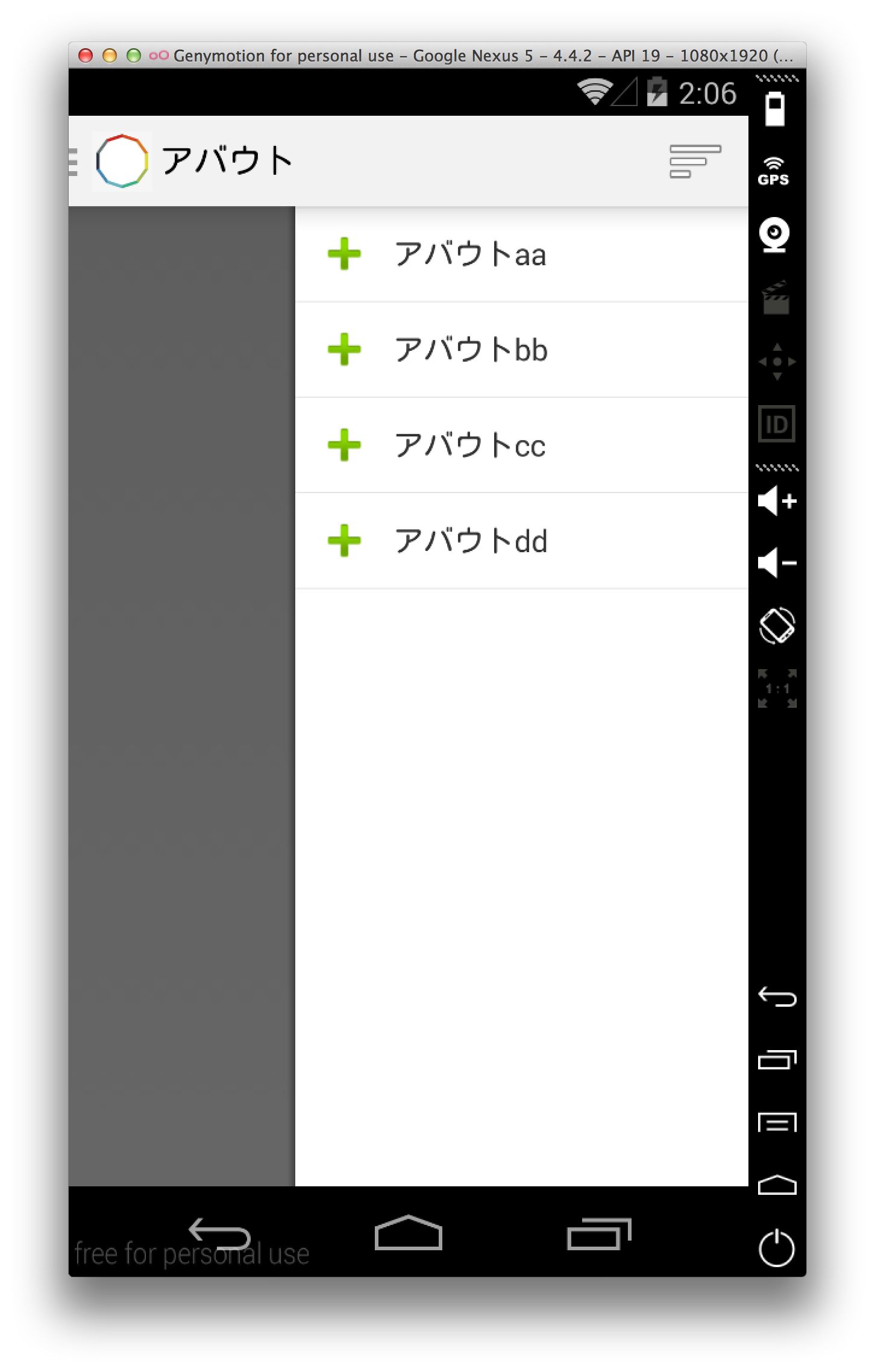こんにちは
@wasabeef_jp です
引用:http://wasabeef.jp/recyclerview-itemdecoration/
近年、ListView2といわれるRecyclerViewを使うことが増えてくると思います
ListViewでは、下記のようにListViewを定義するxmlで区切り線(divider)の
設定が安易にできると思います
android:divider="#000000"
android:dividerHeight="2sp"
RecyclerViewでは、xmlで定義するのではなく
Java側で設定する必要があるので、その簡単なtipsをご紹介します。
RecyclerViewをそのまま使うと、下記のような区切り線(divider)が無いリストになります
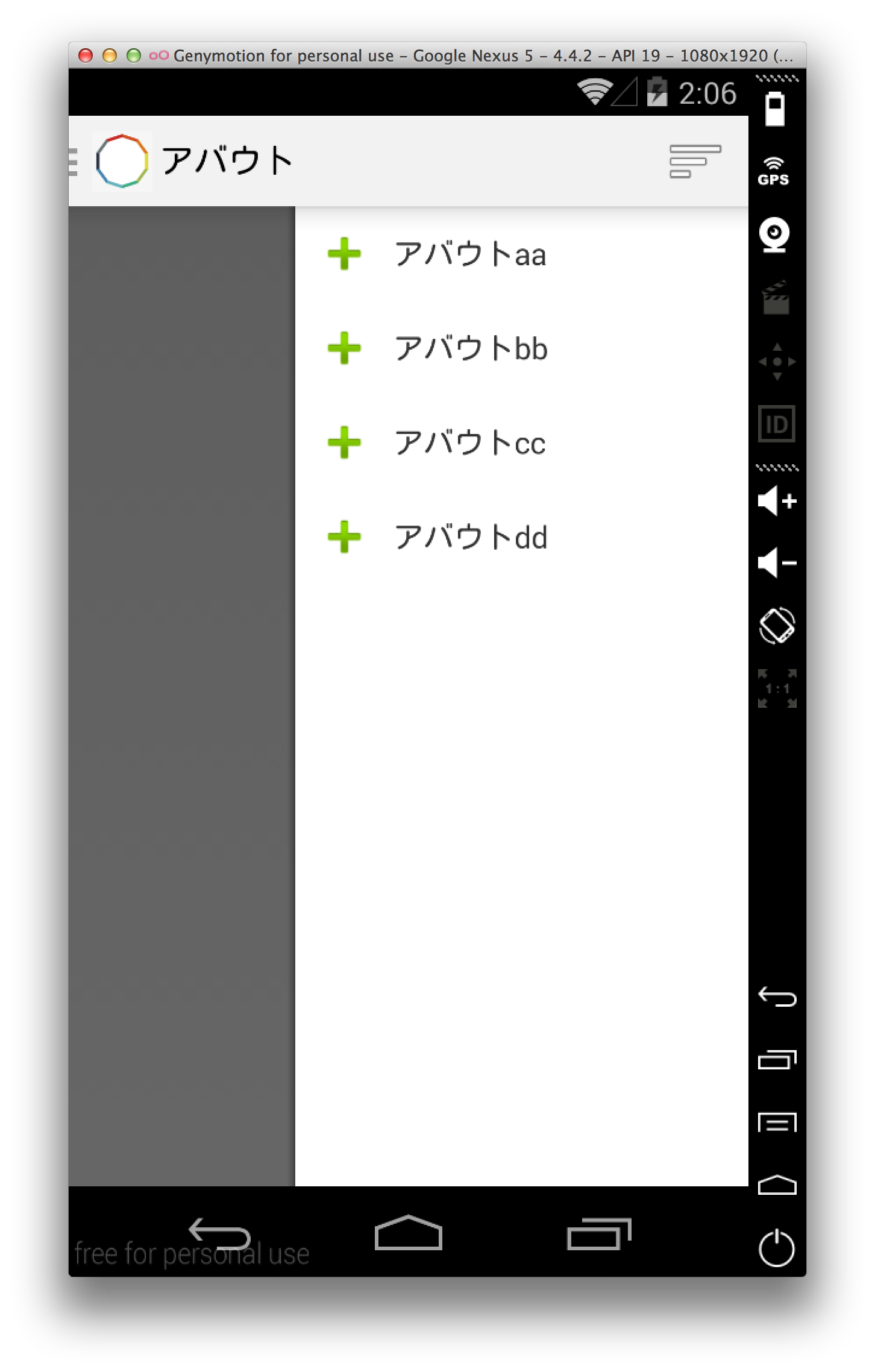
そこで、登場するのがRecyclerView.ItemDecorationです。
RecyclerView.ItemDecorationを継承した自作のクラスを定義し
onDrawで、dividerを描画してあげると綺麗に表示されます。
public class DividerItemDecoration extends RecyclerView.ItemDecoration {
private static final int[] ATTRS = new int[]{
android.R.attr.listDivider
};
private Drawable mDivider;
public DividerItemDecoration(Context context) {
final TypedArray a = context.obtainStyledAttributes(ATTRS);
mDivider = a.getDrawable(0);
a.recycle();
}
@Override
public void onDraw(Canvas c, RecyclerView parent, RecyclerView.State state) {
drawVertical(c, parent);
}
public void drawVertical(Canvas c, RecyclerView parent) {
final int left = parent.getPaddingLeft();
final int right = parent.getWidth() - parent.getPaddingRight();
final int childCount = parent.getChildCount();
for (int i = 0; i < childCount; i++) {
final View child = parent.getChildAt(i);
final RecyclerView.LayoutParams params = (RecyclerView.LayoutParams) child
.getLayoutParams();
final int top = child.getBottom() + params.bottomMargin;
final int bottom = top + mDivider.getIntrinsicHeight();
mDivider.setBounds(left, top, right, bottom);
mDivider.draw(c);
}
}
@Override
public void getItemOffsets(Rect outRect, View view, RecyclerView parent, RecyclerView.State state) {
outRect.set(0, 0, 0, mDivider.getIntrinsicHeight());
}
}
定義した自作クラスをaddItemDecorationで追加してあげると
mRecyclerView.addItemDecoration(new DividerItemDecoration(context));
こんな感じで表示されます。
雑感
簡単なDividerを表示する場合は、ListViewより手間になるのですが
奇数偶数でDividerの表示を変えたり、点線のDividerを追加するなど自由度が高くなりました。