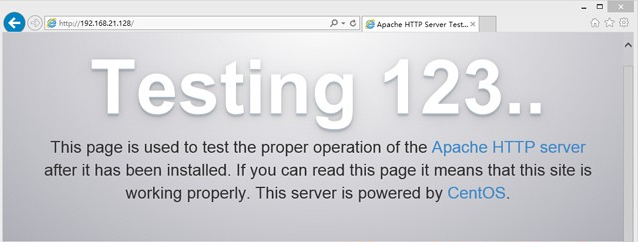準備(CentOs7 のインストールと設定)
http://www.tecmint.com/centos-7-installation/;
1.ファイアウォールを設定、ポット80と3306を開く
1)firewalld停止
systemctl stop firewalld.service #firewalld停止
systemctl status firewalld #firewalld停止確認
systemctl disable firewalld.service #firewalld自動起動停止
2)iptablesをインストール、設定
yum install iptables-services #インストール
vim /etc/sysconfig/iptables #編集
以下の文言を追加:
-A INPUT -m state --state NEW -m tcp -p tcp --dport 80 -j ACCEPT
-A INPUT -m state --state NEW -m tcp -p tcp --dport 3306 -j ACCEPT
:wq! #保存&閉める
systemctl restart iptables.service #再起動
systemctl enable iptables.service #自動起動
2.Apacheをインストール
yum install httpd
systemctl start httpd.service
systemctl restart httpd.service
systemctl enable httpd.service
3.MariaDBをインストール、設定
1)MariaDBをインストール
yum install mariadb mariadb-server
systemctl restart mariadb.service
systemctl enable mariadb.service
cp /usr/share/mysql/my-huge.cnf /etc/my.cnf
2)MariaDBを設定
mysql_secure_installation
systemctl restart mariadb.service
4.PHP7をインストール、設定
1)PHP7とPhpMyAdminをインストール
http://qiita.com/100/items/8e9d9540845cc23e6111
http://thinkcmf.com/topic/topic/index/id/351.html(阿里云 Centos 7 PHP7环境配置 LNMP)
2)Apacheを設定
vi /etc/httpd/conf/httpd.conf
ServerSignature On #追加
Options Indexes FollowSymLinks #変更:Options Includes ExecCGI FollowSymLinks
#AddHandler cgi-script .cgi #変更:AddHandler cgi-script .cgi .pl
AllowOverride None #変更:AllowOverride All
AddDefaultCharset UTF-8#変更
DirectoryIndex index.html #変更:DirectoryIndex index.html index.htm Default.html Default.htm index.php
MaxKeepAliveRequests 500 #追加
:wq!
systemctl restart httpd.service
rm -f /etc/httpd/conf.d/welcome.conf /var/www/error/noindex.html
3)phpを設定
vi /etc/php.ini
date.timezone =
expose_php = Off
short_open_tag = ON
open_basedir = .:/tmp/
:wq!
systemctl restart mariadb.service
systemctl restart httpd.service
テスト
cd /var/www/html
vi index.php
:wq!