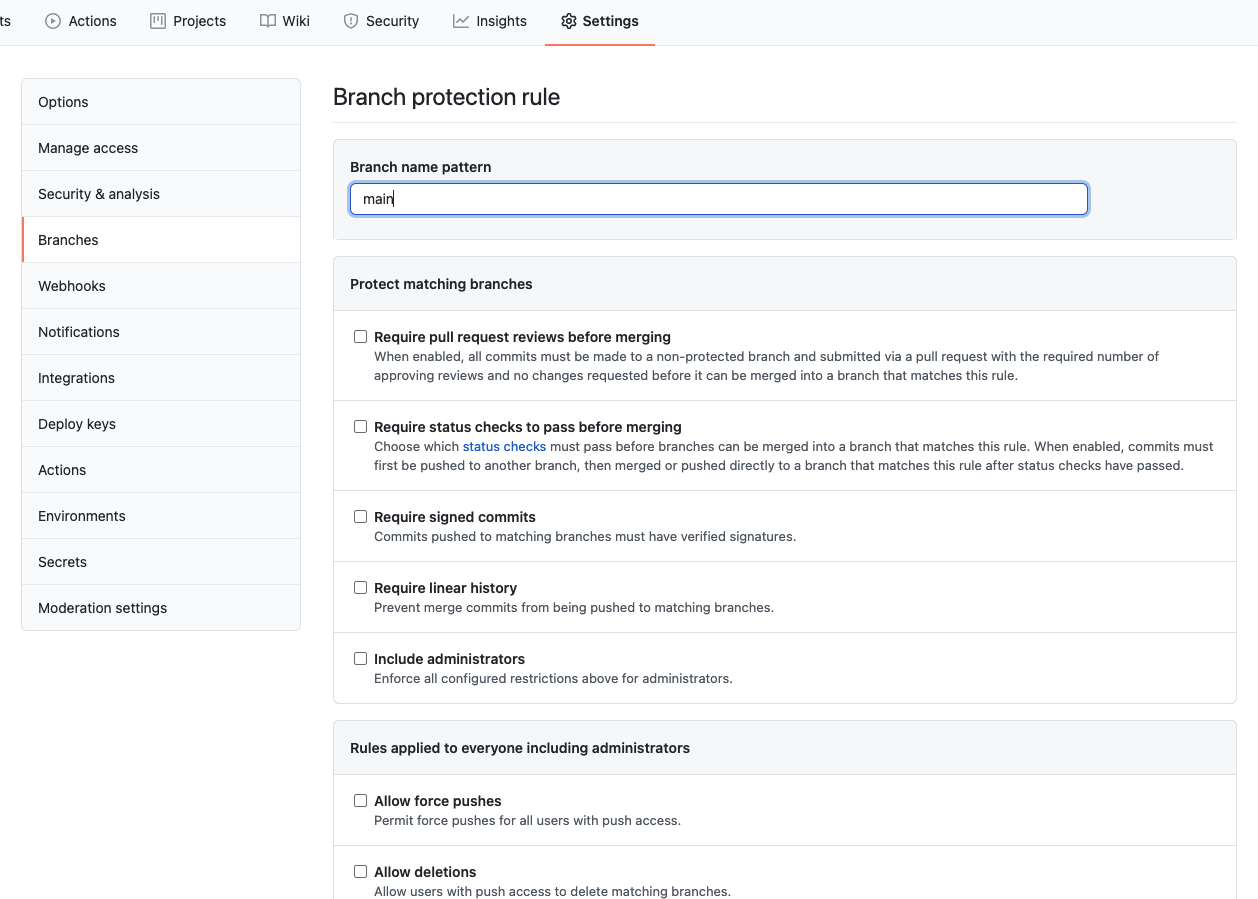TL;DR
git push -fをやめて --force-with-leaseを使いましょう!
terminal
$ git push --force-with-lease origin main
--force-with-lease とは
PUSHの際、ローカルrefとリモートrefを比較しローカルが最新か判定し、最新でなければPUSHが失敗するというもの。
※ただし、直前にfetchしているとPUSHが成功してしまうので注意
エイリアスに登録する
--force-with-lease とか長すぎるので、エイリアスに登録する
terminal
# ~/.gitconfigに追加
$ git config --global alias.push-f "push --force-with-lease"
↓
terminal
$ git push-f origin main
force push問題
rebaseなどの作業の際、強制PUSHが必要なタイミングが出てくるが --forceではローカルの内容を破壊的にリモートレポジトリを上書きしてしまう。
同じブランチで複数人開発していた場合にタイミングによっては
「◯◯さんのコミットを吹き飛ばしちゃった//」 が発生する可能性が十分ある。
そもそも上記の運用方法に問題がある気はするが、どんな運用をしていたとしても
force pushする際は --force-with-leaseオプションを必ずつけるようにしておいて損はないと思う。
TIPS: Github上でブランチを削除できないようにする
消されるとまずいブランチは [Settings] → [Branches]でさまざまなprotectionルールをかけておきましょう!