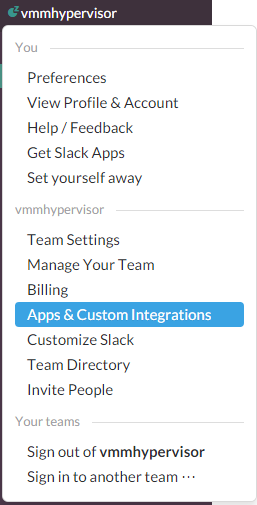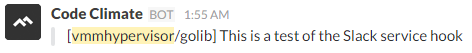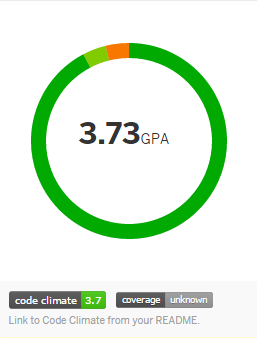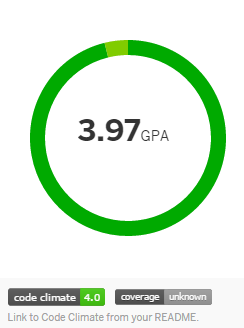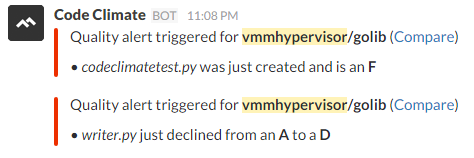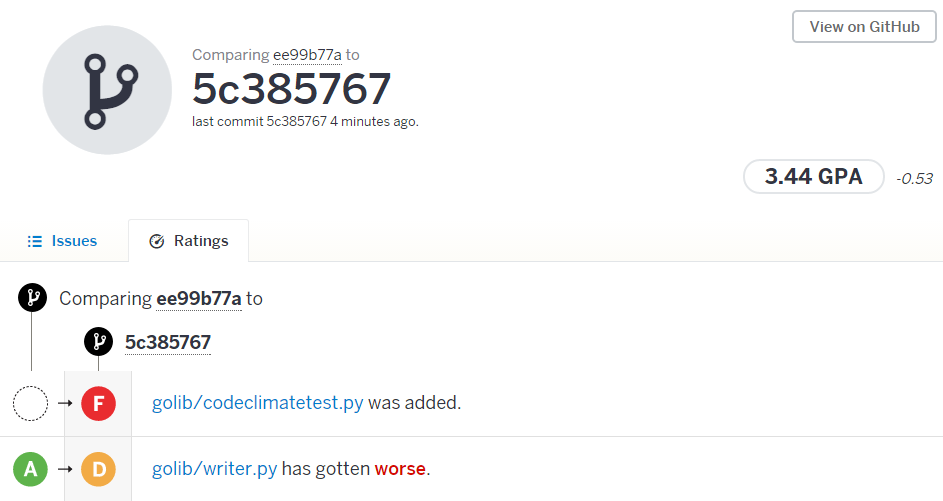SlackとCode ClimateにIntegrationを設定して、SlackにCode Climateの結果を通知するようにする。
Code ClimateをPythonリポジトリに適用する - Qiita
でCode Climate連携を設定したリポジトリが対象。
SlackとCode ClimateのIntegration設定
Code Climate公式に設定手順がある。
Slack Integration · Code Climate Platform
- In Slack, click the "Team Settings" arrow in the upper-left hand corner of the screen and select Configure Integrations.
上記の最初の手順はSlackのUIが変更になったのか、微妙に違った。
Configure Integrationsではなく、Apps & Custom Integrationsだった。
後は手順通りに設定して、連携テストまで実施すると、
以下の通りCode Climateのアイコンでメッセージが表示される。
Code Climateの結果通知を確認
本題。
前述のSlack Integrationの説明によると
By using our Slack integration, Code Climate will automatically post notifications directly to your Slack room. Notifications will be posted whenever important events occur during our analysis (e.g., your code or test coverage gets better or worse). Here are some examples of notifications we'll post in Slack:
- An area of your codebase increases from a D or F to any other grade. For example, from a D to an A.
- An area of your codebase decreases to a D or F from any other grade. For example, from a B to an F.
- New code is added to your codebase and its initial grade is a D or F.
- Test coverage improves or declines.
コード評価(GPA)またはコードカバレッジが大きく増減すると通知される。
Pythonでは現状ではコードカバレッジ集計は対応していないため、GPAに変化があった場合のみ通知される。
GPAの値を意図的に変化させて、どう通知されるかを見てみる。
実験
実験:D評価のファイルをA評価にしてみる
- An area of your codebase increases from a D or F to any other grade. For example, from a D to an A.
上記の通知条件を試してみる。
上記の評価となっているリポジトリの中から、D評価のファイル(writer.py)
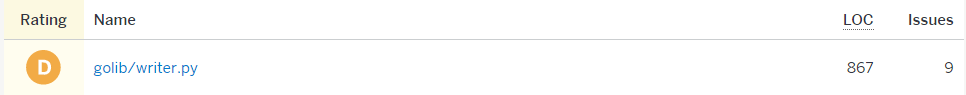
の中身をA評価になるように書き換える(リファクタリングではなく、何もしないコード、ファイル名は不変)。
結果
このとき、Slackには通知されなかった。
実験:A評価のファイルをD評価にしてみる
- An area of your codebase decreases to a D or F from any other grade. For example, from a B to an F.
上記の通知条件を試してみる。
前述で差し替えたファイル(writer.py)を元に戻す(スコアAのファイルをスコアDのファイルに戻す)。
- New code is added to your codebase and its initial grade is a D or F.
ついでに上記の通知条件も試す。
スコアDのファイル(codeclimatetest.py)を新規追加する。
2ファイルの修正/追加をコミットする。
結果
今度はSlackのチャンネルに通知された。
Compareをクリックすると、Code Climateのページに飛べて、コミット間での変化点を示してくれる。