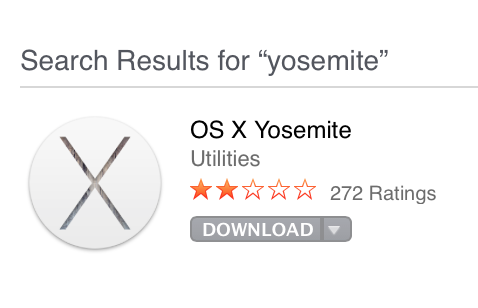BOXENやosxcなど最近はOS Xの環境構築を自動化するソフトも増えてきました。初期状態から走らせてみたいけどLinuxの様に簡単にはいかないよな……と思っていましたが、時代は進歩するもので結構簡単にOS XのVagrant Boxが作れるようになっていました。すべてはVagrantの作者Mitchell Hashimotoさんのおかげです。
必要な物
- Mac
- Virtual Box
- Packer
command
brew tap homebrew/homebrew-binary
brew install packer
手順
「Yosemite」で検索して「Install OS X Yosemite.app」をダウンロードします。
Packerという仮想環境でのOSインストール自動化ソフトを利用します。
OS X用のPackerの設定がもうあるのでそれを利用してます。
とりあえずさっきダウンロードしたものをISOにします。
command
$ git clone https://github.com/timsutton/osx-vm-templates
$ sudo sh prepare_iso/prepare_iso.sh /Applications/Install\ OS\ X\ Yosemite.app/Contents/SharedSupport/InstallESD.dmg .
packerではこのISOからVirtualBoxにVMを作成してboxにしてくれるところまでやってくれます。
さきほどの出力にMD5と新しいdmgファイルがあると思うのでそれらを指定してpackerを起動します。
command
$ cd packer
$ packer build \
-var iso_checksum=1092ac46d87dbe6ca1b9664ba27d7412 \
-var iso_url=../OSX_InstallESD_10.10.1_14B25.dmg \
-var autologin=true \
-only virtualbox-iso \
template.json
boxになったと思うのでboxを追加することで好きに使えるようになりました。
command
$ vagrant box add osx-yosemite packer_virtualbox-iso_virtualbox.box