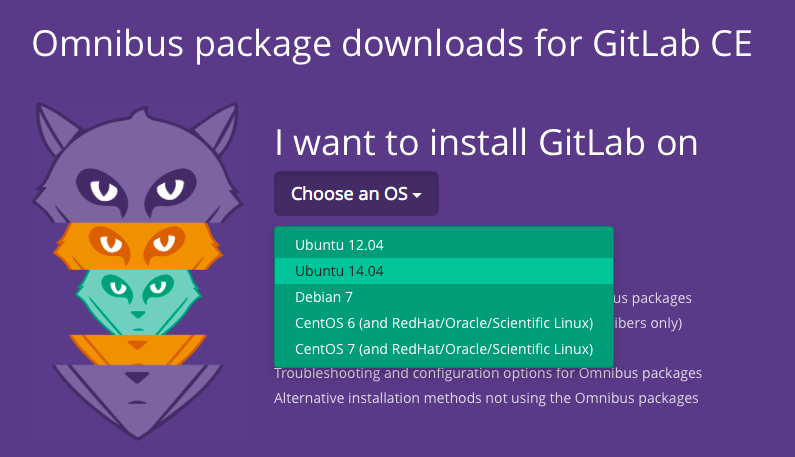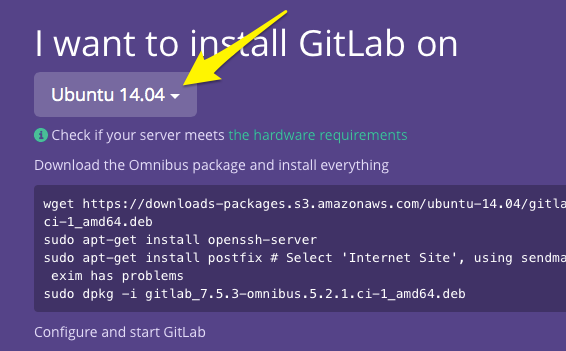GitLab Omnibus package を EC2 で動かした際の覚書です。
知らないうちにインストールがとても楽になっていました・・・
環境
Ubuntu Server 14.04 LTS - ami-e74b60e6
gitlab_7.5.3-omnibus.5.2.1.ci-1_amd64.deb
参考
GitLab | Omnibus package downloads for GitLab CE
証明書の準備(認証局への署名リクエストを行わず自己署名証明書を使用する場合)
パッケージの入手
GitLab のダウンロードページで、OSの種類を選ぶとパッケージの入手/設定方法が表示されます。
今回は「Ubuntu 14.04」を選びます。
wget https://downloads-packages.s3.amazonaws.com/ubuntu-14.04/gitlab_7.5.3-omnibus.5.2.1.ci-1_amd64.deb
# sudo apt-get install openssh-server
sudo apt-get install postfix
sudo dpkg -i gitlab_7.5.3-omnibus.5.2.1.ci-1_amd64.deb
openssh-server はインストール済みです。
postfix は設定画面が表示されますので「Internet Site」を選びます。
設定
HTTPSアクセス可能にします。sudo vi /etc/gitlab/gitlab.rb
今回は自己署名証明書(後述)を用意しました。
external_url "https://foo.bar.baz"
nginx['redirect_http_to_https'] = true
nginx['ssl_certificate'] = "/etc/gitlab/ssl/certificate.crt"
nginx['ssl_certificate_key'] = "/etc/gitlab/ssl/rsa-secret.key"
自己署名証明書
RSA秘密鍵の作成
署名リクエスト(CSR)の作成
証明書の作成
sudo mkdir /etc/gitlab/ssl && cd /etc/gitlab/ssl
sudo openssl genrsa -out rsa-secret.key 2048
sudo openssl req -new -x509 -days 30 -key rsa-secret.key -out request.csr
sudo openssl x509 -in request.csr -out certificate.crt
開始
sudo gitlab-ctl reconfigure
sudo gitlab-ctl status