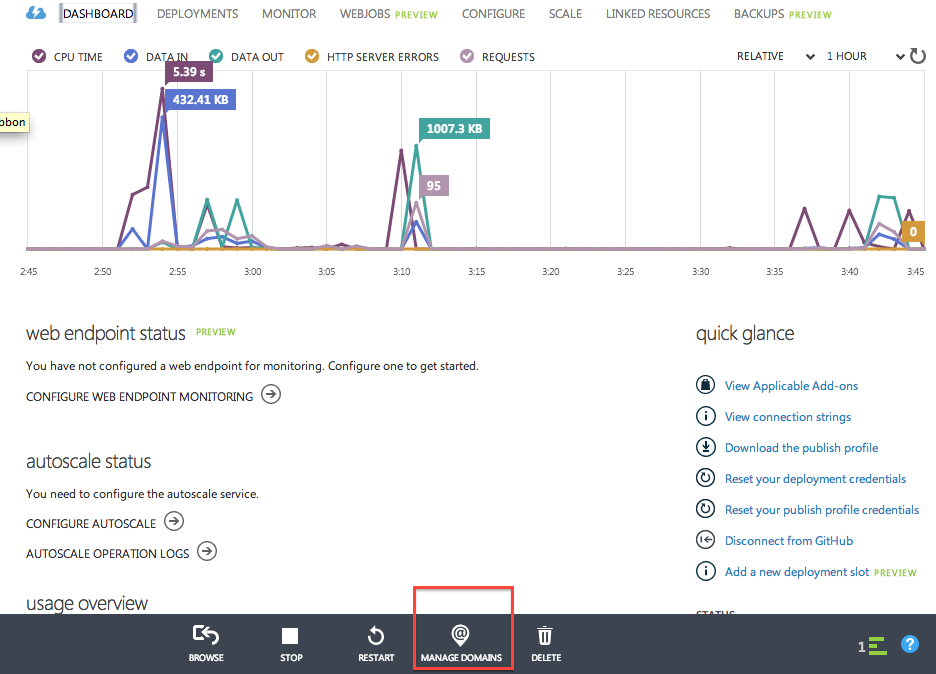azure website
外部サービスのリポジトリと連携できるのがいいですね
個人的に移管でつまったところをメモします
1. SVGが見れない (woff,tffも)
ルートディレクトリに web.config を作成
web.config
<?xml version="1.0" encoding="utf-8"?>
<configuration>
<system.webServer>
<staticContent>
<remove fileExtension=".woff" />
<mimeMap fileExtension=".woff" mimeType="application/x-font-woff" />
<remove fileExtension=".ttf" />
<mimeMap fileExtension=".ttf" mimeType="application/octet-stream" />
<remove fileExtension=".svg" />
<mimeMap fileExtension=".svg" mimeType="image/svg+xml" />
</staticContent>
</system.webServer>
</configuration>
フォントファイルのwoff,ttfも初期設定では反映されないようですので追加しとく
2.ドメインのはりかえ
ドメイン管理のほうでCNAMEとAレコードでazureとドメインを紐付けてあげます
DASHBORADの下のバーらへんにある MANAGE DOMAINをクリック
- 外部IPをAレコードしてドメインとひもづける
- CNAMEで awverify.yourdomain.com と awverify.yourdomain.azurewebsites.netを紐付け
どちらか怠ると紐付けされませんち。
これで張り替え完了です。
githubとつなげられるのべんりですね、とっても!!