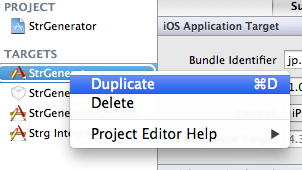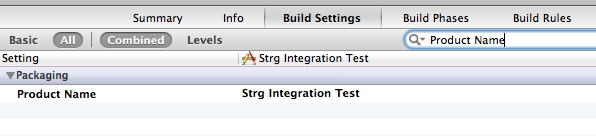※CocoaPodsのインストール〜 pod setup まで完了している前提です。
インストール方法はこちら↓が参考になります。
Objective-C - CocoaPodsでPodの利用&作成のメモ - Qiita [キータ]
CocoaPodsを使ったKIFの導入方法
- メインのTargetをDuplicateします。
新しいTargetに任意の名前をつけます。XXXIntegrationTestsのような名前がいいかも。
.xcodeprojと同じディレクトリにPodfileを作成します。
# Podfile
target :XXXIntegrationTests do
pod 'KIF'
end
- Podfileのあるディレクトリから下記のコマンドを打ちます。
$ pod install
- Product Nameを変更します。
あとはReadMeのExample以降を参考にテストを書いていきます
https://github.com/kif-framework/KIF