#はじめに
最近GitHubを触り始めたのでメモ。
GitHubリポジトリのデフォルトブランチの設定方法について。
#前提
- GitHubのデフォルトブランチ設定はmasterブランチになっている
- git-flowベースの開発スタイルであれば、リリース時以外は作業用ブランチからdevelopブランチへのマージが中心になる
- Pull Requestを送るたびに差分の対象ブランチをmasterブランチからdevelopブランチへ手動で切り替える作業が発生する
- 効率悪くね?
というわけでデフォルトブランチの設定を変更する。
#デフォルトブランチの設定
GitHubの対象リポジトリにて [Settings] - [Branches] を選択。
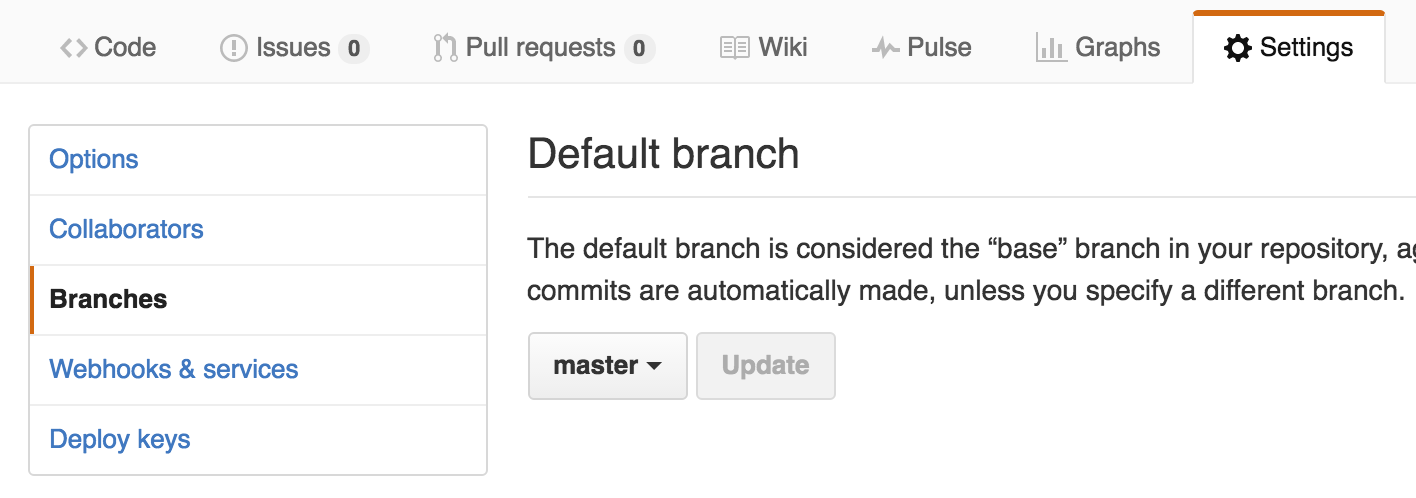
「Default Branch」の「master」をクリックし、ブランチを「develop」に切り替えて「Update」をクリック。
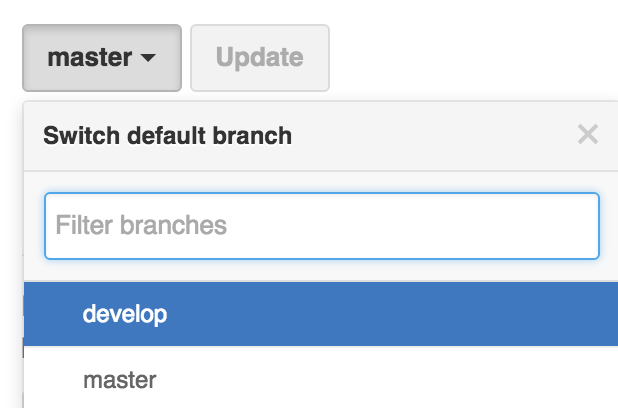
確認ダイアログが表示されるので問題なければ了解ボタンをクリックする。
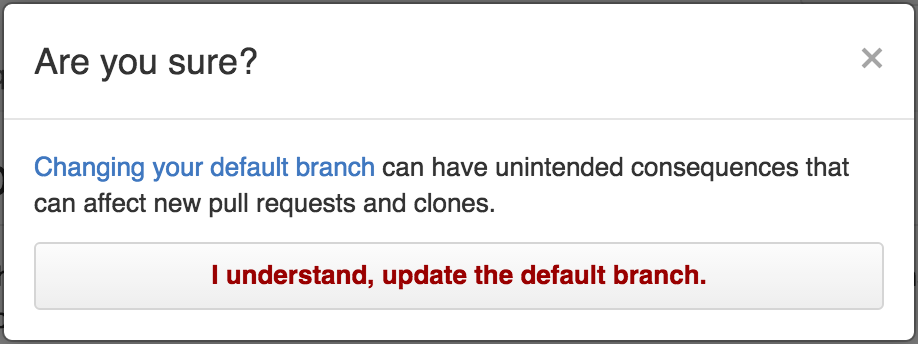
これでデフォルトブランチがdevelopブランチになる。