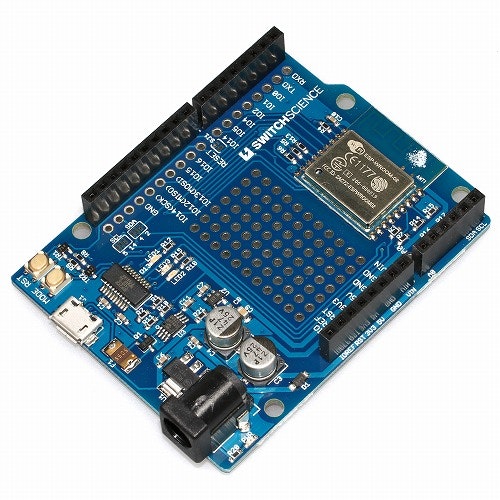スイッチサイエンス製 ESP-WROOM-02 Arduino互換ボード
スイッチサイエンスからESP-WROOM-02 Arduino互換ボードが発売されました。今まではESP-WROOM-02(ESP8266)をArduinoのスケッチを書き込んで使うためには、モジュールをはんだ付けしてブレッドボード上で使用したりと少々使いづらい部分がありました。それをこの互換ボードが解消してくれます ![]()
ESP-WROOM-02 Arduino互換ボードとタクトスイッチを使ってみよう
ESP-WROOM-02 Arduino互換ボードとタクトスイッチを使って、タクトスイッチを押したらLチカするようなしくみを作ります(ネットには接続しません)。細かな設定は記事「ESP-WROOM-02開発ボードをArduino IDEで開発する方法」をご覧ください ![]()
電子部品リスト
ESP-WROOM-02 Arduino互換ボードと電子工作に必要なもろもろの道具以外に必要な電子部品のリスト。LEDはボードに搭載されているものを光らせます。
| 部品名 | 個数 | 価格 |
|---|---|---|
| タクトスイッチ | 1 | 10円 |
| 10kΩ抵抗 | 1 | 実質1円 |
配線図
※FritzingにESP-WROOM-02 Arduino互換ボードのパーツがないため、Arduino Unoを見た目上使用しています ![]()
スケッチ
// タクトスイッチを接続するピン
const int switchPin = 12;
// LEDを接続するピン
const int ledPin = 14;
void setup() {
// デジタル2番ピンを入力用として設定
pinMode(switchPin, INPUT);
// デジタル13番ピンを出力用として設定
pinMode(ledPin, OUTPUT);
}
void loop() {
// タクトスイッチの状態を取得
int buttonState = digitalRead(switchPin);
// タクトスイッチの状態をLEDに反映
digitalWrite(ledPin, buttonState);
}