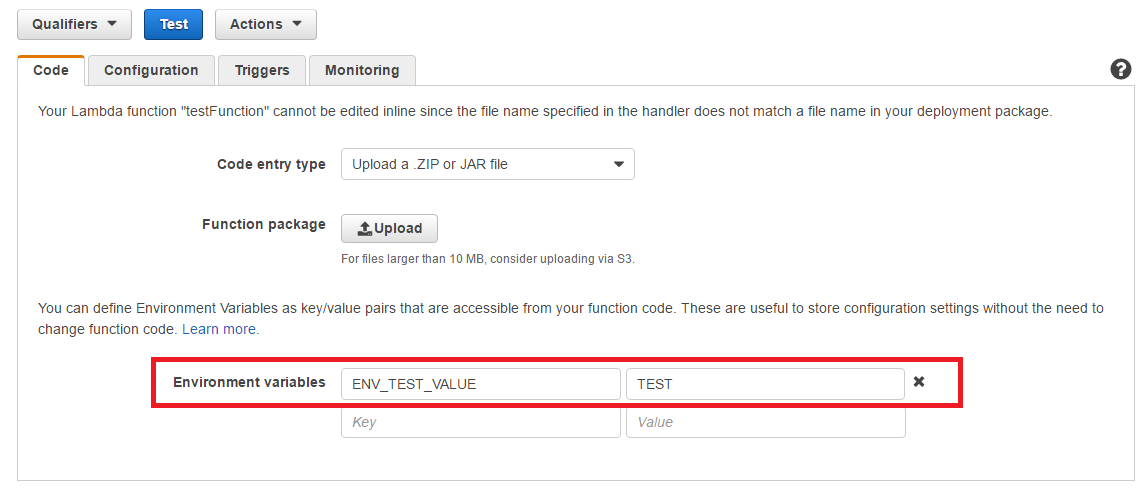この記事の目的
初投稿.
AWS Lambdaで環境変数が使えるようになったので,早速使ってみる.(Java)
Lambdaのコード(Java)
HelloWorld.java
public class HelloWorld {
private static String ENV_TEST_VALUE = "ENV_TEST_VALUE";
public static String handleRequest(String input) {
String output;
String envValue = System.getenv(ENV_TEST_VALUE);
output = "Hello World : " + envValue;
return output;
}
}
AWS Consoleでの設定
結果
テストデータを突っ込んで,"TEST"をポチッと押す.
"Hello World : TEST"
バッチリ取得できてますね.
AWS Consoleで環境変数の値を変更すれば,もちろん出力も変わります.
さいごに
これで開発用と本番用の関数を実現するための方法が楽ちんになりますね.
環境変数の制約などは,Developers.IOさんのブログが詳しく書いてます.
参考
New for AWS Lambda – Environment Variables and Serverless Application Model (SAM) | AWS Blog
【アップデート】AWS Lambdaで環境変数を使えるようになりました!!! | Developers.IO