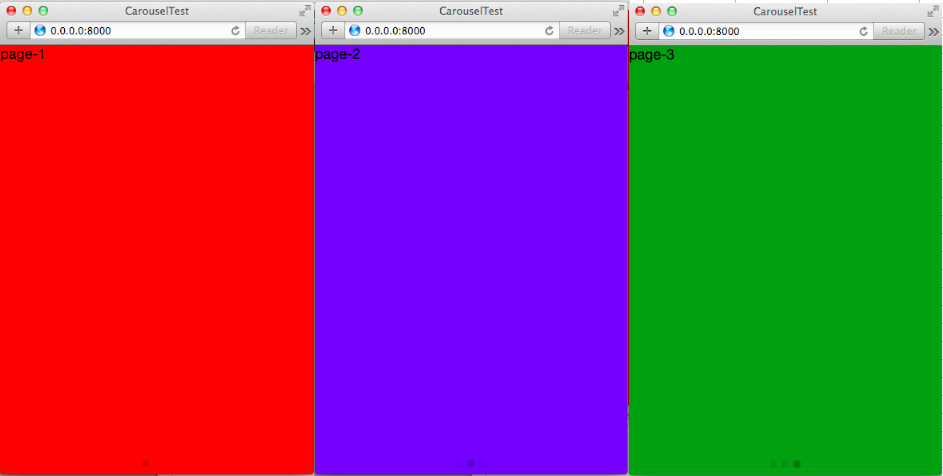carouselコンポーネントを使ってフリック操作によるページめくりを行うシンプルな実装例。
動作環境
- Sencha Touch 2.3.1
- Sencha Cmd 5.0.1.231
まず、CarouselTestとしてアプリケーションを作ります。
sencha -sdk$HOME/Code/Framework/touch-2.3.1 generate app CarouselTest carouseltest
次に、carouseltest/app/view/Main.jsを次のように書き換えます。
Ext.define('CarouselTest.view.Main', {
extend: 'Ext.Carousel',
xtype: 'main',
config: {
xtype: 'carousel',
fullscreen: true,
direction: 'horizontal',
items: [
{
html: 'page-1',
style: 'background-color: red'
},
{
html: 'page-2',
style: 'background-color: blue'
},
{
html: 'page-3',
style: 'background-color: green'
}
]
}
})
1行目
クラスの定義
2行目
carouselコンポーネントを使うためにExt.Carouselクラスを継承
3行目
CarouselTest.view.Mainクラスの別名
4行目
configオプションの定義内容でコンポーネントの振る舞い・見た目を操作
5行目
xtype別名定義によりコンポーネントとしてcarouselを指定
6行目
全画面を有効にする
7行目
フリックの方向を水平に指定
8行目以下
carouselコンポーネント(正確にはCarouselTest.view.Mainクラス)が内包するコンポーネントを定義
3つのhtml要素をcarouselコンポーネントの子要素として定義
これで、carouseltestフォルダに移動して
python -m SimpleHTTPServer
とするとブラウザで http://0.0.0.0:8000 にアクセすることで以下の描画を行うアプリケーションを実行できます。