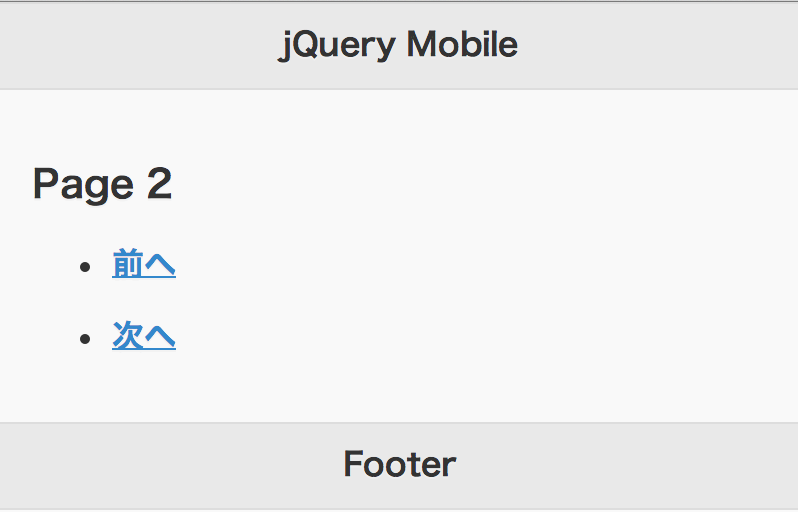
CDNの読み込み
<link rel="stylesheet" href="http://code.jquery.com/mobile/1.4.3/jquery.mobile-1.4.3.min.css" />
<script type="text/javascript" src="http://code.jquery.com/jquery-2.1.1.min.js"></script>
<script type="text/javascript" src="http://code.jquery.com/mobile/1.4.3/jquery.mobile-1.4.3.min.js"></script>
Page
- data-titleを指定するとページ毎のタイトルを指定できます。
<section id="page1" data-role="page" data-title="タイトル">
<!-- コード -->
</section>
Header & Footer & Content
- data-roleの指定を忘れないこと。
- ヘッダーとフッターでは<h>タグを使うと中央寄せ表示されます。
<header data-role="header">
<h3>jQuery Mobile</h3>
</header>
<article data-role="content">
<!-- コード -->
</article>
<footer data-role="footer">
<h3>Footer</h3>
</footer>
サンプルコード
<!DOCTYPE html>
<html lang="ja">
<head>
<title>jQuery Mobile</title>
<meta charset="UTF-8" />
<meta name="viewport" content="width=device-width, initial-scale=1">
<link rel="stylesheet" href="http://code.jquery.com/mobile/1.4.3/jquery.mobile-1.4.3.min.css" />
<script type="text/javascript" src="http://code.jquery.com/jquery-2.1.1.min.js"></script>
<script type="text/javascript" src="http://code.jquery.com/mobile/1.4.3/jquery.mobile-1.4.3.min.js"></script>
</head>
<body>
<section id="page1" data-role="page" data-title="jQuery Mobile - Page1">
<header data-role="header">
<h3>jQuery Mobile</h3>
</header>
<article data-role="content">
<h3>Page 1</h3>
<ul>
<li>
<p><a href="#page2">次へ</a></p>
</li>
</ul>
</article>
<footer data-role="footer">
<h3>Footer</h3>
</footer>
</section><!-- Page1 -->
<section id="page2" data-role="page" data-title="jQuery Mobile - Page2">
<header data-role="header">
<h3>jQuery Mobile</h3>
</header>
<article data-role="content">
<h3>Page 2</h3>
<ul>
<li>
<p><a href="#page1">前へ</a></p>
</li>
<li>
<p><a href="#page3">次へ</a></p>
</li>
</ul>
</article>
<footer data-role="footer">
<h3>Footer</h3>
</footer>
</section><!-- page2 -->
<section id="page3" data-role="page" data-title="jQuery Mobile - Page3">
<header data-role="header">
<h3>jQuery Mobile</h3>
</header>
<article data-role="content">
<h3>Page 3</h3>
<ul>
<li>
<p><a href="#page2">前へ</a></p>
</li> </ul>
</article>
<footer data-role="footer">
<h3>Footer</h3>
</footer>
</section><!-- page3 -->
</body>
</html>