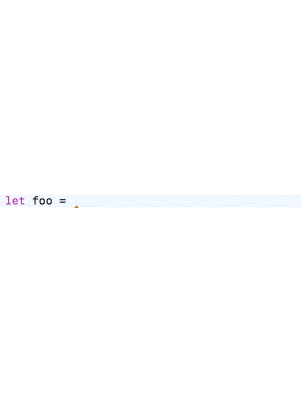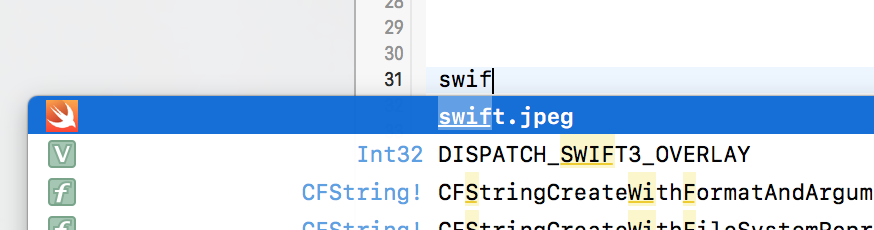はじめに
Xcode8で色々と新しい機能が加わりましたね。
Swiftやデバッグの新機能などは目立つのですが、今回はあまり日の目をみないコーディング時に役立つ機能(Source Editing)を簡単に試してみたのでご紹介。
紹介するところはここ
- Swift Language
- Signing
- Capabilities
- Interface Builder
- Asset Catalogs
- Source Editing👈
- Debugging
- Instruments
- Testing
- Documentation
- Source Control
-
Xcode Server
さらに詳しく見たい場合→What’s New in Xcode
拡張機能の開放(App extension for the Xcode source editor to enable developer plug-ins)
XcodeのSource Editorを拡張する機能が作れるとのこと。
詳しくはXcode Source Editor Extension を使った Xcode プラグインの作り方/Developers.IOを参考にして下さい。
ドキュメンテーションの自動挿入(Auto-creation of documentation for Swift and Objective-C code)
プラグインでやってたことが標準で出来るようになりましたって感じですね。
『option+command+/』で華麗にキメてください。
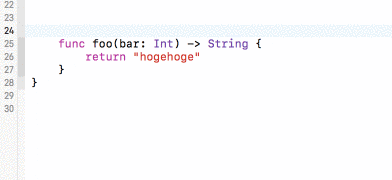
カーソル行のハイライト(Current line highlighting)
地味に便利なやつ。 ここもプラグイン入れてましたね。
Xcode > Preferences > Font & Colors から設定可能。
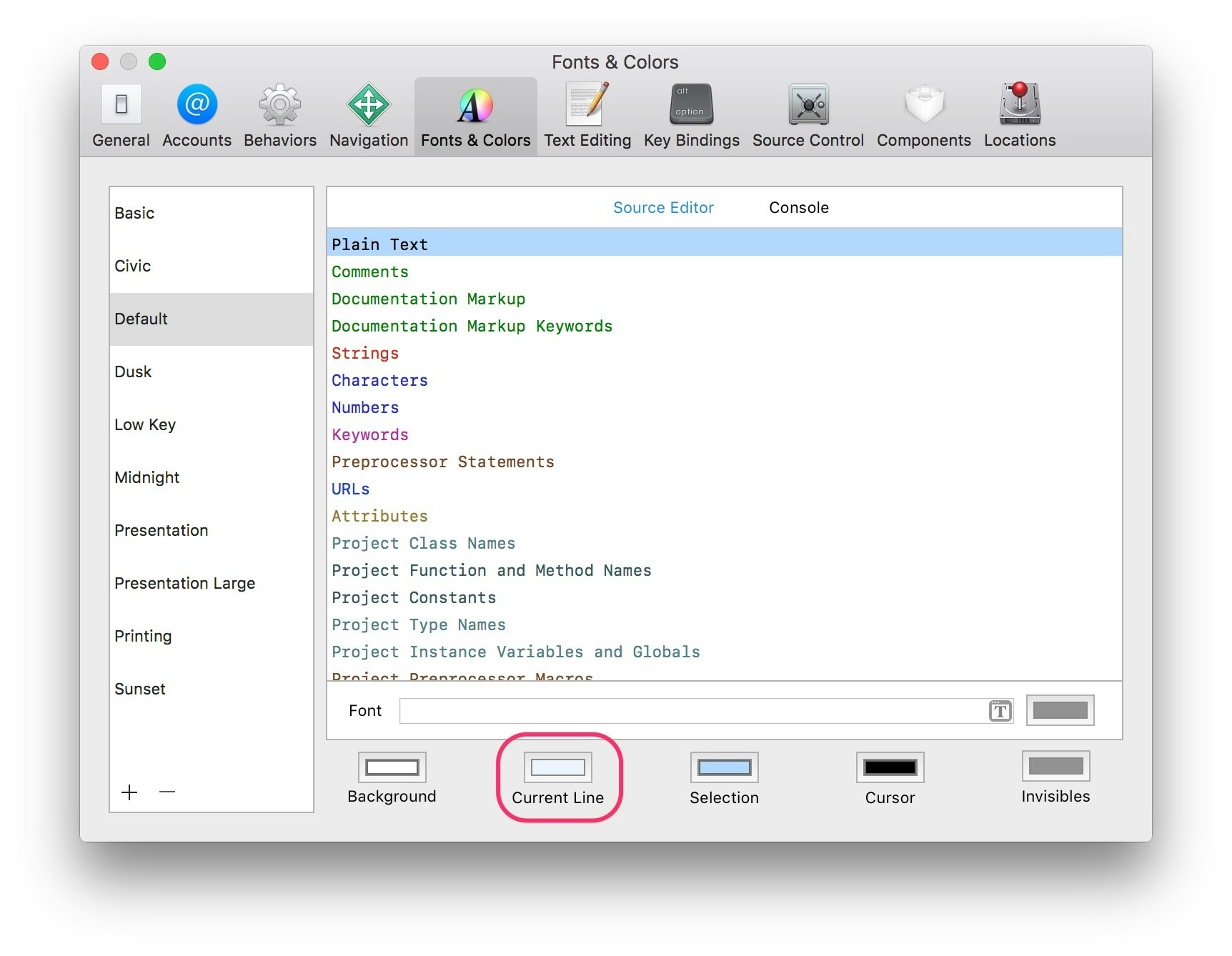
ColorとImageの直入力(Color and image literals in Swift code)
画像の入力補完(Code completion for images)
おわり
さらに知りたい人はXcode 8 Relase Notesを見るといいですね。
今までこれらの機能をプラグインで提供してくれた人ありがとう![]()
![]()
![]()