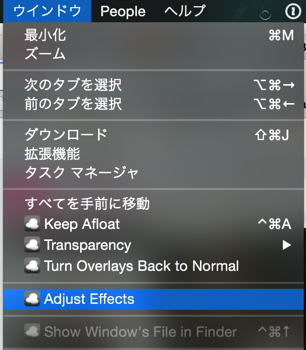ウィンドウを常に前面固定にしたり、透明度を加える項目を各アプリケーションの「ウィンドウ」の設定に追加してくれるAfloat を Yosemite でも使えるようにします。
まず既に Afloat をインストールしている場合はアンインストールしておきます。
SIMBL より SIMBL をダウンロードしてインストールします。
SIMBL については下記リンクを参照。
SIMBLとは - はてなキーワード
Afloat を再インストール。
無事「ウィンドウ」に Afloat のメニューが表示されるようになりました。