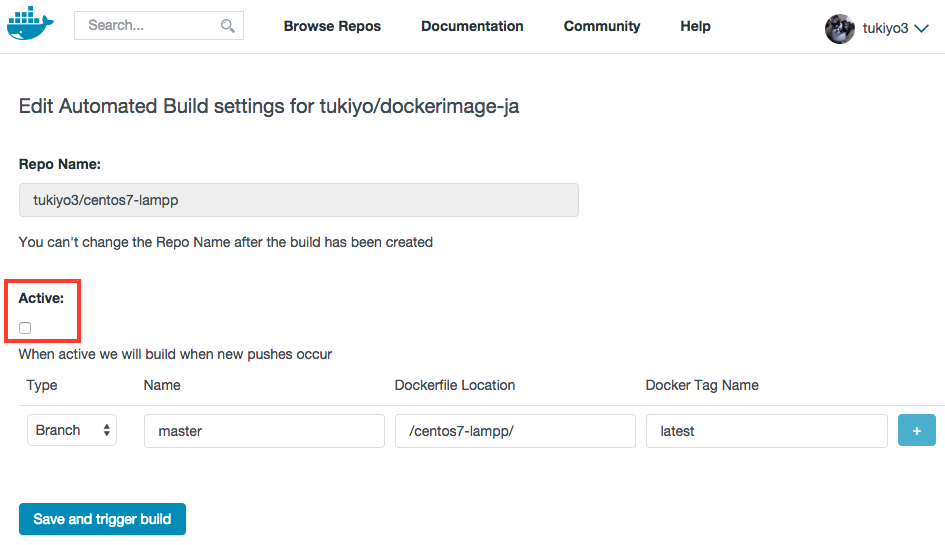参考
@yunanoさんのCentOS 7のDockerコンテナ内でsystemdを使ってサービスを起動する - Qiita
説明
- ベースとなる
centos:centos7イメージがbash脆弱性修正済み。 - GitHubリポジトリ
1. systemdとvim追加
centos7-ja-systemd
docker run --privileged -it -d --name centos7 tukiyo3/centos7-ja-systemd
docker exec -it centos7 bash
2. systemdとansibleなど追加
centos7-ansible
docker run --privileged -it -d --name centos7 tukiyo3/centos7-ansible
docker exec -it centos7 bash
3. lampp環境php5.6
centos7-lampp
docker run --privileged -it -d -p 8080:80 --name centos7 tukiyo3/centos7-lampp
docker exec -it centos7 bash
DockerHubのハマりどころ
- DockerHubのビルドは全タグを一斉にビルドする。
- 自身のタグをfrom指定している場合、元のイメージが更新されていない状態でビルドされる。
- そのためDockerHubリポジトリを分けること。
- またDockerHubリポジトリには1つのDockerfileしか表示されないので不便でしょう。
- GithubへpushしたらAutomated Buildが行われる設定は不便な時もあるので無効にしておいたほうがよい。
例:
- tukiyo3/centos7-ja-systemd:systemd
- tukiyo3/centos7-ja-systemd:ansible
というタグがあった場合、
- tukiyo3/centos7-ja-systemd:ansible
がfrom tukiyo3/centos7-ja-systemd:systemd指定していると、
tukiyo3/centos7-ja-systemd:systemd側で変更があったら
tukiyo3/centos7-ja-systemd:ansible側に変更が取り込まれずビルドされる。