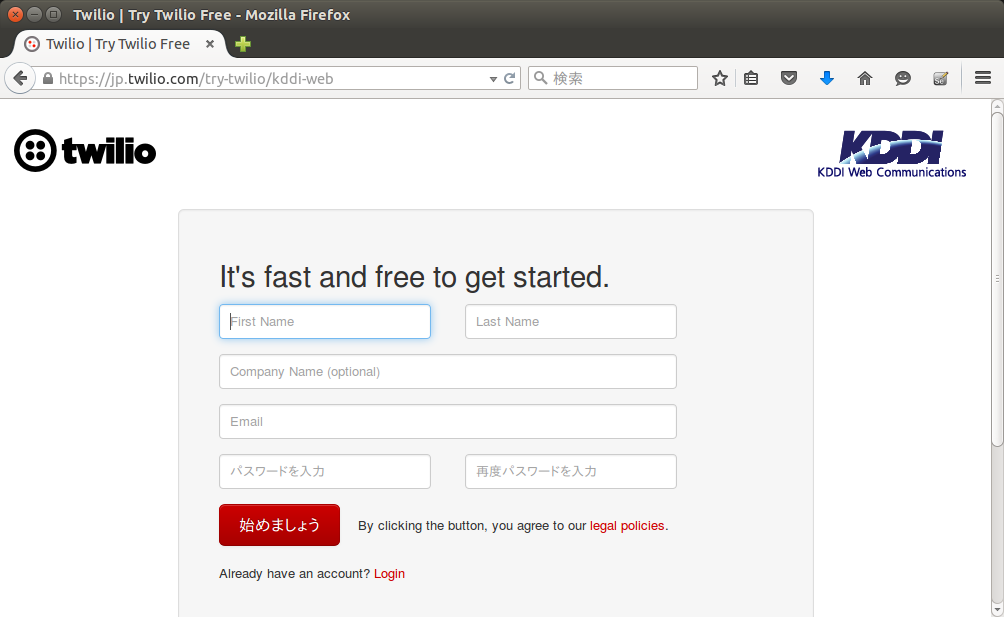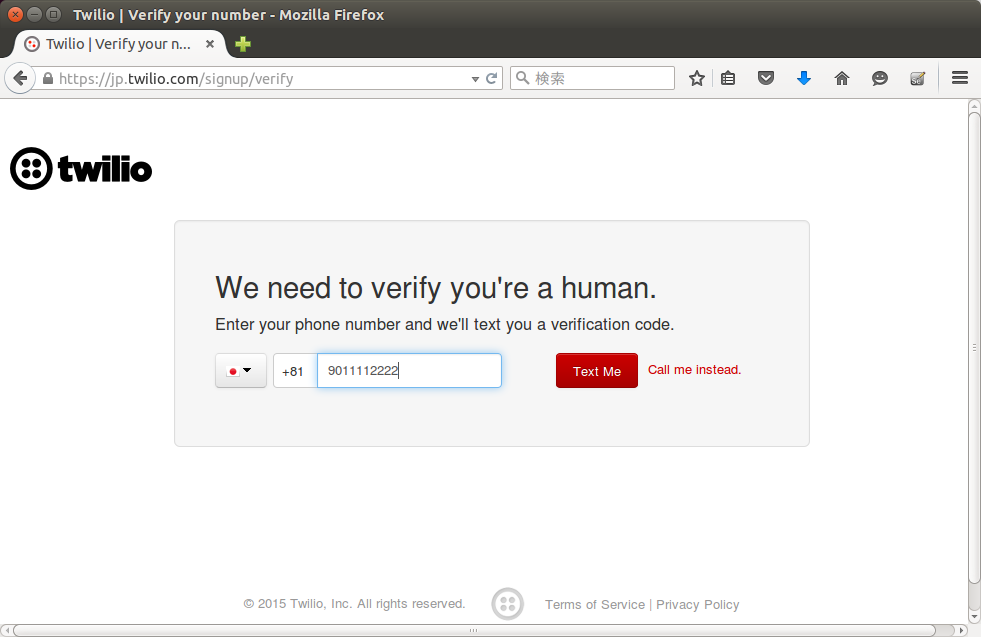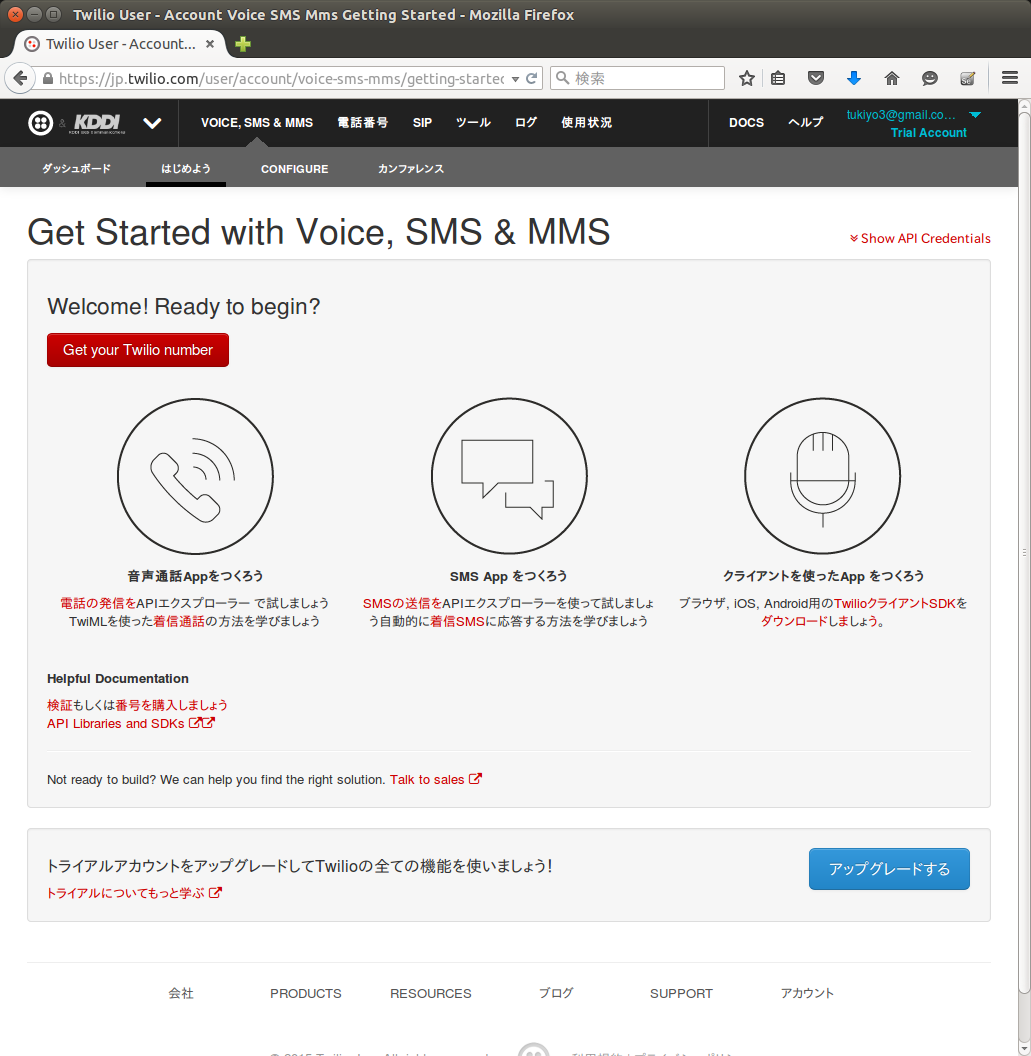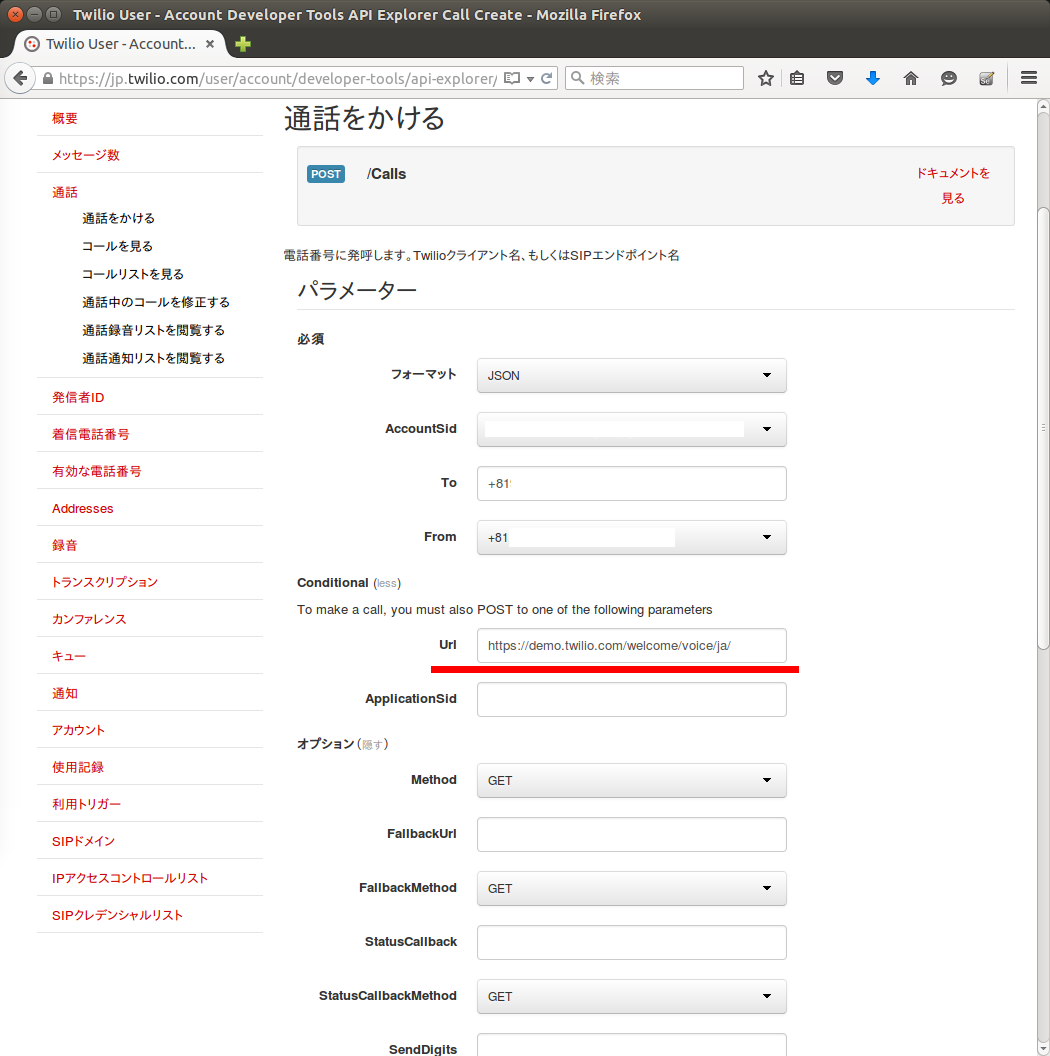参考
登録
先頭の0を抜いて入力。自分の場合SMSが届かなかった(謎)のため、
Call me insted.をクリックし電話認証を受けた。
登録完了
電話番号をもらう
- Voice, SMS & MMS -> はじめよう を開くと電話番号がひとつもらえる。
webブラウザからテスト発信
VoiceURLをコピーしておく
Toに電話を受けたい電話番号を入力し、URLを貼り付け。
画面下に「リクエストを発行する」ボタンがあるのでこちらをクリックすると発信される。
トライアルの050番号に電話をかけて読み上げしてもらう
twiliodemo.xml
<Response>
<Say voice="alice" language="ja-JP">にほんごでおけ</Say>
</Response>
上記twiliodemo.xmlを適当なwebサーバにUPしておく。
電話番号 -> TWILIO電話番号 -> Request URL にそのURLを記述
トライアルの050番号に電話をかけると、
「twilioへようこそ。このガイダンスはアップグレードすると消去できます。ダイヤルキーを押して下さい」
ダイヤルキーをなにか押すと、「にほんごでおけ」
が流れることを確認。
その他リンク
-
Heroku と Engine Yard と Elastic Beanstalk « サーバーワークス エンジニアブログ
-
電話番号利用料が月額490円
-
発信
- 固定電話宛通信料が1分あたり9円
- 携帯電話宛通信料が1分あたり19円
- VoIP宛通信料が1分あたり0.25円
-
着信時の料金
- VoIPからは1分あたり0.25円
- VoIP以外からは1分あたり1円