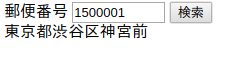サンプル
参考
- jQuery: JSON形式のWeb APIにアクセスするには?($.getJSON) - Build Insider
- jQuery.getJSON()で別ドメインのJSONPなデータを読み込む時の注意 - kanonjiの日記
- jQuery.getJSON() | jQuery API Documentation
- jQuery-template
jQuery
search_address.html
郵便番号
<input id="zip" type="text" size="10" maxlength=7 onKeyUp='search_zip();' />
<input id="search" type="button" value="検索" />
<div id="responses"></div>
<script src="//code.jquery.com/jquery-1.12.4.min.js"></script>
<script>
function search_zip() {
if ($("#zip").val().length != 7) {
return false;
}
$.getJSON('http://zipcloud.ibsnet.co.jp/api/search?callback=?', {
zipcode: $('#zip').val()
})
.done(function(data) {
if (data.results) {
var result = data.results[0];
$('#responses').html(
result.address1 + result.address2 + result.address3
);
} else {
$('#responses').html('該当する住所が存在しません。');
}
});
}
</script>
jQuery-template
- jquery.loadTemplate.min.js をダウンロード
_address.html
<span data-content="address1"></span>
<span data-content="address2"></span>
<span data-content="address3"></span>
index.html
郵便番号
<input id="zip" type="text" size="10" maxlength=7 onChange='$("#search").click();' />
<input id="search" type="button" value="検索" />
<div id="area_address"></div>
<script src="https://code.jquery.com/jquery-1.12.4.min.js"></script>
<script src="jquery.loadTemplate.min.js"></script>
<script>
$(function() {
$('#search').click(function() {
$.getJSON('http://zipcloud.ibsnet.co.jp/api/search?callback=?', {
zipcode: $('#zip').val()
})
.done(function(json) {
$("#area_address").loadTemplate(
"_address.html",
{
"address1" : json.results[0].address1,
"address2" : json.results[0].address2,
"address3" : json.results[0].address3,
});
});
});
});
</script>
メモ: curl
# GET
curl -H GET 'http://localhost:3000/XXXX/XXXX?name=hello&id=100' \
-H 'Content-Type:application/json;charset=utf-8' \
-H 'Authorization: Bearer XXXX' \
| jq .
# POST
curl -H POST 'http://localhost:3000/XXXX/XXXX' \
-H 'Content-Type: application/json;charset=utf-8' \
-d '{"name":"hello", "id":"100"}' \
-H 'Authorization: Bearer XXXX' \
| jq .
メモ: php
<?php
$options = array (
'http' =>
array (
'ignore_errors' => true,
'header' =>
array (
0 => 'authorization: Bearer YOUR_API_TOKEN',
),
),
);
$context = stream_context_create( $options );
$response = file_get_contents(
'https://public-api.wordpress.com/rest/v1/me/',
false,
$context
);
$response = json_decode( $response );
echo $response->message;
メモ: python
import json
import requests
url = 'http://hoge.com'
data = {
'hoge': 'fuga',
'fuga' : {'fuga1': 'いいね', 'fuga2': 'だめよ'}
}
headers = {'Content-Type': 'application/json'}
requests.post(url,data=json.dumps(data), headers=headers)
メモ: ruby
require 'net/http'
Net::HTTP.get_print 'hoge.com', '/some/param'