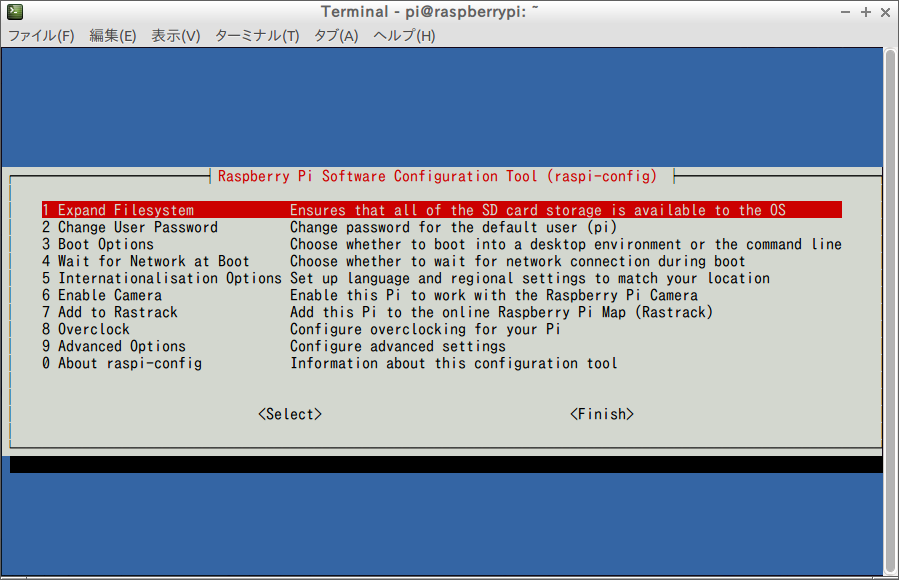- minibian, DietPiなどを使うのも良いが、公式が軽そうなの配布したので使ってみる。
download
-
pi : raspberry でログイン
raspi-config
sudo raspi-config
2 Change User Password
- piユーザのパスワード変更
1 Expand Filesystem
- reboot
5 Internationalisation Options
- I1 Change Locale > ja_JP.UTF-8
- I2 Change Timezone > Asia/Tokyo
8 Overclock
Medium 900MHz ARM, 250MHz core, 450MHz SDRAM, 2 overvolt
メモリを開ける
- GPUにメモリが64MB持って行かれているので、16MBに減らす。
/boot/config.txt
gpu_mem=16
- もしくは 9 Advanced Options > A3 Memory Split
sources.list
/etc/apt/sources.list
deb http://ftp.jaist.ac.jp/raspbian/ jessie main contrib non-free rpi
- /etc/apt/sources.list.d/raspi.list はそのまま。
-
http://ftp.jaist.ac.jp/raspbian/dists/jessie/InRelease内にuiがなかったので。
-
swap無効化
sudo dphys-swapfile uninstall
sudo dpkg --purge dphys-swapfile
sudo rm -f /var/swap
RAMディスク
/etc/fstab
proc /proc proc defaults 0 0
/dev/mmcblk0p1 /boot vfat defaults 0 2
/dev/mmcblk0p2 / ext4 defaults,noatime 0 1
# ramdisk
tmpfs /run tmpfs defaults,size=32m 0 0
tmpfs /var/log tmpfs defaults,size=32m 0 0
tmpfs /tmp tmpfs defaults,size=32m 0 0
確認
$ df -h
ファイルシス サイズ 使用 残り 使用% マウント位置
/dev/root 7.4G 888M 6.2G 13% /
devtmpfs 237M 0 237M 0% /dev
tmpfs 242M 0 242M 0% /dev/shm
tmpfs 16M 4.4M 12M 28% /run
tmpfs 5.0M 4.0K 5.0M 1% /run/lock
tmpfs 242M 0 242M 0% /sys/fs/cgroup
tmpfs 32M 0 32M 0% /tmp
tmpfs 32M 116K 32M 1% /var/log
/dev/mmcblk0p1 60M 20M 41M 34% /boot