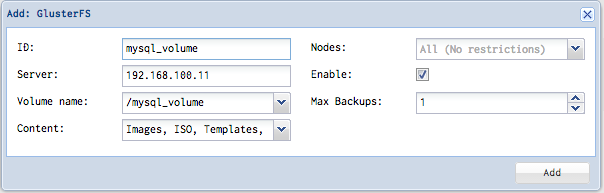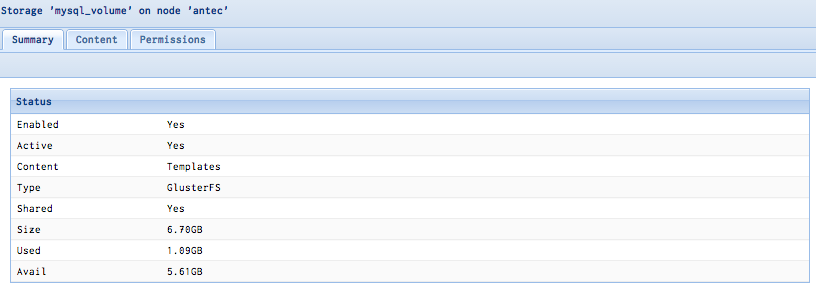CentOS6.5でDRBD 8.4を試してみた - Qiita
CentOS7にdrbdが無いCentOS7用drbdパッケージ用意されました
レプリケーションはどうしようかと思ったがglusterfsがあったので使ってみた。
- glusterfsはxfsである必要があります。
- GlusterFSを商用化し、エンタープライズ向けに提供するのが「Red Hat Storage」
-
CentOS6ではglusterfsは外部リポジトリを追加しなくても用意されているglusterfs-serverがない
参考:
DRBDとの比較
- DRBDは2台で構成。
- GlusterfSは3台以上で構成
テスト環境
- 192.168.100.11 server1
- 192.168.100.12 server2
リポジトリ追加
リポジトリ追加
# wget -P /etc/yum.repos.d/ \
http://download.gluster.org/pub/gluster/glusterfs/LATEST/CentOS/glusterfs-epel.repo
パッケージインストール
パッケージインストール
# yum install -y glusterfs-server
glusterd起動
glusterd起動
# systemctl start glusterd
# systemctl enable glusterd
glusterのpeer登録
# gluster peer status
# gluster peer probe 192.168.100.11
192.168.100.12側で実施
# gluster peer status
volume作成
# gluster volume create mysql_volume \
replica 2 \
192.168.100.11:/srv/glusterfs/ \
192.168.100.12:/srv/glusterfs/ \
force
# gluster volume start mysql_volume
# gluster volume info
# gluster volume status
実際に使ってみる
両方のサーバで実施
# mount -t glusterfs localhost:/mysql_volume /var/lib/mysql/
192.168.100.11で実施
# date > /var/lib/mysql/a.txt
192.168.100.12で実施
# ls /var/lib/mysql/
a.txtが存在すること。
glusterに3台目を追加
- 192.168.100.13
192.168.100.11にて実施
# gluster peer probe 192.168.100.13
# gluster volume add-brick mysql_volume replica 3 192.168.100.13:/srv/glusterfs/ force
192.168.100.13にて実施
# gluster volume start mysql_volume
# mount -t glusterfs localhost:/mysql_volume /var/lib/mysql/
障害テスト
- 192.168.100.11を再起動させる
- 192.168.100.11と通信が取れない時は他のpeerから/var/lib/mysql/に62秒間アクセス出来ない・・・。
- 以下は
watch date >> /var/lib/mysql/a.txtの結果
障害テスト
2014年 7月 9日 水曜日 13:21:55 JST
2014年 7月 9日 水曜日 13:21:57 JST
2014年 7月 9日 水曜日 13:21:59 JST
2014年 7月 9日 水曜日 13:23:05 JST
2014年 7月 9日 水曜日 13:23:07 JST
2014年 7月 9日 水曜日 13:23:09 JST