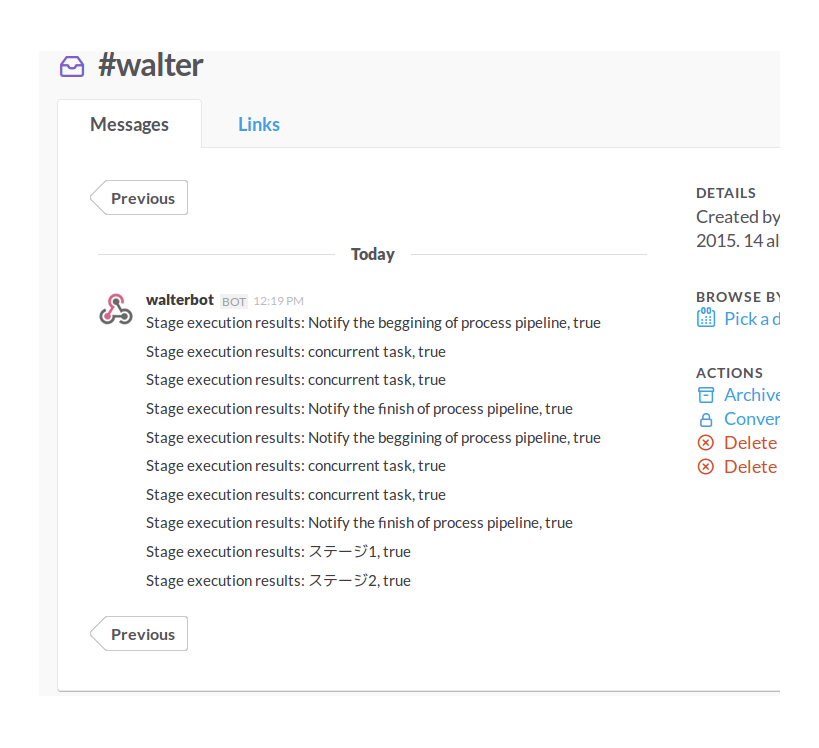curlでslackに投稿する場合
curlで投稿する場合
curl -X POST --data-urlencode \
'payload={"channel": "#walter", "username": "walterbot", "text": "日本語でok"}' \
https://hooks.slack.com/services/XXXXXXXXX/YYYYYYYYY/zzzzzzzzzzzzzzzzzzzzzzzz
walter用設定
- Releases · walter-cd/walterからwalterをダウンロードしておく。
yml指定して実行
$ ./walter -c pipeline.yml
pipeline.yml
---
messenger:
type: slack
username: walterbot
channel: "#walter"
url: "https://hooks.slack.com/services/XXXXXXXXX/YYYYYYYYY/zzzzzzzzzzzzzzzzzzzzzzzz"
pipeline:
# step 1
- stage_name: "ステージ1"
command: echo "build pipeline is started"
message: true
run_after:
- stage_name: "ステージ2"
command: echo "hogehoge 1"
- stage_name: "ステージ3"
command: echo "build pipeline is finished"