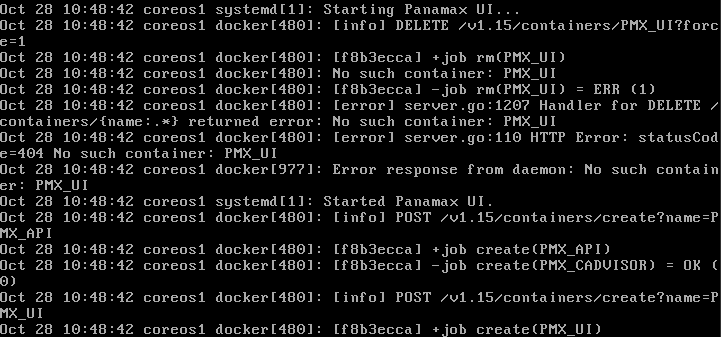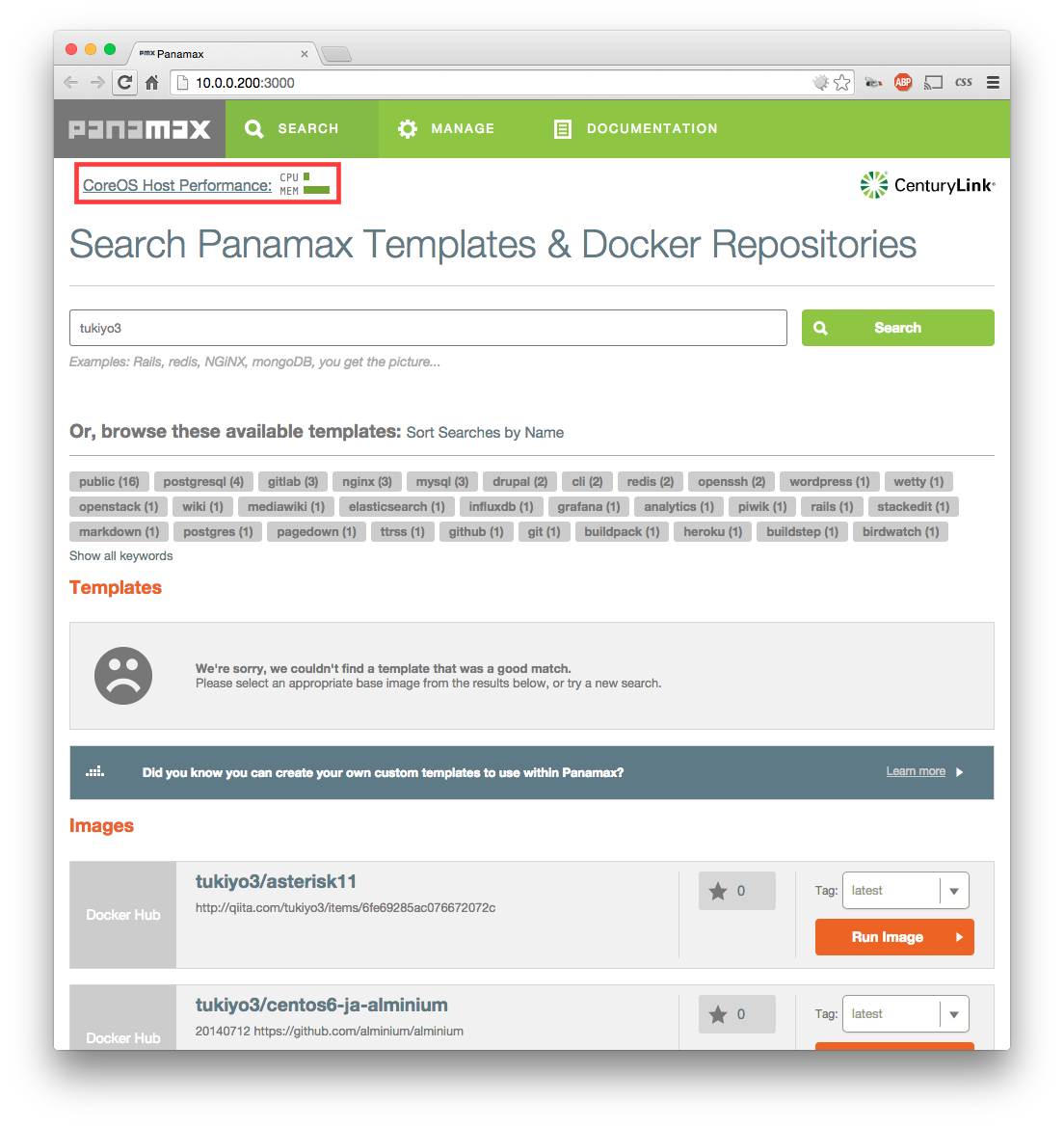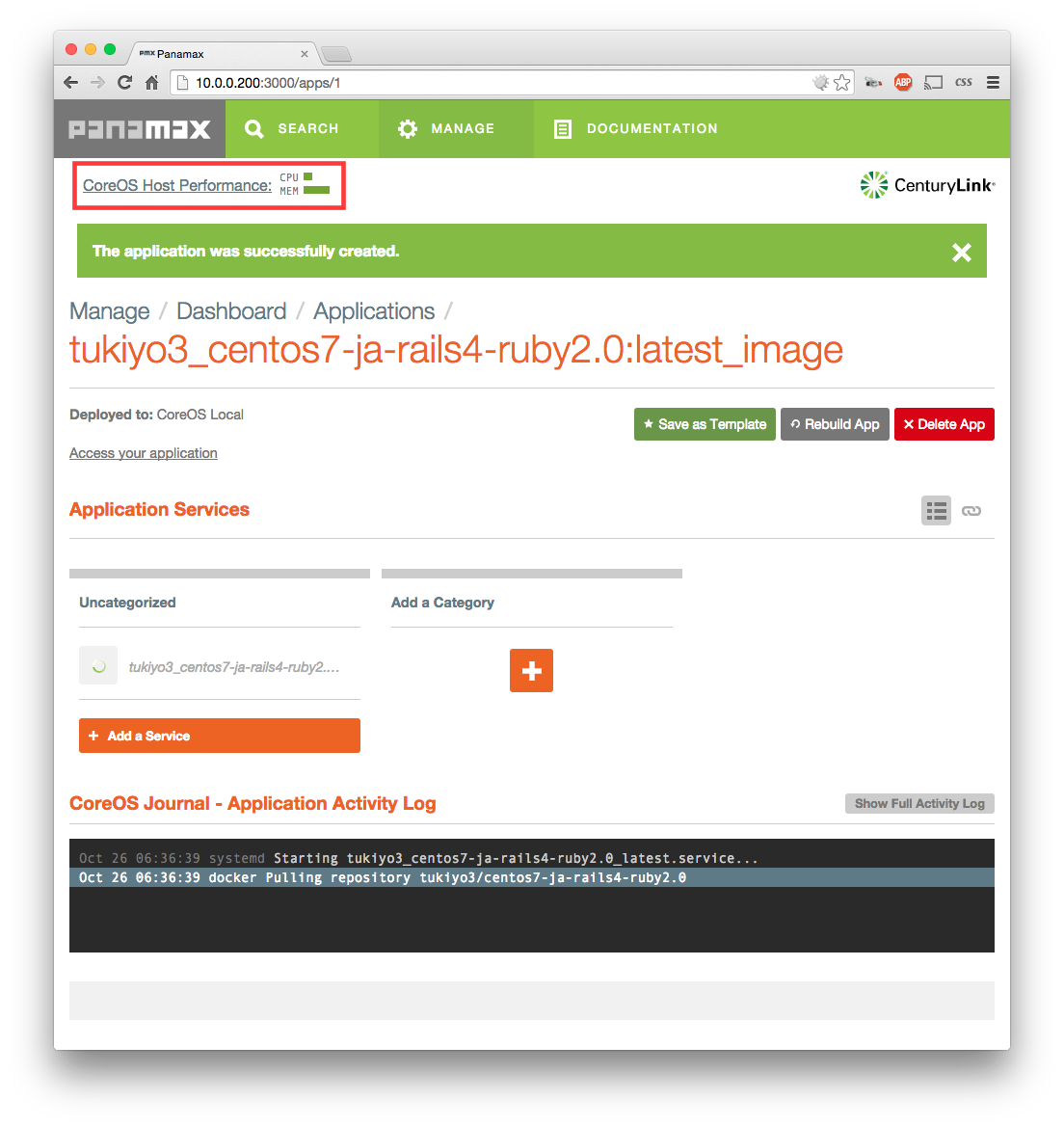coreos: 444.5.0と472.0.0 にて実施。
Getting a redirect to port 3002 when clicking on CoreOS Host Performance link #410
参考
CoreOSでPanamaxを動かしてみた。 - uzyexeのノート
インストール済みのCoreOSで実施
mkdir ~/panamax && cd ~/panamax
curl -O http://download.panamax.io/installer/panamax-latest.tar.gz
tar xzf pmx-installer-latest.tar.gz
sudo ./coreos install
の環境では --stable指定だとインストールに失敗した。--devで成功。
- CPU,MEM値が取れない・・(3002ポートのコンテナが起動しない)
- 3002: google/cadvisor (PMX_CADVISOR)
http://coreos-ip:3000/ にアクセスするとPanamaxの画面が表示されます。
CoreOS再起動後も自動で起動してきます。(起動に1分はかかる。)