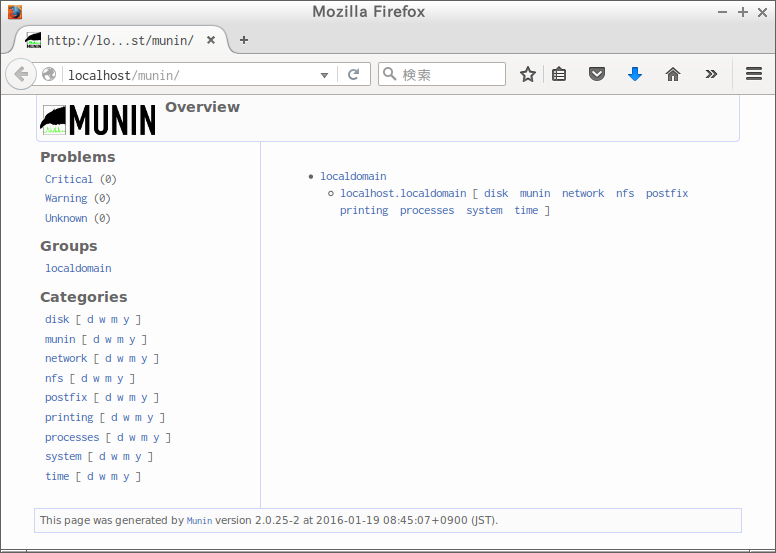munin
- ubuntu 16.04で実施
参考
インストール
apt-get install -y \
munin munin-node munin-plugins-extra
- munin : Webインターフェース
- munin-node : モニタリングデーモン
- munin-plugins-extra : 拡張プラグイン
/etc/munin/munin.conf
- #htmldir /var/cache/munin/www
+ htmldir /var/cache/munin/www
- [localhost.localdomain]
+ [myserver.home]
- muninに登録されるサーバ名を指定。
/etc/munin/apache24.conf
<Location /munin-cgi/munin-cgi-graph>
- Require local
+ Require ip local 192.168.0
- 自分自身と192.168.0.0/24からのアクセスを許可
リスタート
sudo service munin-node restart
sudo service apache2 restart
アクセス
SNMPから監視
root権限で実行
munin-node-configure \
--snmp 192.168.0.19 \
--snmpversion 2 \
--snmpcommunity \
public
設定可能なシンボリックリンク一覧を表示
munin-node-configure \
--snmp 192.168.0.19 \
--snmpversion 2 \
--snmpcommunity \
public \
--shell sh
ln -s '/usr/share/munin/plugins/snmp__cpuload' '/etc/munin/plugins/snmp_192.168.0.19_cpuload'
のようにシンボリックリンクを貼るコマンド一覧が表示される。
使うもののみ手でリンクを貼る。
ノード追加
/etc/munin/plugin-conf.d/munin-node
[snmp_192.168.0.19_*]
env.version 2
env.community public
/etc/munin/munin-conf.d
[192.168.0.19]
address 127.0.0.1
-
address 127.0.0.1決め打ち。(対象のIPを記述するのではないことに注意)
今すぐ更新
sudo -u munin /usr/bin/munin-cron
nodes確認
$ telnet localhost 4949
nodes
localhost.localdomain
+ 192.168.0.19
- ブラウザで確認
カスタムproc値取得
cd /usr/share/munin/plugins
cp -a snmp__processes snmp__processes_apache2
/usr/share/munin/plugins/snmp__processes_apache2
- print "require 1.3.6.1.2.1.25.1.6.0 [0-9]\n";
+ print "require 1.3.6.1.4.1.2021.2.1.5.4 [0-9]\n";
...
- graph_category system
+ graph_category proc_apache2
...
- print "processes.value ", $session->get_single('1.3.6.1.2.1.25.1.6.0'), "\n";
+ print "processes.value ", $session->get_single('1.3.6.1.4.1.2021.2.1.5.4'), "\n";
有効化
$ sudo munin-node-configure --snmp 192.168.0.19 \
--snmpversion 1 --snmpcommunity public --suggest | grep proc
snmp__processes | yes | yes (192.168.0.19)
snmp__processes_apache2 | no | yes (+192.168.0.19)
$ sudo ln -s '/usr/share/munin/plugins/snmp__processes_apache2' \
'/etc/munin/plugins/snmp_192.168.0.19_processes_apache2'
$ sudo service munin-nodes restart
$ sudo -u munin /usr/bin/munin-cron
トラブルシューティング
手動でsnmp取得
sudo munin-run snmp_192.168.0.19_uptime