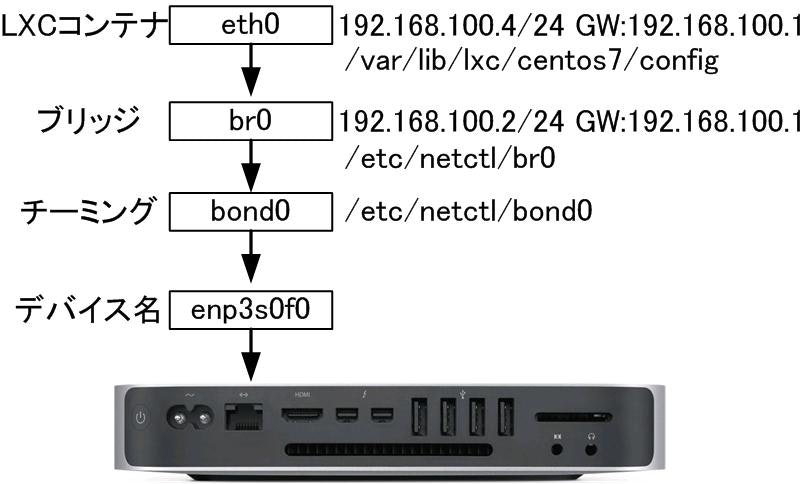概要
- ArchLinuxインストールスクリプト作った - Qiitaを使ってインストールした。
ネットワーク設定
bond0
/etc/netctl/bond0
Description='Bond0 Interface'
Interface='bond0'
Connection=bond
BindsToInterfaces=(enp3s0f0)
/etc/modprobe.d/bonding.conf
options bonding miimon=100
options bonding mode=active-backup
netctl enable bond0
br0
/etc/netctl/br0
Interface=br0
Connection=bridge
BindsToInterfaces=(bond0)
IP=static
Address=('192.168.100.2/24')
Gateway='192.168.100.1'
DNS=('8.8.8.8' '8.8.4.4')
netctl enable br0
再起動しとく。
lxc
lxc-create -n centos7 -t centos -- -R 7
/var/lib/lxc/centos7/config
lxc.network.type = veth
lxc.network.flags = up
lxc.network.link = br0
lxc.network.ipv4 = 192.168.100.4/24
lxc.network.ipv4.gateway = 192.168.100.1
lxc.network.name = eth0
lxc-start -n centos7
lxc-attach -n centos7
インターネットに出られることを確認。
br1を追加
br1を作って以下を追記すれば行けるんじゃないかな
/var/lib/lxc/centos7/config
lxc.network.type = veth
lxc.network.flags = up
lxc.network.link = br1
lxc.network.ipv4 = 192.168.0.4/24
lxc.network.name = eth1