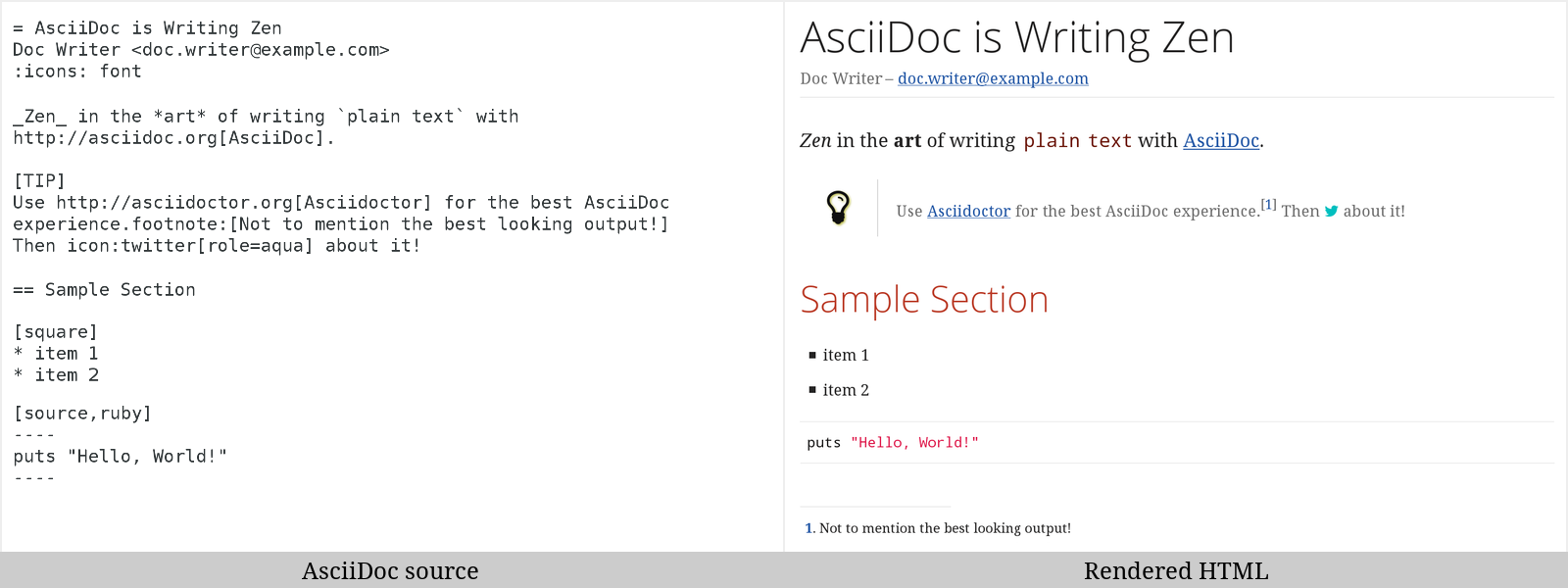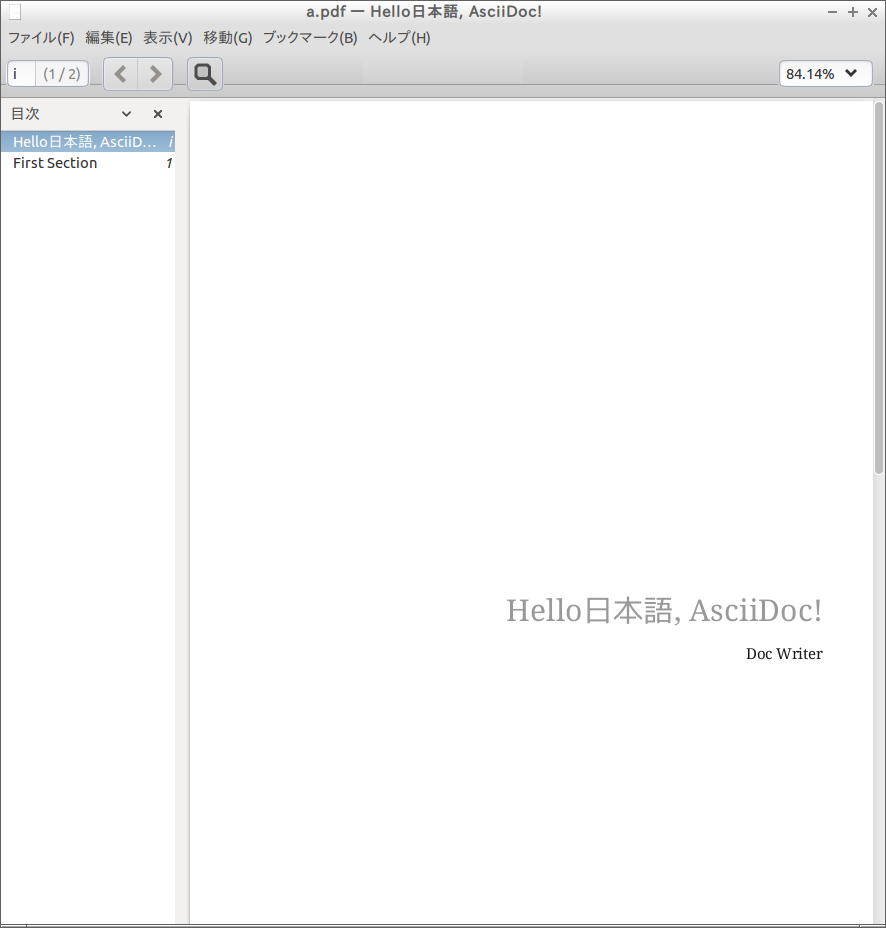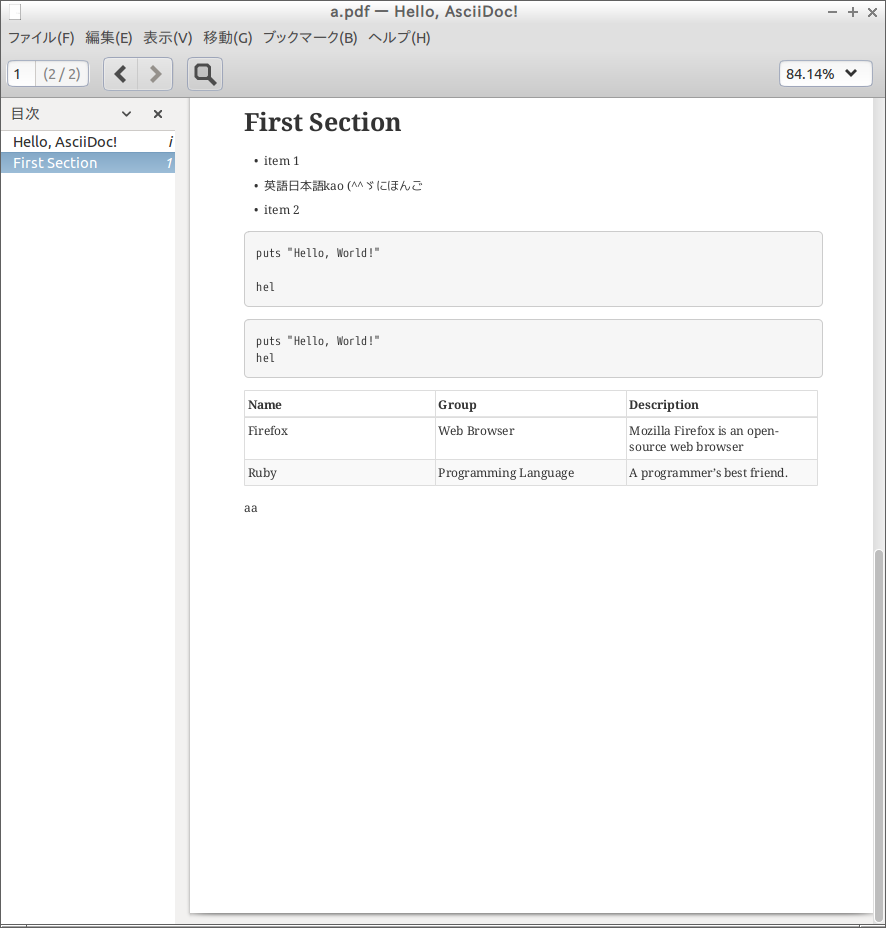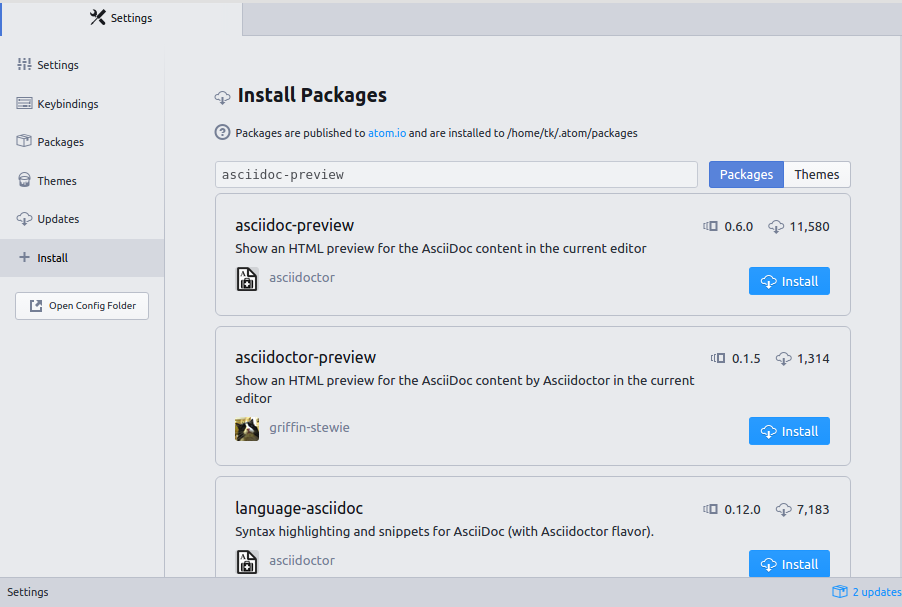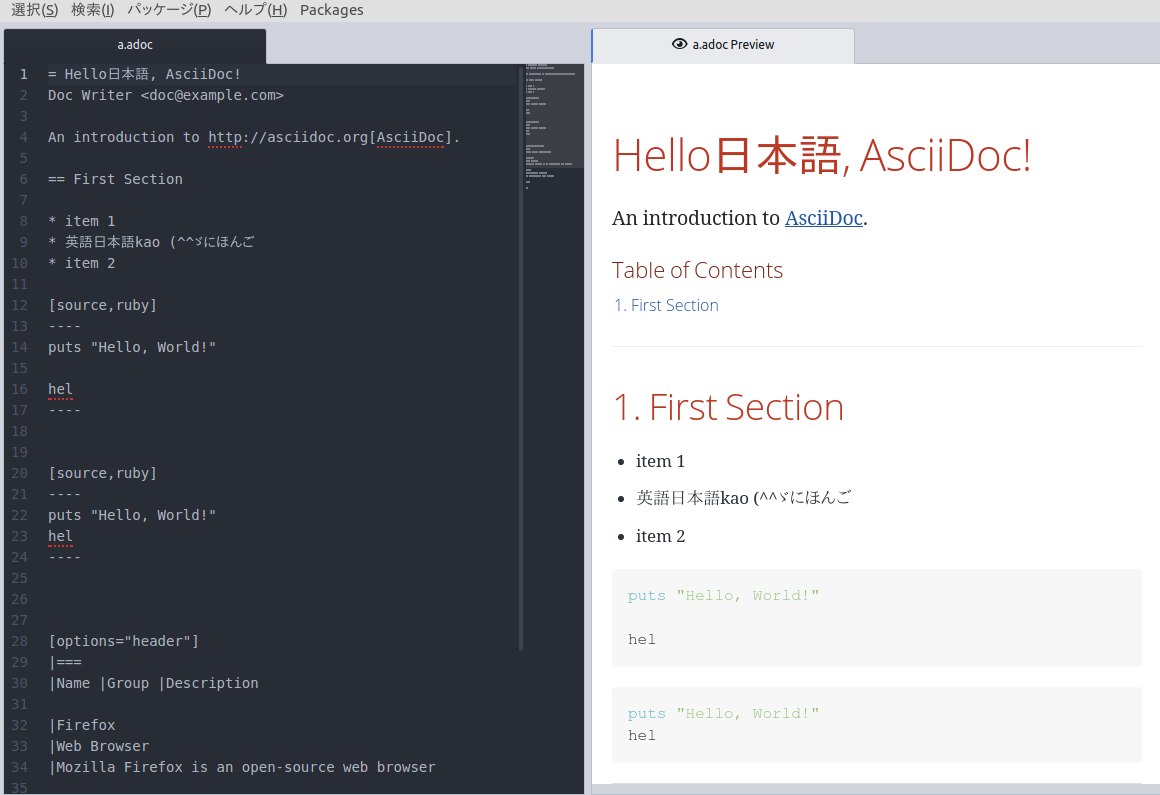diagramは文字化けした。
@hnakamurさんの以下記事を参考にすれば解決するかも。
- asciidoctorで日本語の本文とPlantUMLのクラス図が入った文書をPDFに変換してみた - Qiita
- asciidoctor-fopubで生成されるPDFの"Table of Contents"などを日本語化する - Qiita
参考
書き方
a.adoc
= Hello, AsciiDoc!
Doc Writer <doc@example.com>
An introduction to http://asciidoc.org[AsciiDoc].
== First Section
* item 1
* 日本語
[source,ruby]
puts "Hello, World!"
image::http://asciidoctor.org/images/octocat.jpg[GitHub mascot]
[source,ruby]
.a.rb
----
puts "Hello, World!"
----
- // : コメントアウト
- <<< : 改ページ
- = : 見出し1
- == : 見出し2
出力例
- htmlは以下。pdfは本みたいでかっこいい。
変換
html化
asciidoctor a.adoc
pdf化
asciidoctor-pdf a.adoc
diagramsが含まれている場合の変換
html化
asciidoctor -r asciidoctor-diagram a.adoc
pdf化
asciidoctor-pdf -r asciidoctor-diagram a.adoc
dockerで使う
adoc.sh
docker run --rm -it \
-u 1000:1000 \
-v /home/User1/Downloads/:/documents/ \
asciidoctor/docker-asciidoctor \
asciidoctor-pdf $1
#asciidoctor $1
- 出力されるファイルを uid:1000, gid:1000 とする。
実行方法
sh adoc.sh a.adoc
- a.pdf が出力されていることを確認。
Atomでプレビュー
-
ctrl-shift-aでプレビューが見れる。