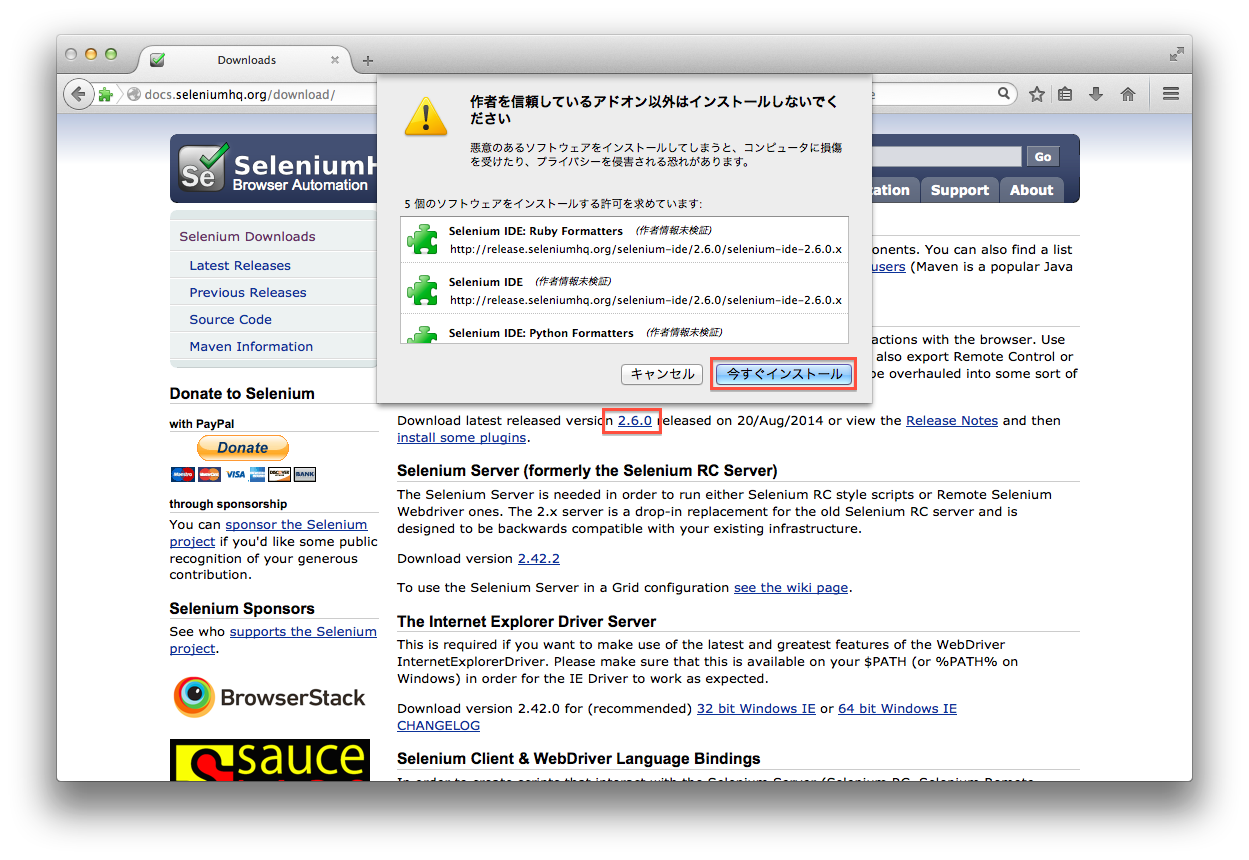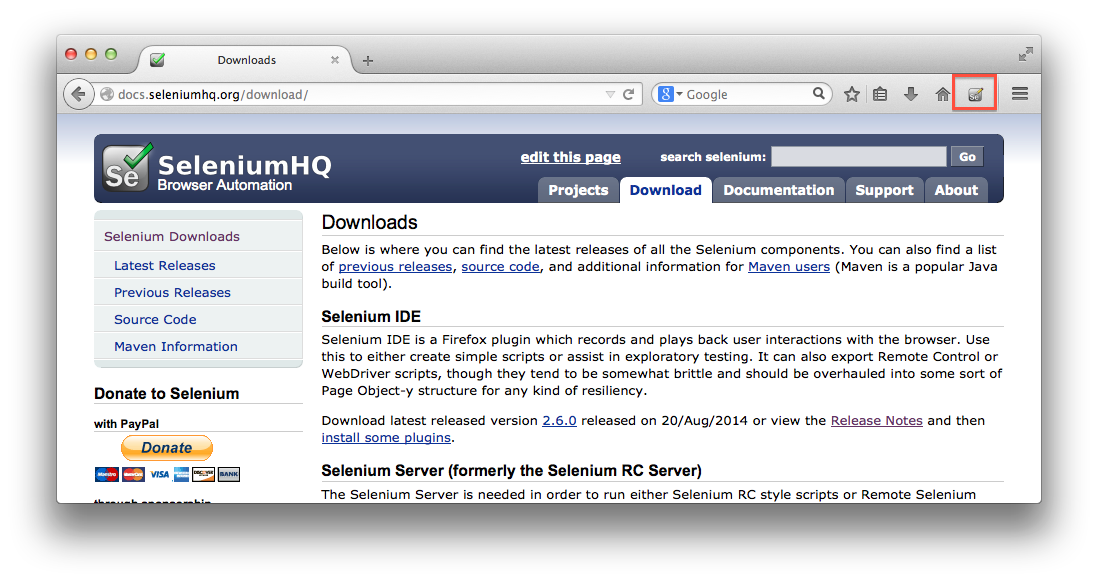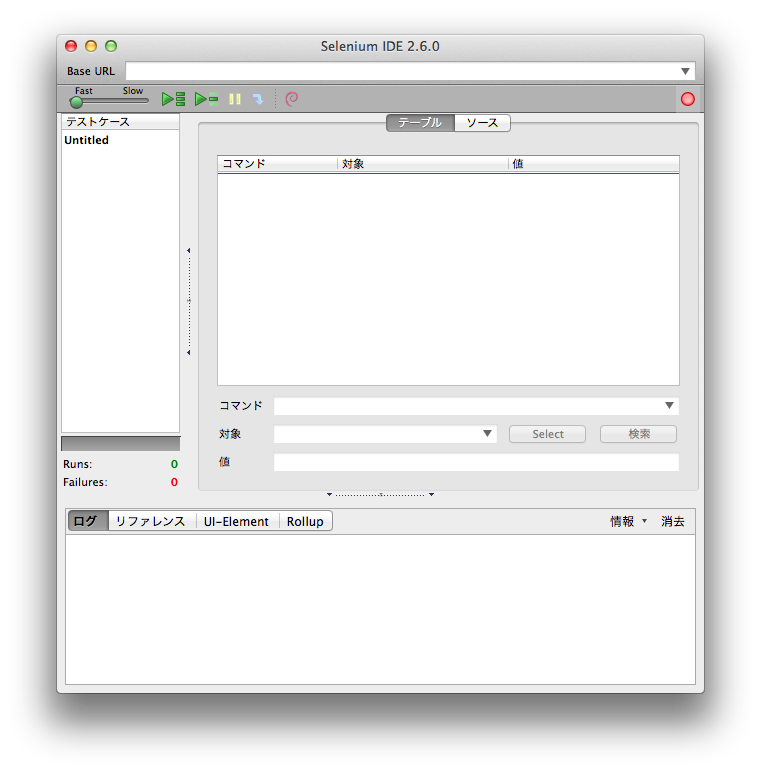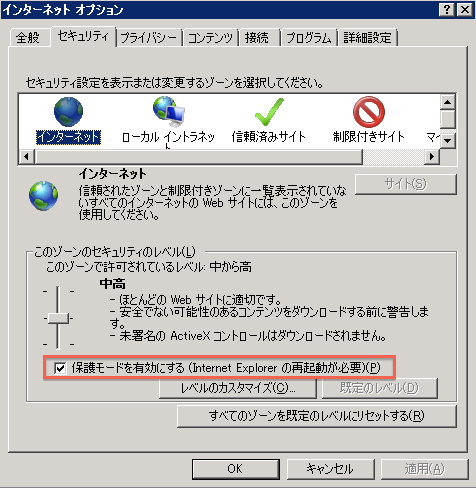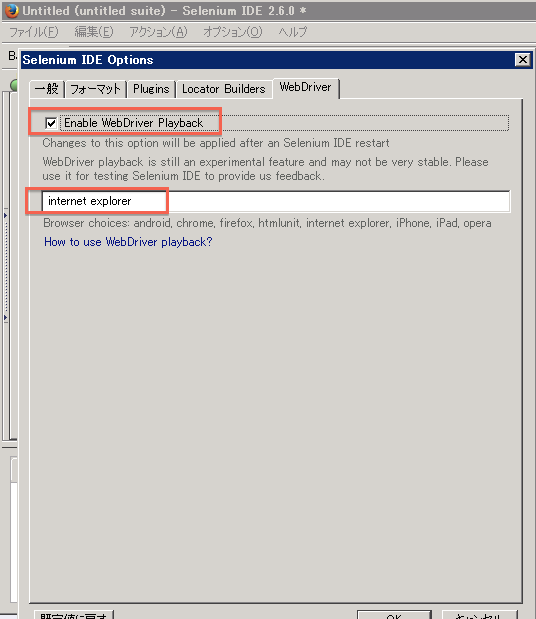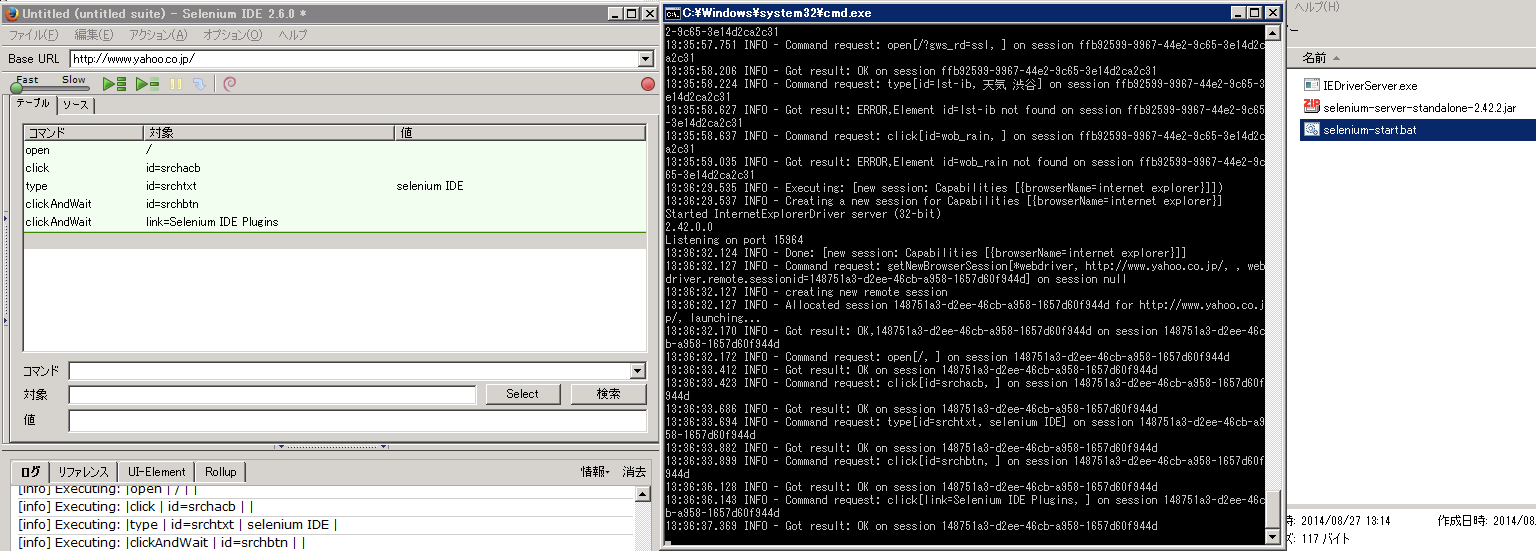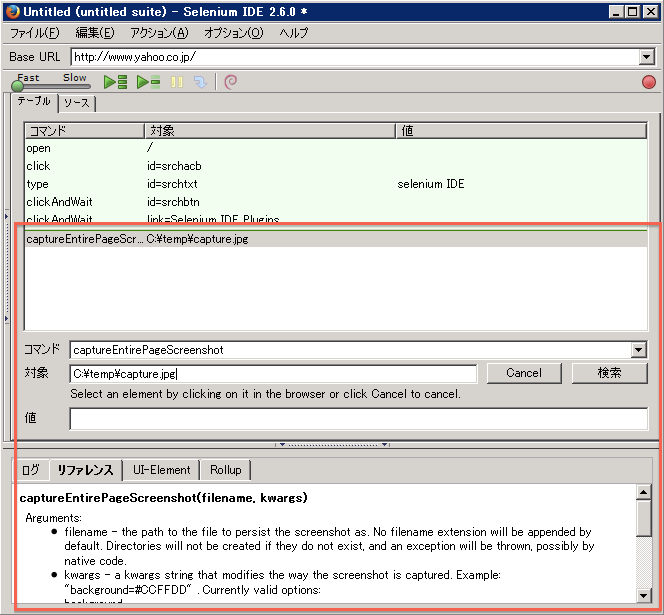Selenium IDEを使う (Firefoxで動かす)
1.Firefoxをインストール
2.Firefoxでseleniumhqにアクセスし、アドオンをインストール
3.firefoxを再起動
Selenium IDEのボタンが追加される。
4.Selenium IDE起動
Selenium Server (javaで動かす)
- selenium-server-standalone-2.42.2.jar をダウンロード
selenium-server-standalone-2.42.2.jarを起動
- selenium-server-standalone-2.42.2.jar と同じフォルダに
IEDriverServer.exe を入れる。
selenium-start.bat
java -jar selenium-server-standalone-2.42.2.jar -Dwebdriver.ie.driver=.\IEDriverServer.exe
IEの設定 (SeleniumServerから操作するために必要)
- すべてのゾーンに対して
保護モードを有効にするのチェックを入れる。
Selenium IDEからIEを操作する (SleniumServer経由で動かす)
Selenium IDEのオプション -> WebDriver にて
- Enable WebDriver Playback をチェック
- internet explorer と入力
あとはFirefoxでテストの記録を行い、テストケースを実行するとIEで再生される。
画面キャプチャ (Seleniumの機能)
captureEntirePageScreenshot命令を使う。