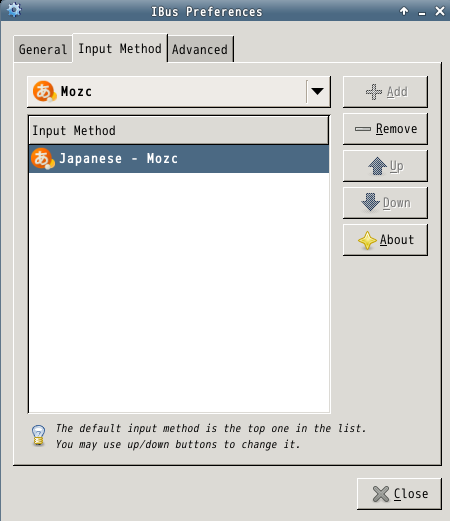インストール
- centos6.9 x86_64で試した。
- CDからインストール後、rootでログイン。
/etc/sysconfig/network-scripts/ifcfg-eth0
- ONBOOT=no
+ ONBOOT=yes
xfce4
yum install -y epel-release
yum groupinstall "Japanese Support" Xfce
/etc/inittab
- id:3:initdefault:
+ id:5:initdefault:
# virtualbox guest additions
yum update -y
reboot
yum install -y kernel-devel kernel-headers gcc gcc-c++
mount /dev/cdrom /mnt
cd /mnt
./VBoxLinuxAdditions.run
# 一般ユーザ作成
export UNAME=ユーザ名
useradd $UNAME
gpasswd -a $UNAME wheel
gpasswd -a $UNAME vboxsf
visudo
- OS再起動後、仮想マシンのウィンドウサイズに応じて画面解像度が変わることを確認。
追加パッケージ
追加パッケージ
yum install -y \
screen wget ack tig mutt \
expect bash-completion w3m nkf \
vim-enhanced vim-X11 \
firefox ruby thunderbird \
httpd \
logwatch postfix-perl-scripts \
vino
vino
vino-preferences
/usr/libexec/vino-server
screenshot
yum install gnome-utils
gnome-screenshot -i
docker-engine
- 32bitだとインストールできない。
- Install Docker on CentOS - Docker
$ cat > docker.repo << EOF
[dockerrepo]
name=Docker Repository
baseurl=https://yum.dockerproject.org/repo/main/centos/6
enabled=1
gpgcheck=1
gpgkey=https://yum.dockerproject.org/gpg
EOF
sudo mv docker.repo /etc/yum.repos.d/
sudo yum install docker-engine
Mozc
mozc(vinelinuxに感謝しつつ実行)
yum install -y protobuf qt qt-x11
export VINE=http://ftp.jaist.ac.jp/pub/Linux/Vine/Vine-6.5/x86_64/Vine/RPMS
yum install -y \
$VINE/zinnia-0.06-3vl6.x86_64.rpm \
$VINE/tegaki-zinnia-japanese-0.3-1vl6.noarch.rpm \
$VINE/mozc-server-1.5.1090.102-1vl6.x86_64.rpm \
$VINE/mozc-utils-gui-1.5.1090.102-1vl6.x86_64.rpm \
$VINE/ibus-mozc-1.5.1090.102-1vl6.x86_64.rpm \
$VINE/mozc-1.5.1090.102-1vl6.x86_64.rpm
ibus-setup
#ibus-daemon -drx