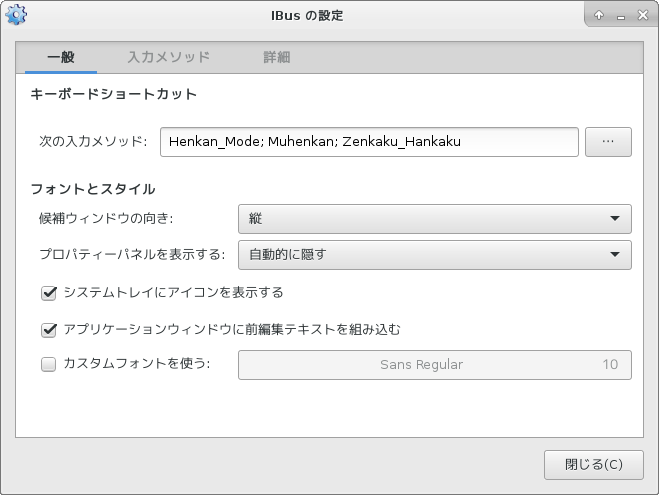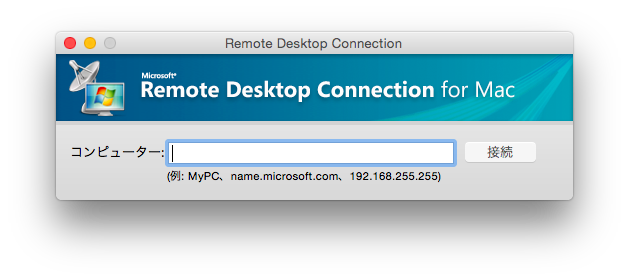bridge設定
/etc/hostname
fedora22.localhost.localdomain
/etc/sysconfig/network
NETWORKING=yes
NETWORKING_IPV6=no
NETWORKING_IPV6=no
GATEWAY=192.168.0.1
GATEWAYDEV=br0
IPV6_DEFAULTDEV=br0
sshの接続が1分くらいかかる場合、default gateway設定が正しく設定されていないことを疑う。
netstat -rをして確認。
/etc/sysconfig/network-scripts/ifcfg-br0
TYPE=Bridge
DEVICE=br0
IPADDR=192.168.0.2
NETMASK=255.255.255.0
DNS1=192.168.0.1
IPV6INIT=no
/etc/sysconfig/network-scripts/ifcfg-enp3s0
DEVICE=enp3s0
BRIDGE=br0
ipv6無効
/etc/sysctl.d/98-disableipv6.conf
net.ipv6.conf.all.disable_ipv6 = 1
無線LAN
参考:
- ECS LIVAのubuntuでのWiFi化: TATおじさんのモバイル日記
- 第323回 1週(2週?)遅れのGW特別企画!・ECS LIVAでUbuntuを使う:Ubuntu Weekly Recipe|gihyo.jp … 技術評論社
initramfsの再構築
- Fedora20では必要な様子。Fedora22では不要だった。
参考
手順
インストールを完了した後、再度インストールメディアからレスキューモードで起動。
ディスクをマウントし以下実施
dracut --force --add-drivers "mmc_block sdhci_acpi" /boot/initramfs-3.11.10-301.fc20.x86_64.img 3.11.10-301.fc20.x86_64
ネットに出られないときにyum installした時のエラー
激しくメッセージが表示されるが、リポジトリに到達出来ない場合、以下エラーが出る。
ネットワーク設定を見直しましょう。
# yum install etckeeper
One of the configured repositories failed (Fedora 22 - x86_64),
and yum doesn't have enough cached data to continue. At this point the only
safe thing yum can do is fail. There are a few ways to work "fix" this:
1. Contact the upstream for the repository and get them to fix the problem.
2. Reconfigure the baseurl/etc. for the repository, to point to a working
upstream. This is most often useful if you are using a newer
distribution release than is supported by the repository (and the
packages for the previous distribution release still work).
3. Disable the repository, so yum won't use it by default. Yum will then
just ignore the repository until you permanently enable it again or use
--enablerepo for temporary usage:
yum-config-manager --disable fedora
4. Configure the failing repository to be skipped, if it is unavailable.
Note that yum will try to contact the repo. when it runs most commands,
so will have to try and fail each time (and thus. yum will be be much
slower). If it is a very temporary problem though, this is often a nice
compromise:
yum-config-manager --save --setopt=fedora.skip_if_unavailable=true
Cannot retrieve metalink for repository: fedora/22/x86_64. Please verify its path and try again
SELinux無効化
/etc/sysconfig/selinux
- SELINUX=enforcing
+ SELINUX=disabled
firewalld無効化
systemctl stop firewalld
systemctl disable firewalld
環境構築
yum install yum-utils
yum install w3m nkf curl wget
yum install keychain ack
yum install rdesktop
yum install firefox mozilla-adblockplus.noarch
yum install xrdp tigervnc-server
yum install xfce4-session xfce4-terminal xfwm4 xfce4-panel Thunar xfdesktop
yum install xfce4-settings faience-icon-theme
xfce4でアイコン表示が×になる問題対応
- アプリケーションメニュー -> Settings -> 外観 -> アイコン -> Faience Azur
- ログアウトしログインにて反映
rdesktop
rdesktop -z -u <username> -g 1124x768 localhost:3389
- -z : compress
- -u : username
- -g : WxH
IME切り替えキー
スクリーンショット
- xfce4-screenshot
- -f : 全画面
- -w : ウィンドウ
- -r : 矩形
円形スクロール
これはLet's note用。
- 設定ー>マウスとタッチパッドー>タッチパッドー>スロールー>スクロールモードー>円形スクロール
vncserver
~/.vnc/xstartup
#!/bin/sh
unset SESSION_MANAGER
unset DBUS_SESSION_BUS_ADDRESS
- exec /etc/X11/xinit/xinitrc
+ #exec /etc/X11/xinit/xinitrc
+ exec /usr/bin/xfce4-session
crontab
@reboot /usr/bin/vncserver -geometry 1366x768 -alwaysshared -dpi 120 :1
OSXのクライアントは
Microsoft Remote Desktop Connection Client for Mac 2.1.1をインストールします。
App Storeで配布されているMicrosoft Remote DesktopからxrdpでUbuntu MATEに接続すると、
日本語キーボードが認識されないので\と_が入力できません。
とのことなので注意。
参考
kvm
yum install -y virt-manager qemu
日本語フォルダを英語化
LANG=C xdg-user-dirs-gtk-update
virtualbox
- debugカーネルではvboxdrvモジュール生成が出来ないので、通常のカーネルで起動しておく。
/etc/default/grub
- GRUB_SAVEDEFAULT=true
+ GRUB_SAVEDEFAULT=2
grub.cfg更新
sudo grub2-mkconfig -o /boot/efi/EFI/fedora/grub.cfg
sudo reboot
yum install -y qt qt-x11 SDL libpng15
yum install -y kernel-devel
sudo /etc/init.d/vboxdrv setup
twitter client
sudo yum install -y corebird
chrome
sudo yum install -y redhat-lsb
からrpmをダウンロード
nfs server
/etc/exports
/srv/nfs/guestA 192.168.100.64(rw,sync,no_root_squash,no_all_squash)
/srv/nfs/guestB 192.168.100.65(rw,sync,no_root_squash,no_all_squash)
sudo systemctl enable rpcbind
sudo systemctl enable nfs-server
sudo systemctl start rpcbind
sudo systemctl start nfs-server
sudo exportfs -ra