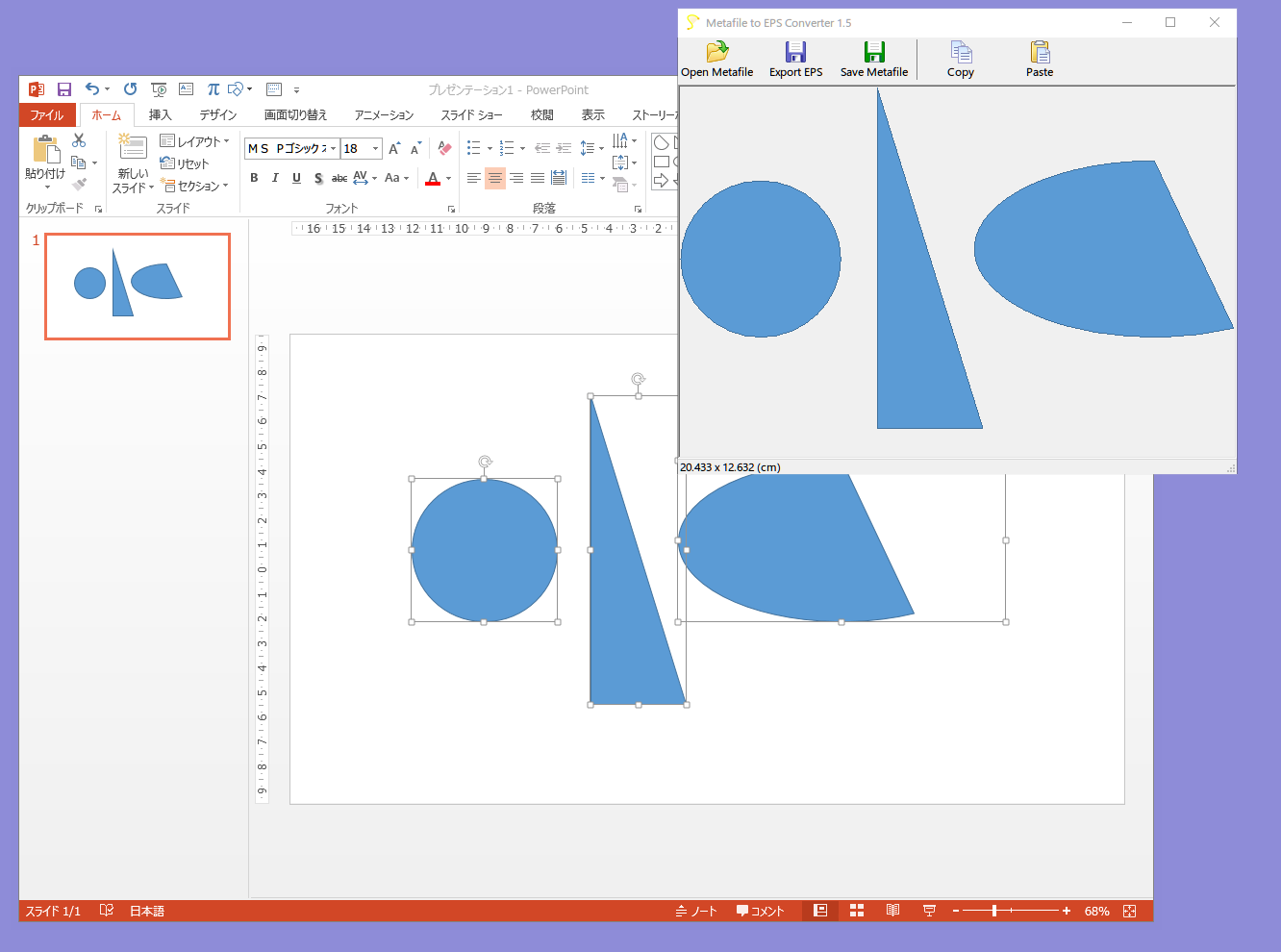PowerPoint とかで書いた図はコピーすると Windows Metafile (WMF) という形式でクリップボードに移ります.
LaTeX の文章に張るときはそれを EPS に変換したくなりますが,そういうときには,Metafile to EPS Converter が便利です.
使い勝手は wmf2eps と同じで, クリップボード経由で変換できます.
詳しくはここ を参照してください.
使い方は,Office ソフト上でコピペして Export EPS を押すだけです.
従来からある wmf2eps 等のツールでは仮想プリンタの設定が必要でしたが,Metafile to EPS Converter ではインストーラがやってくれるので楽です.