- ubuntu 14.04 LTS x86_64
- nVidia linux driver 331.79 & 337.25 x86_64
症状
- lighdm(ログイン画面)はOK
- ログインするとUnityの背景だけ表示されて,何も操作できない
image from Unity doesn't load, no Launcher, no Dash appears
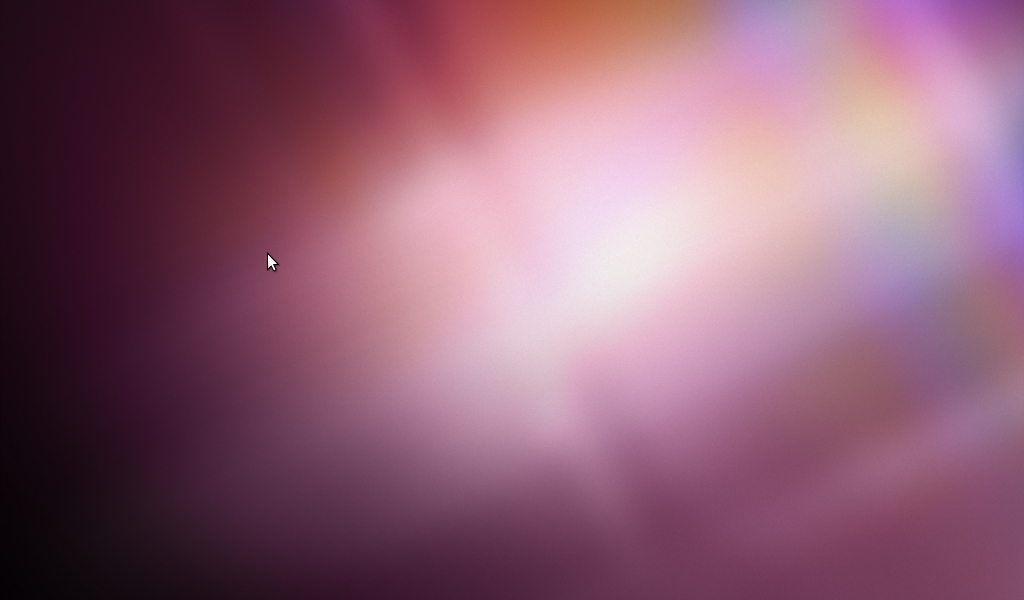
再現性
あり.以下のいずれでも発生.
- ubuntu system settingのsoftware & update -> Addtional Drivers で外部ドライバ(nVidia)を入れて再起動する
- nVidiaドライバ(*.sh)を実行してインストールして再起動する
対処
-
apt-getで対処:ダメ
Unity doesn't appear after installing Nvidia drivers -
マザーボードから全部外して付け直したら治った人も.
Unity does not appear after installing proprietary Nvidia drivers (GPU has fallen of the Bus / ACPI Failed) -
nvidiaドライバを削除して,いろいろしたら,なんとか元には戻った
Unity doesn't load, no Launcher, no Dash appears -
Ctl+Alt+F1でコンソールに行って下記などなどを実行
sudo service lightdm stop
sudo apt-get remove nvidia*
sudo apt-get install --reinstall linux-source linux-headers-generic unity ubuntu-desktop
sudo apt-get install compizconfig-settings-manager
dconf reset -f /org/compiz/
unity --reset-icons &disown
unity --replace
sudo reboot
でもnVidiaドライバではない.
結果
グラフィックカードを入れ替えたら直った....
sudo apt-get install nvidia-331-updates
sudo reboot
後日談
グラフィックカードを元に戻しても,問題なく動作した.
ただしグラフィックカードを挿すPCIスロットを変更してみた.
おそらく,ハードウェアの問題? グラフィックカードを抜いて挿してみれば,接触不良か何かしら改善したと思われる.