Apache HBase Reference GuideのQuickStartを試してみた
ちなみに、StandAloneモードだと、
In standalone mode, HBase does not use HDFS -- it uses the local filesystem instead -- and it runs all HBase daemons and a local ZooKeeper all up in the same JVM. Zookeeper binds to a well known port so clients may talk to HBase.
とのことです。
⬛︎ HBase環境構築
- JDK環境をインストールし、JAVA_HOME環境変数にセットする
$ sudo apt-get install default-jdk
$ sudo update-alternatives --list java
/usr/lib/jvm/java-7-openjdk-amd64/jre/bin/java
$ cd $HOME
$ vi .profile
export JAVA_HOME=/usr/lib/jvm/java-7-openjdk-amd64
- ZooKeeperをインストールして、起動する
$ wget http://apache.arvixe.com/zookeeper/zookeeper-3.4.6/zookeeper-3.4.6.tar.gz
$ sudo tar -C /opt -xzf zookeeper-3.4.6.tar.gz
$ cd /opt/zookeeper-3.4.6/conf
$ cp zoo_sample.cfg zoo.cfg
$ cd $HOME
$ vi .profile
export PATH=/opt/zookeeper-3.4.6/bin:$PATH
$ source .profile
$ zkServer.sh start
- HBaseをインストールする
$ wget http://www.apache.org/dist/hbase/hbase-0.94.27/hbase-0.94.27.tar.gz
$ tar xfz hbase-0.94.27.tar.gz
$ cd hbase-0.94.27/
$ vi conf/hbase-site.xml
<?xml version="1.0"?>
<?xml-stylesheet type="text/xsl" href="configuration.xsl"?>
<configuration>
<property>
<name>hbase.rootdir</name>
<value>file:///tmp/hbase-${user.name}/hbase</value>
</property>
<property>
<name>hbase.zookeeper.property.dataDir</name>
<value>/tmp/zookeeper</value>
</property>
<property>
<name>hbase.zookeeper.quorum</name>
<value>localhost</value>
</property>
<property>
<name>hbase.zookeeper.property.clientPort</name>
<value>2182</value>
</property>
</configuration>
- HBaseを起動する
$ ./bin/start-hbase.sh
starting master, logging to /home/tsubo/hbase-0.94.27/bin/../logs/hbase-tsubo-master-HBase.out
- HBaseのマスタ状態を確認する
Webブラウザから、http://localhost:60010/ にアクセスして、HBaseのマスタ状態を確認する
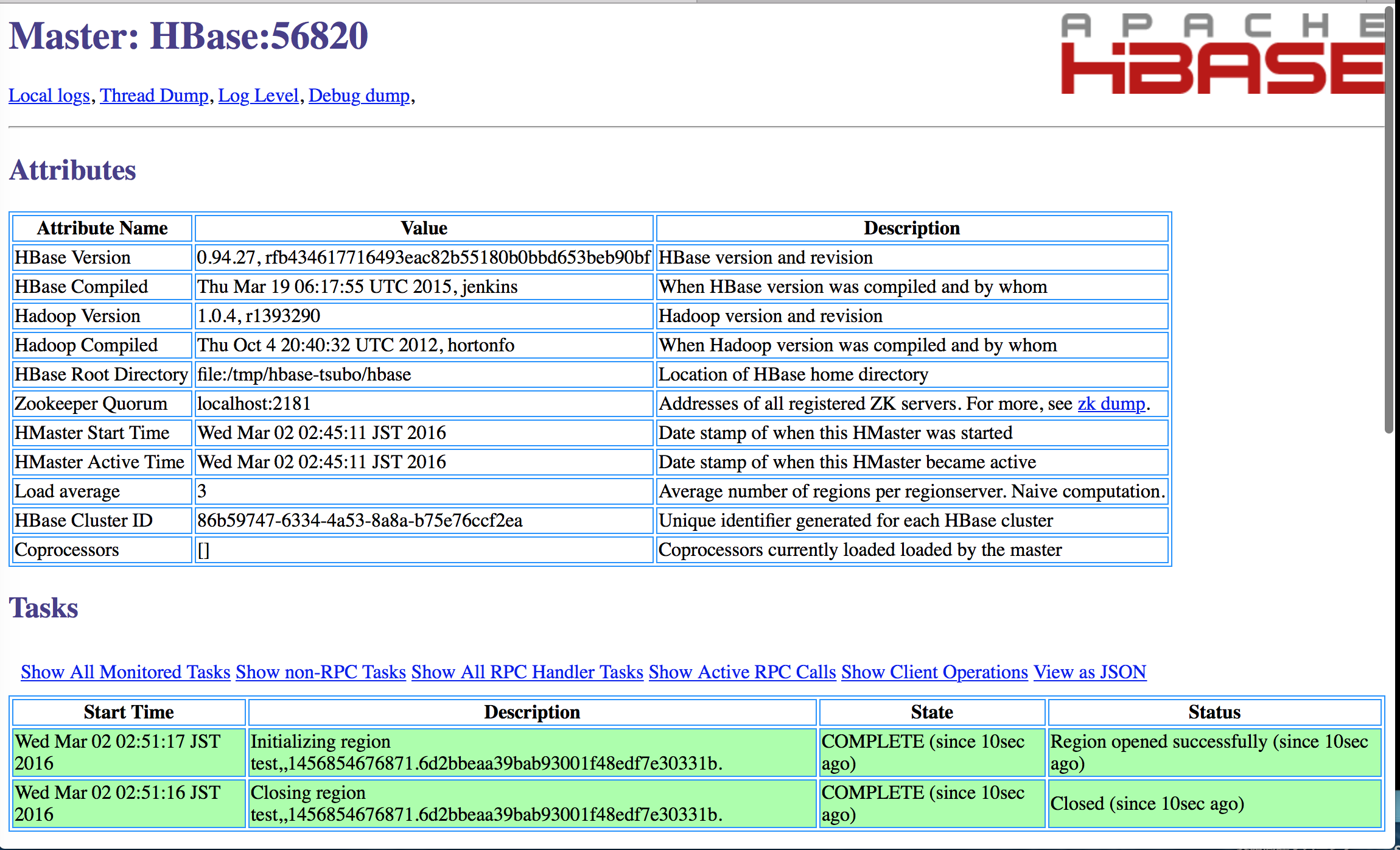
⬛︎ HBaseを使ってみる
- HBase Shellを起動する
$ ./bin/hbase shell
HBase Shell; enter 'help<RETURN>' for list of supported commands.
Type "exit<RETURN>" to leave the HBase Shell
Version 0.94.27, rfb434617716493eac82b55180b0bbd653beb90bf, Thu Mar 19 06:17:55 UTC 2015
hbase(main):001:0>
- “cf”というカラムファミリーで、“test”テーブルを作成する
hbase(main):002:0* create 'test', 'cf'
0 row(s) in 0.9600 seconds
hbase(main):003:0> list
TABLE
test
1 row(s) in 0.0160 seconds
- “test”テーブルに、行を挿入する
hbase(main):006:0* put 'test', 'row1', 'cf:a', 'value1'
0 row(s) in 0.0820 seconds
hbase(main):007:0> put 'test', 'row2', 'cf:b', 'value2'
0 row(s) in 0.0070 seconds
hbase(main):008:0> put 'test', 'row3', 'cf:c', 'value3'
0 row(s) in 0.0050 seconds
hbase(main):009:0> scan 'test'
ROW COLUMN+CELL
row1 column=cf:a, timestamp=1456846418547, value=value1
row2 column=cf:b, timestamp=1456846430155, value=value2
row3 column=cf:c, timestamp=1456846438103, value=value3
3 row(s) in 0.0510 seconds
- “test”テーブルを削除する
hbase(main):011:0> disable 'test'
0 row(s) in 1.1120 seconds
hbase(main):012:0> drop 'test'
0 row(s) in 1.0600 seconds
hbase(main):013:0> exit
- HBaseを停止する
$ ./bin/stop-hbase.sh
stopping hbase...............
以上