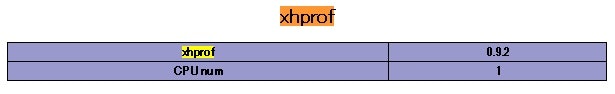会社で運営しているサイトのパフォーマンスチェックする仕事をする機会があり
処理の各ステップにログを仕込んでパフォーマンスが悪いところを洗い出すのはつらいなーと思っていたところ
google先生がxhprofを教えてくれました。
パフォーマンスが悪い箇所をグラフ表示してくれるCallgraphも素敵!ということで、早速使ってみることにした。
まずはインストールから
環境
CentOS 6.5
PHP 5.5.15
インストール
1.peclでxhprofをインストール
gccが入ってなかったので入れる
# yum -y install gcc
xhprofをインストール
# pecl install channel://pecl.php.net/xhprof-0.9.4
downloading xhprof-0.9.4.tgz ...
Starting to download xhprof-0.9.4.tgz (842,077 bytes)
・
・
・
Build process completed successfully
Installing '/usr/lib64/php/modules/xhprof.so'
install ok: channel://pecl.php.net/xhprof-0.9.4
configuration option "php_ini" is not set to php.ini location
You should add "extension=xhprof.so" to php.ini
2.php.iniを編集
# vi /etc/php.ini
[xhprof]
extension=xhprof.so
xhprof.output_dir="/var/log/xhprof/"
3.ログディレクトリを作成
# mkdir /var/log/xhprof/
# chmod 777 /var/log/xhpof/
4.Apache再起動
# service httpd restart
5.phpinfo()で確認
インストール完了