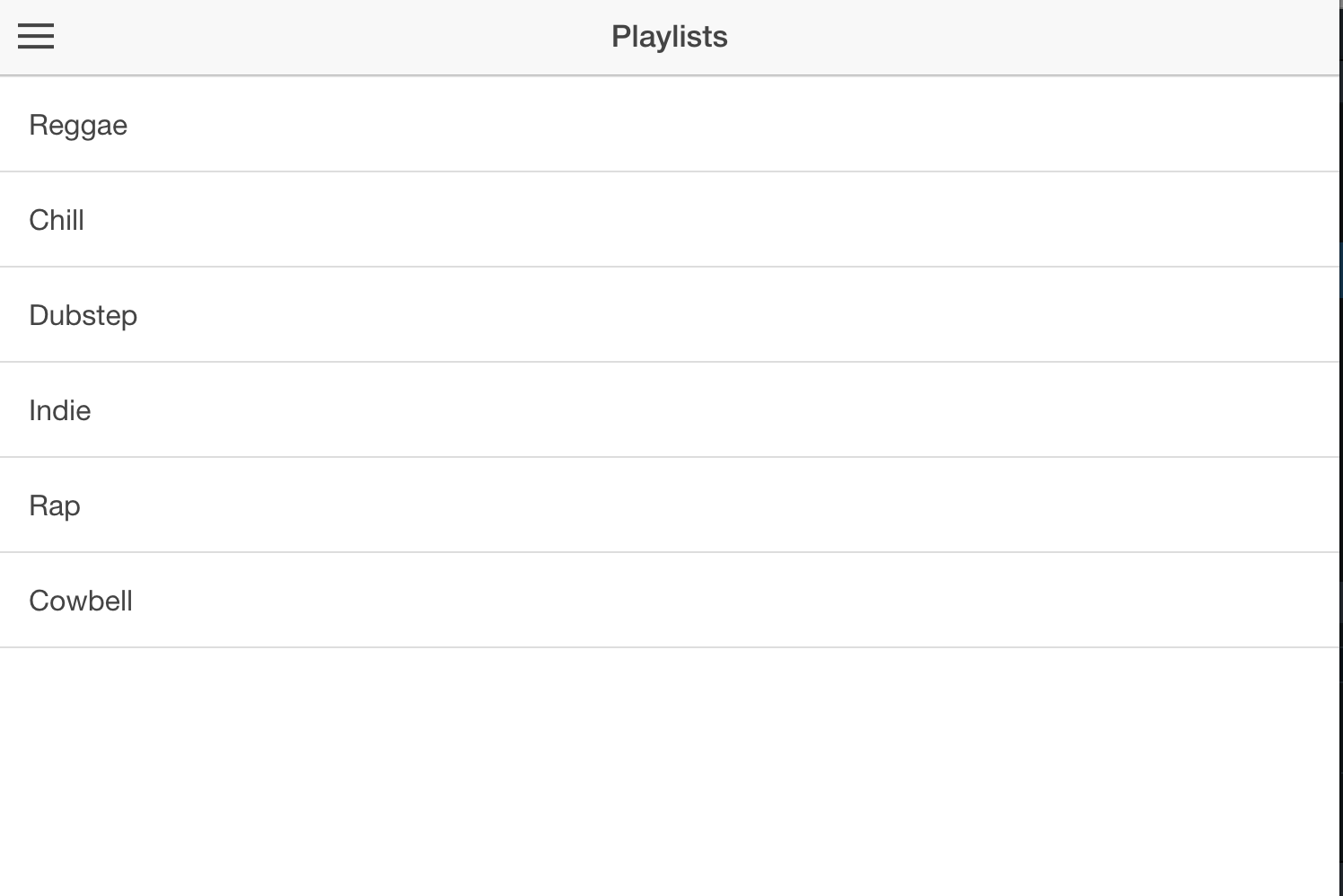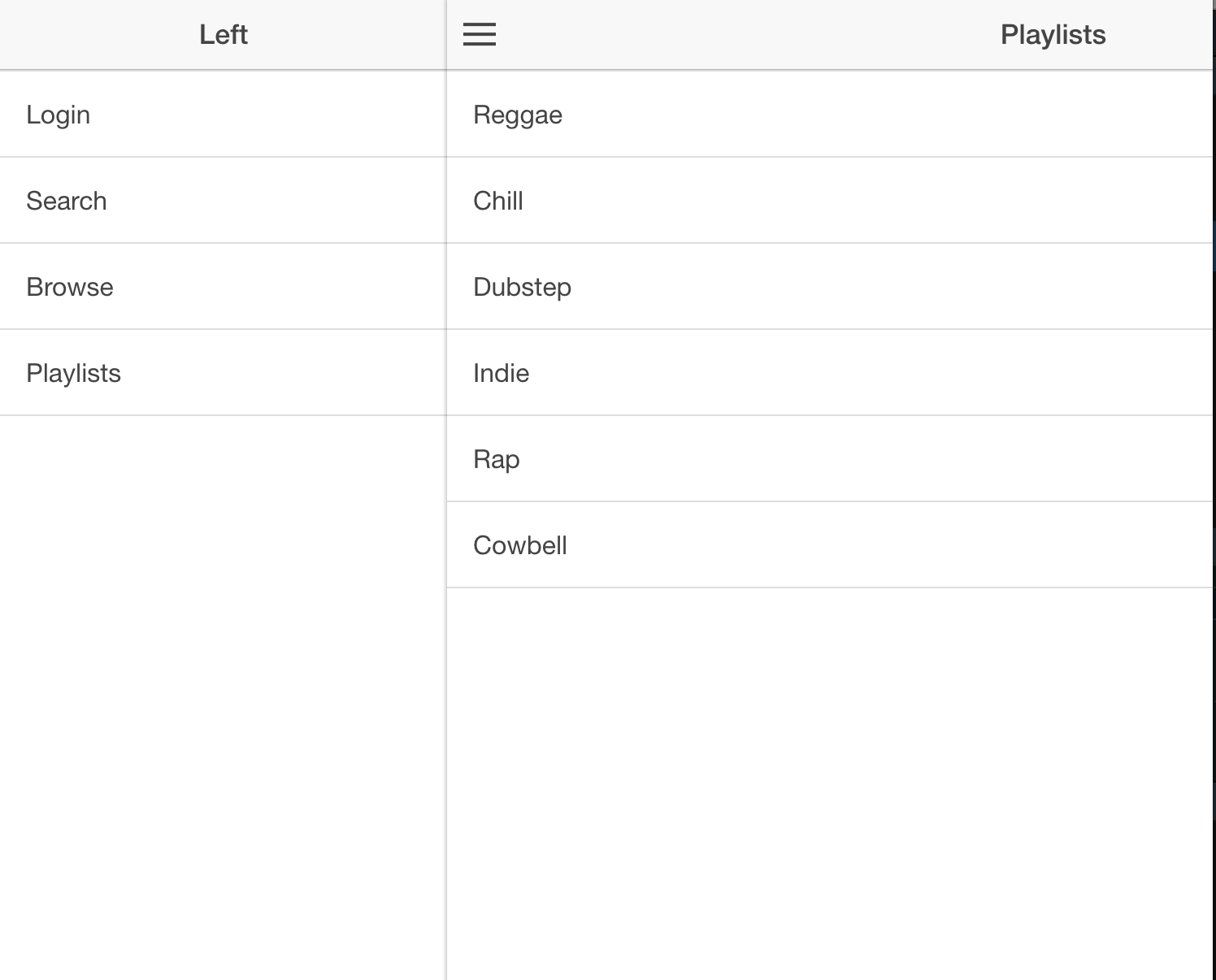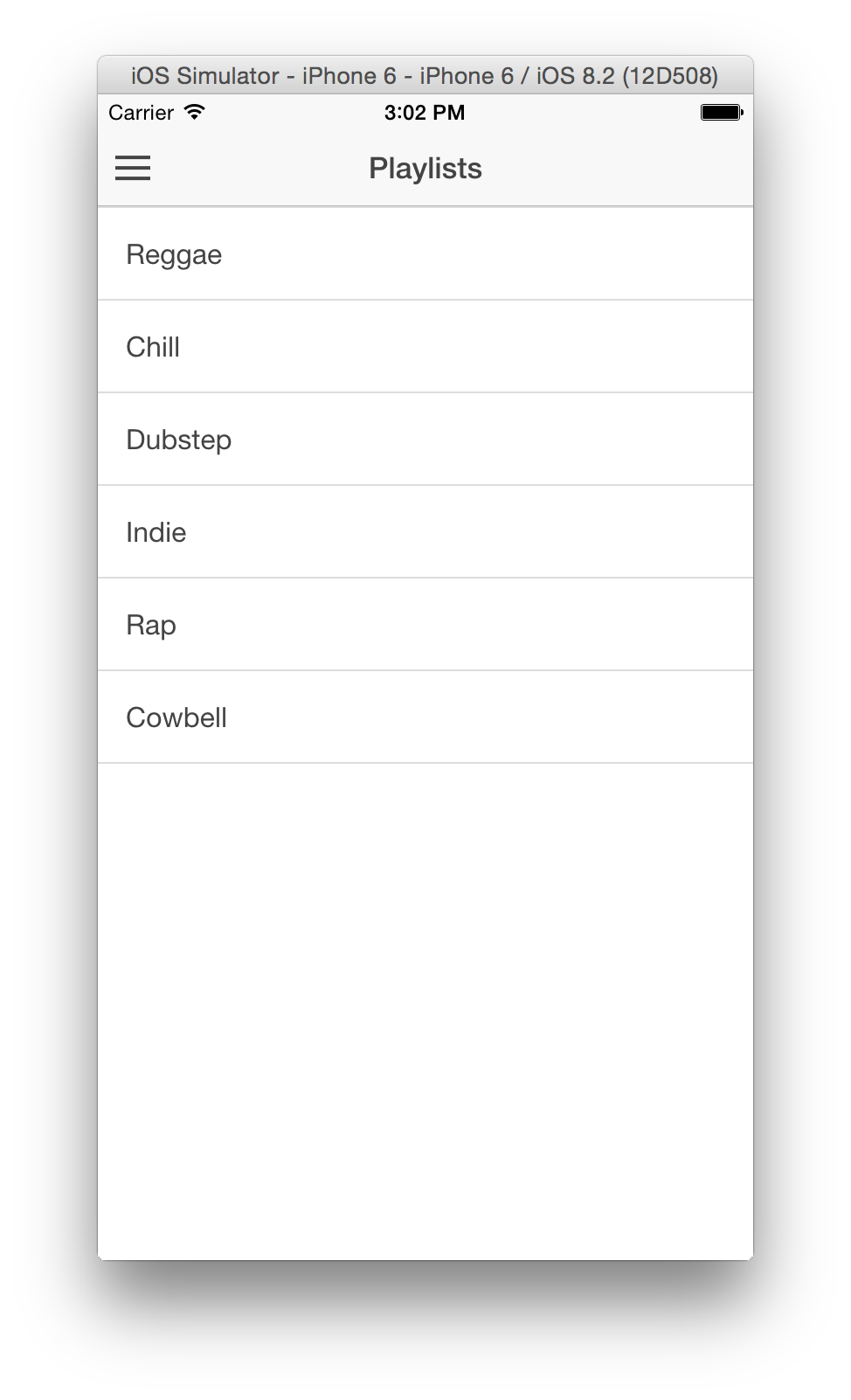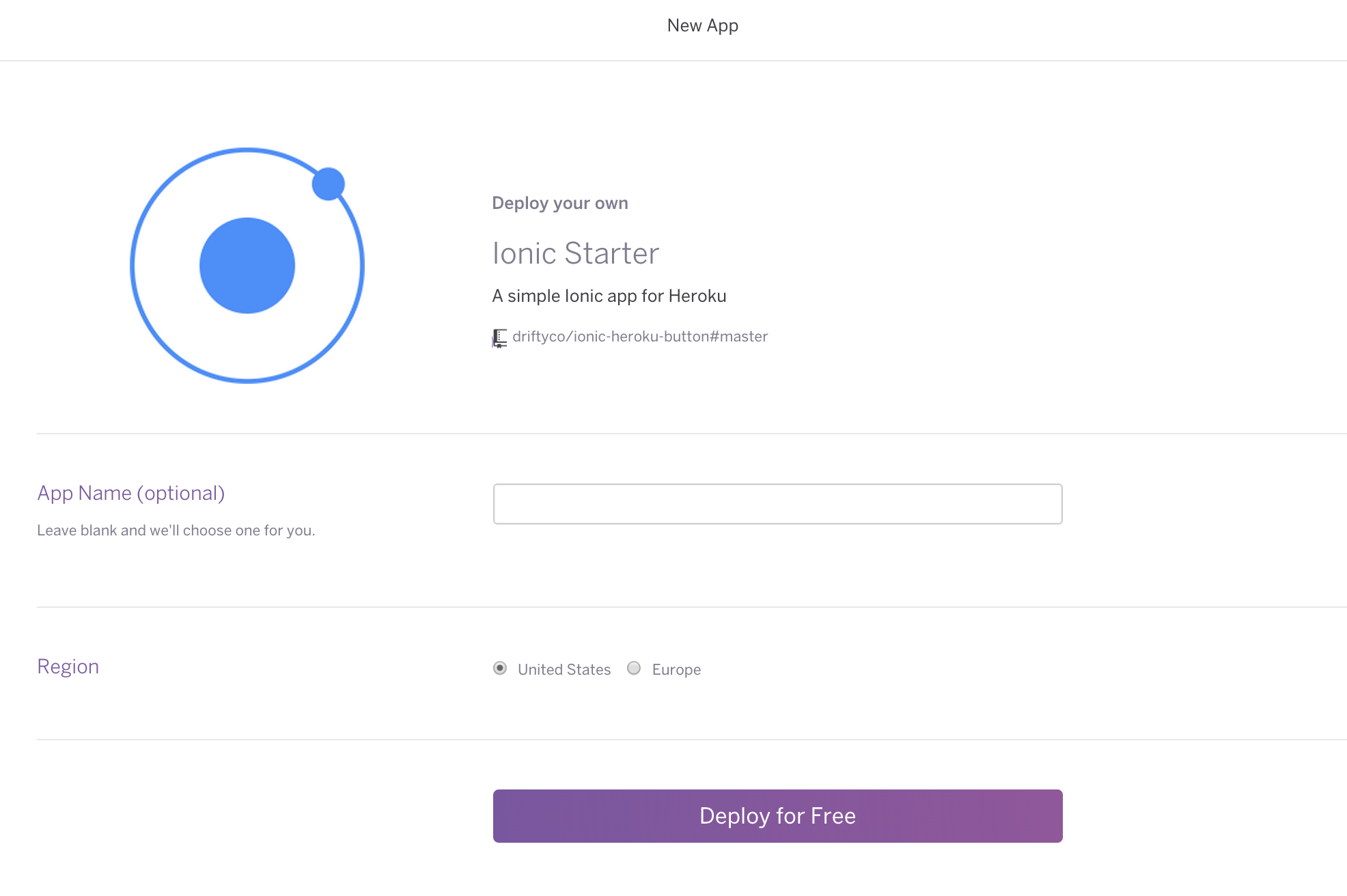API Serverから、JSONを受け取って表示していくシステム、web, ios, androidなんだっていいから作りたかったので、ハイブリッド開発が出来るionicを使ってみました。
以下自分用作業メモです。
とりあえず、localhost, ios simulator, herokuでアプリを確認出来るところまでやっていみました。
簡単すぎたので、あんまり書くことありません。。。。
リンクとスクショを貼っていきます。
Condition
- Yosemite
Install
read: http://ionicframework.com/getting-started/
$ npm install -g cordova ionic
Select Project Template
read: http://ionicframework.com/getting-started/
$ ionic start myApp sidemenu
run
ionic command
localhost
$ ionic serve
ios simulator
$ npm install -g ios-sim
$ ionic platform add ios
$ ionic build ios
$ ionic emulate ios
heroku
read: http://blog.ionic.io/heroku-ionic/
package.json
"dependencies": {
"express": "4.8.4", <--- add this line
web.js
var express = require('express');
var app = express();
app.use(express.static(__dirname + "/www"));
app.listen(process.env.PORT || 5000);
Procfile
web: node web.js
heroku dyno
$ heroku ps:scale web=1
deploy
$ git push heroku master
check
http://hogehoge.herokuapp.com