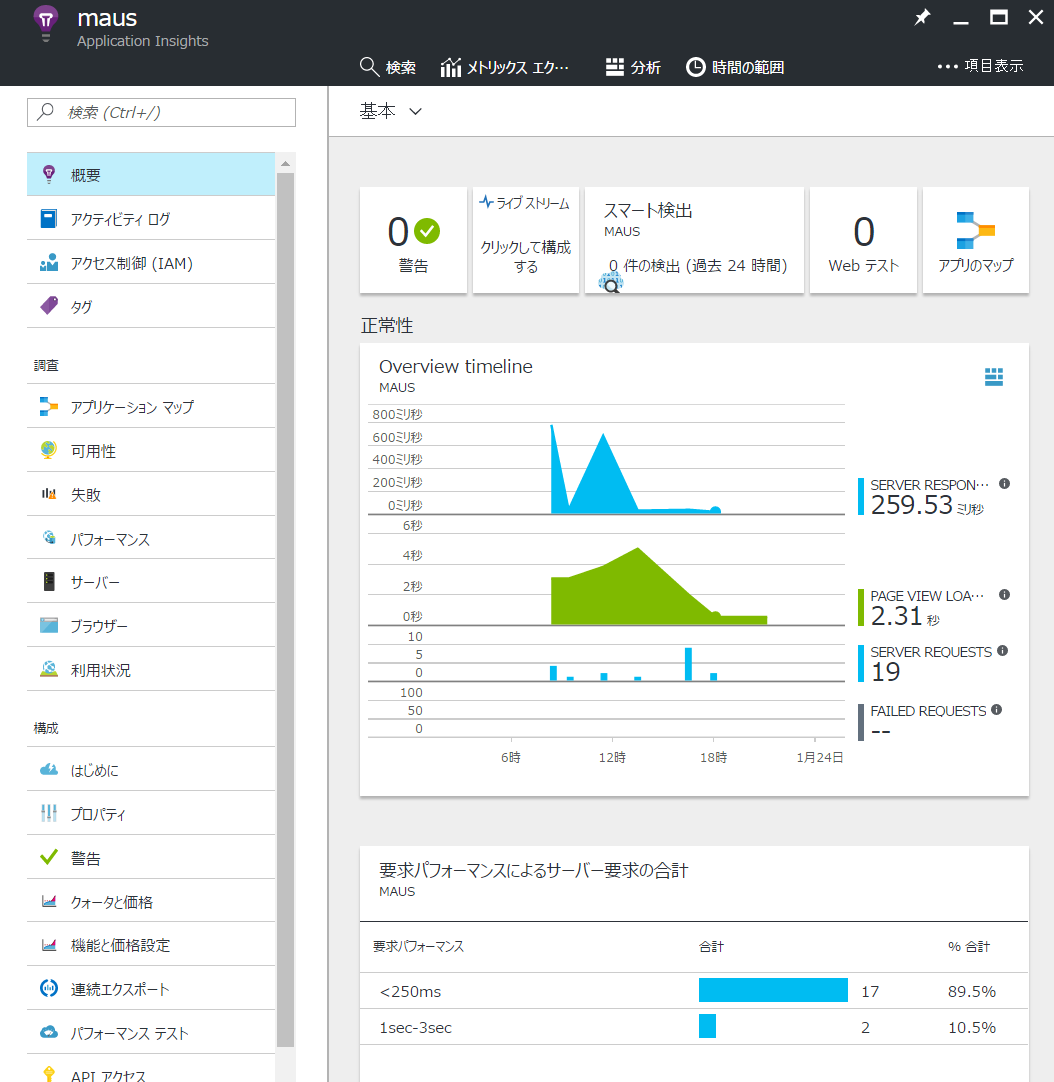TL;DR
Azure 版 New Relic とも言える Application Insights ですがあまり情報が無いので書いてみます。
GitHub
Microsoft/ApplicationInsights-Python: Application Insights SDK for Python
https://github.com/Microsoft/ApplicationInsights-Python
使い方はGitHubを読めばわかります。
。。。というだけでは寂しいので以下簡単に使い方。
インストール方法
インストールは pip だけでいけます。
$ pip install applicationinsights
使い方
GitHub の READMEでは、クライアントテレメトリーとサーバー側処理が一緒くたになっていて、分かりにくいのですが、クライアントからリクエストを送る時のモニタリングと、リクエストを受けるサーバー側のモニタリングの2つの分類でのモニタリングが可能です。
INSTRUMENTATION KEY
どの様な使い方にせよ、INSTRUMENTATION KEY がいります。
INSTRUMENTATION KEY は、Azure の Application Insights のブレードの中のプロパティにあります。
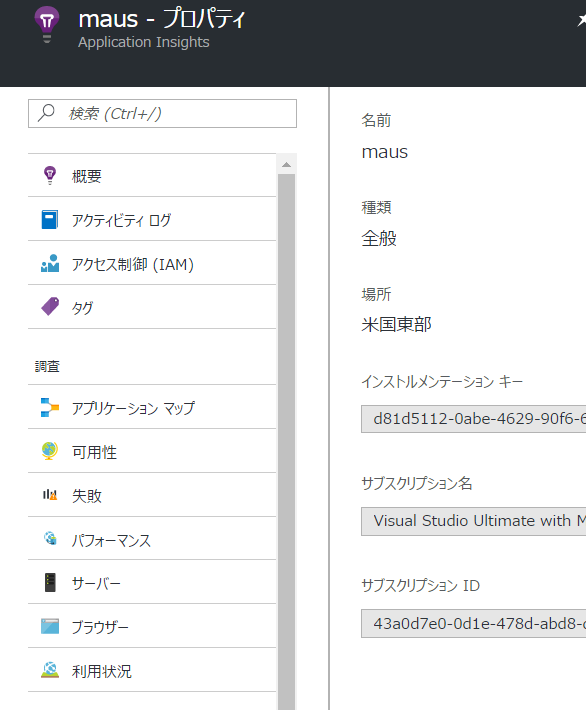
サーバー側として
とりあえずリクエスト
基本的にWSGIなアプリケーションであれば簡単に組み込めます。
Python の軽量フレームワーク bottle + uWSG な環境でももちろん出来ました。
from applicationinsights.requests import WSGIApplication
from bottle import route, run, default_app, get, post, request, static_file
~略~
if __name__ == '__main__':
# コマンドから"python index.py"で起動した場合
run(host='0.0.0.0', port=8080, debug=True)
else:
# uWSGIから起動した場合
application = WSGIApplication('<INSTRUMENTATION KEY>', default_app())
※ブラウザ表示時のJavaScriptとしても組み込んでいるのでその表示も含まれてます。
ロギング
これからやってみる
例外
これからやってみる
クライアント側として
これからやってみる