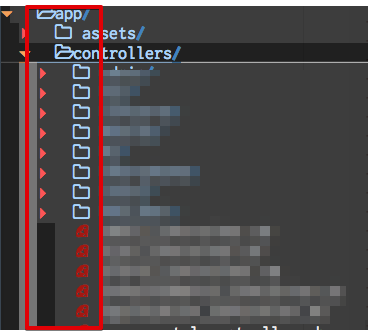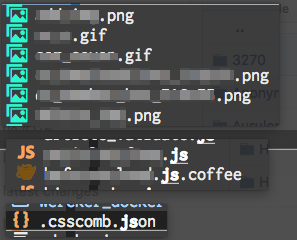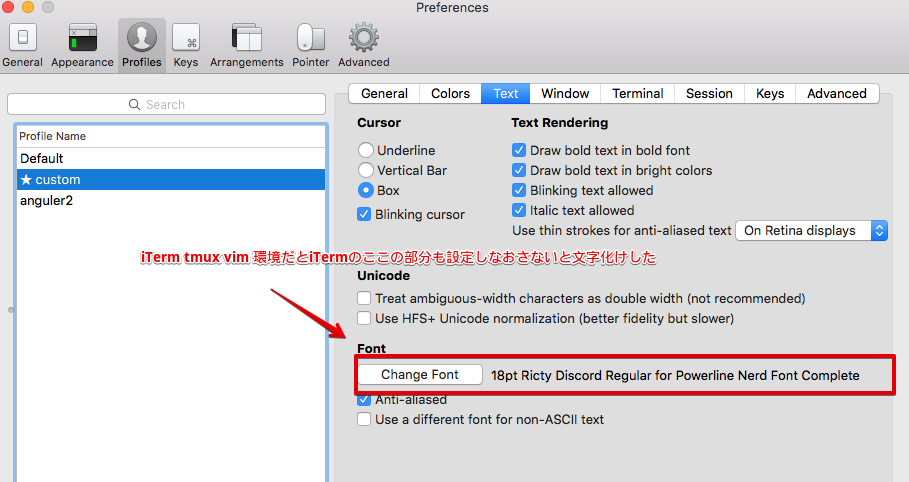fontのインストール
こちらを参考にしました。
fontforgeは自分の環境では↓でインストールできた
brew install fontforge --with-python
ryanoasis/nerd-fontsは結構容量があるっぽいので注意
前にRictyを入れていたので、-wオプションなしで参考記事の通りにインストールしました。
macだとSpotlight検索でfontと検索すると、Font Bookていうアプリが立ち上がってきて、
fontfileのファイルパスとかがわかります。
出来たfontfileを~/Library/Fonts/に移動すればインストール完了。
vim設定
.vimrc
"↓ plugin管理は適宜置き換えて下さい
NeoBundle 'ryanoasis/vim-devicons' " <= 追加 利用できるpluginの前に追加する必要あり
NeoBundle 'scrooloose/nerdtree'
NeoBundle 'tiagofumo/vim-nerdtree-syntax-highlight' " <= 追加
~
~
let g:NERDTreeDirArrows = 1
let NERDTreeWinSize=22
" let NERDTreeShowHidden = 1
"vim-nerdtree-syntax-highlight
let s:rspec_red = 'FE405F'
let s:git_orange = 'F54D27'
let g:NERDTreeExactMatchHighlightColor = {} " this line is needed to avoid error
let g:NERDTreeExactMatchHighlightColor['.gitignore'] = s:git_orange " sets the color for .gitignore files
let g:NERDTreePatternMatchHighlightColor = {} " this line is needed to avoid error
let g:NERDTreePatternMatchHighlightColor['.*_spec\.rb$'] = s:rspec_red " sets the color for files ending with _spec.rb
" vim-devicons
let g:webdevicons_conceal_nerdtree_brackets = 1
let g:WebDevIconsNerdTreeAfterGlyphPadding = ' '
" dir-icons
let g:WebDevIconsUnicodeDecorateFolderNodes = 1
let g:DevIconsEnableFoldersOpenClose = 1
let g:WebDevIconsUnicodeDecorateFolderNodesDefaultSymbol = ''
let g:DevIconsDefaultFolderOpenSymbol = ''
" file-icons
let g:WebDevIconsUnicodeDecorateFileNodesExtensionSymbols = {}
let g:WebDevIconsUnicodeDecorateFileNodesExtensionSymbols['html'] = ''
let g:WebDevIconsUnicodeDecorateFileNodesExtensionSymbols['css'] = ''
let g:WebDevIconsUnicodeDecorateFileNodesExtensionSymbols['md'] = ''
let g:WebDevIconsUnicodeDecorateFileNodesExtensionSymbols['txt'] = ''
~
~
" ↓インストールしたfont
set guifont=RictyDiscordForPowerline\ Nerd\ Font:h14