できるもの
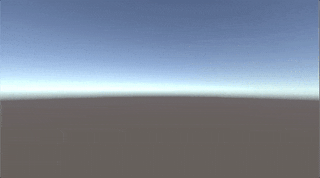
バトルシーンへの遷移に使えそう。
少なくとも一瞬でパッと変わるよりはマシかなぁ?
ちなみに雑ですがアンチエイリアスはかけました。
(スクリプトから進行度合いの値を入れる必要があります。詳しくはここ)
(それが嫌なら_Time.yに演算を少し施して使うといいかもです。)
コード
Shader "Original/NewImageEffectShader"
{
Properties
{
_MainTex ("Texture", 2D) = "white" {}
percent ("percent", Range(0, 1)) = 0.5
cycletime ("cycletime", int) = 3
}
SubShader
{
// No culling or depth
Cull Off ZWrite Off ZTest Always
// 追加
CGINCLUDE
#define PI 3.14159
float mod(float a, float b) { return a-b*floor(a/b); }
ENDCG
Pass
{
CGPROGRAM
#pragma vertex vert
#pragma fragment frag
#include "UnityCG.cginc"
struct appdata
{
float4 vertex : POSITION;
float2 uv : TEXCOORD0;
};
struct v2f
{
float2 uv : TEXCOORD0;
float4 vertex : SV_POSITION;
};
v2f vert (appdata v)
{
v2f o;
o.vertex = mul(UNITY_MATRIX_MVP, v.vertex);
o.uv = v.uv;
return o;
}
sampler2D _MainTex;
uniform float percent;
uniform int cycletime;
fixed4 frag (v2f i) : SV_Target
{
fixed4 col = tex2D(_MainTex, i.uv);
float2 r = 2.0 * (i.uv - 0.5);
float aspectRatio = _ScreenParams.x / _ScreenParams.y;
r.x *= aspectRatio;
fixed4 bgCol = float4(0.0, 0.0, 0.0, 0.0); // black
float4 cola,colb,colc,cold;
cola = lerp(col, bgCol, 1.0 - step(PI * percent / cycletime, mod(atan((r.y + 0.001) / (r.x + 0.001)), PI / cycletime)));
colb = lerp(col, bgCol, 1.0 - step(PI * percent / cycletime, mod(atan((r.y + 0.001) / (r.x - 0.001)), PI / cycletime)));
colc = lerp(col, bgCol, 1.0 - step(PI * percent / cycletime, mod(atan((r.y - 0.001) / (r.x + 0.001)), PI / cycletime)));
cold = lerp(col, bgCol, 1.0 - step(PI * percent / cycletime, mod(atan((r.y - 0.001) / (r.x - 0.001)), PI / cycletime)));
col = (cola + colb + colc + cold) / 4;
return col;
}
ENDCG
}
}
}
cycletimeの値を変えれば細分化の度合いを変えることができます。
仕組み
atanでX正方向との角度を取得しその角度に応じて塗り分けます。
4回少しずらして処理をしているのはアンチエイリアスです。
おまけ
Percentを0.5付近、cycletimeを3桁とかにすると不思議な模様が出てきます。(少なくとも私の環境では)
(意図はしてませんがこれはこれでかっこいいかもです)