はじめに
MuninでTomcatをモニタリングします。
MuninやTomcatはすでにインストールされている前提で、
Tomcat側の受け入れ設定とMunin側の監視設定をします。
Tomcat本体の設定は、過去の記事の通りで、
Muninはポート8080を経由してTomcat側のデータを取得します。
環境
- CentOS Linux release 7.2
- JDK 1.8.0_112
- Tomcat 8.5.9
- munin-node 2.0.25
手順
Tomcat側にユーザ・ユーザ権限の追加
$ vi $TOMCAT_HOME/conf/tomcat-users.xml
$TOMCAT_HOME/conf/tomcat-users.xml
<tomcat-users...>
(省略)
# 追記
<role rolename="manager-status"/>
<user username="munin" password="munin" roles="manager-status"/>
</tomcat-users>
Tomcatを再起動し、監視用のI/Fにアクセスできるか確認します。
$ curl --user munin:munin http://localhost:8080/manager/status?XML=true
<?xml version="1.0" encoding="utf-8"?><?xml-stylesheet type="text/xsl" href="/manager/xform.xsl" ?>
<status><jvm><memory free='112838232' total='261750784' max='261750784'/>(省略)</status>
Muninの監視用プラグイン等のインストール・配置
$ yum install munin-java-plugins
$ ln -s /usr/share/munin/plugins/tomcat_access /etc/munin/plugins/
$ ln -s /usr/share/munin/plugins/tomcat_jvm /etc/munin/plugins/
$ ln -s /usr/share/munin/plugins/tomcat_threads /etc/munin/plugins/
$ ln -s /usr/share/munin/plugins/tomcat_volume /etc/munin/plugins/
$ yum install perl-XML-Simple
MuninのTomcat監視設定
$ vi /etc/munin/plugin-conf.d/munin-node
/etc/munin/plugin-conf.d/munin-node
# 設定ファイル追記
[tomcat*]
env.host localhost
env.port 8080
env.request /manager/status?XML=true
env.user munin
env.password munin
env.timeout 30
env.connector "http-nio-8080"
Muninの設定反映・再起動(必要に応じて)
$ munin-node-configure --shell | sh -x
$ systemctl restart munin-node
動作確認
次回以降のグラフ生成のタイミングでTomcatのグラフが生成されていることを確認します。
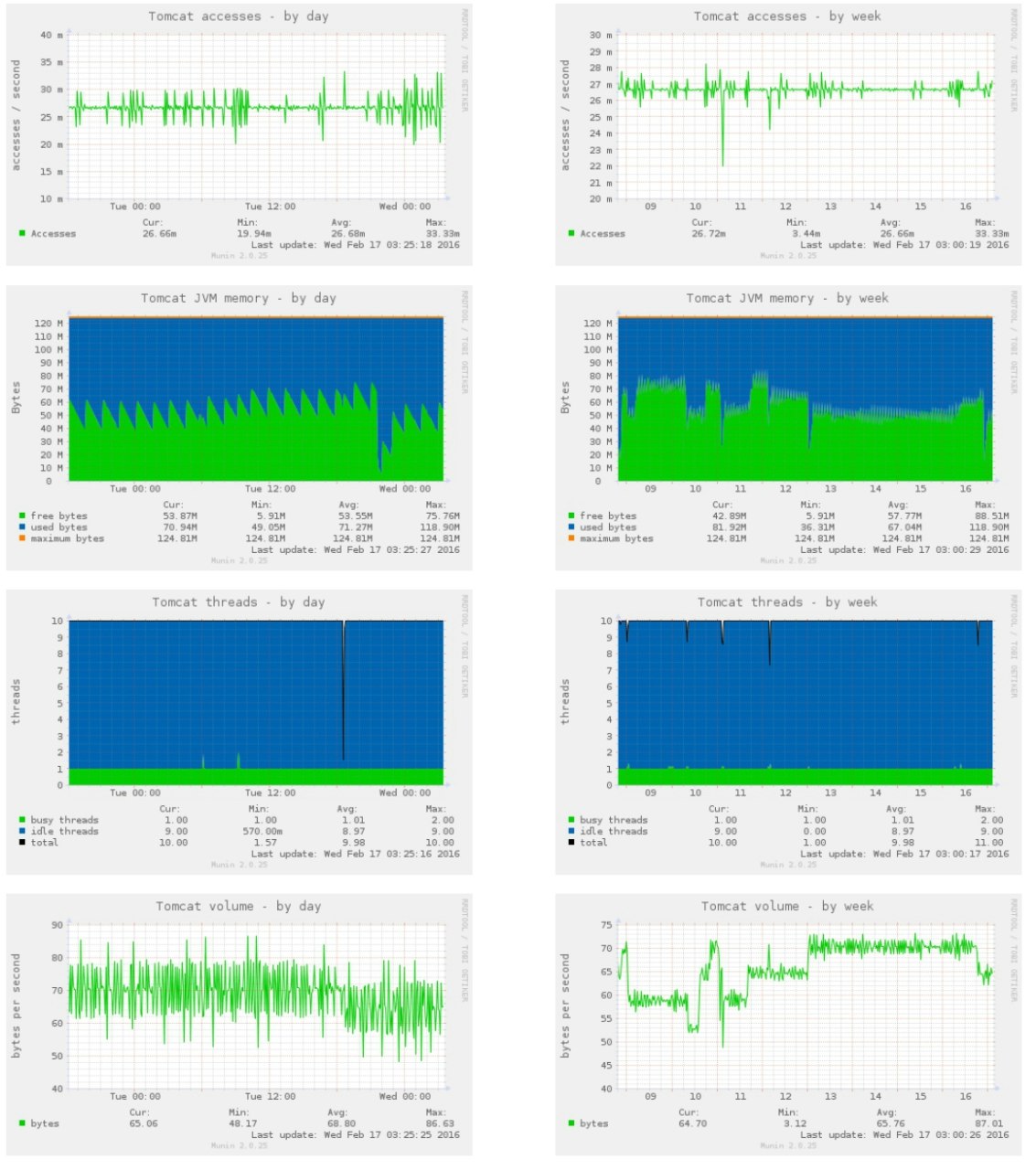
Webツールも公開しています。
Web便利ツール@ツールタロウ