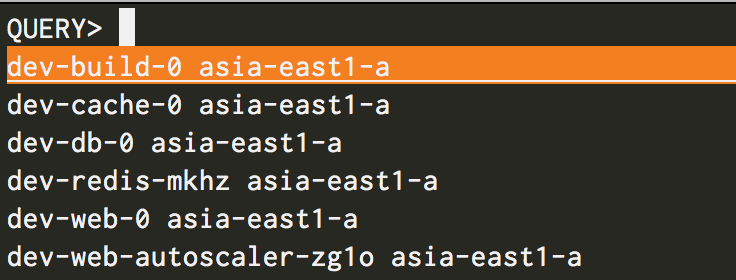Google Compute Engineへのsshをpecoで効率化する
概要
GCP(Google Cloud Platform)上にあるGCEへsshする際、Developer Consoleからsshしたりsshコマンドをコピペしたりの運用を不便に感じていました。もっと効率よく出来ないか試してみました。
前提
- pecoがインストールされている
brew install pecoもしくはbrew tap peco/peco && brew install peco - GCPに1つ以上GCEインスタンスが作られている
- gcloudコマンドが実行できる状態になっている
https://cloud.google.com/sdk/gcloud/
実施
GCP上にあがっているインスタンス情報を取得
$ gcloud compute instances list | awk "NR>1 {print \$1,\$2}" > ~/.ssh/gce_hosts
無事取れました。リージョン指定できるようにリージョンも入れてます。
$ cat ~/.ssh/gce_hosts
dev-build-0 asia-east1-a
dev-cache-0 asia-east1-a
dev-db-0 asia-east1-a
dev-redis-mkhz asia-east1-a
dev-web-0 asia-east1-a
dev-web-autoscaler-zg1o asia-east1-a
先ほど作成したgce_hostsとpecoを使ってsshコマンドを作成。
$ gcloud compute ssh --zone $(cat ~/.ssh/gce_hosts | peco | awk "{print \$2,\$1}")
user ~]$ gcloud compute ssh --zone $(cat ~/.ssh/gce_hosts | peco | awk "{print \$2,\$1}")
Warning: Permanently added '0.0.0.0' (RSA) to the list of known hosts.
[user@dev-web-0 ~]$
ちなみに
.bashrcにalias貼っておくとさらに便利。
alias reload-gcessh='gcloud compute instances list | awk "NR>1 {print \$1,\$2}" > ~/.ssh/gce_hosts'
alias peco-gcessh='gcloud compute ssh --zone $(cat ~/.ssh/gce_hosts | peco | awk "{print \$2,\$1}")'