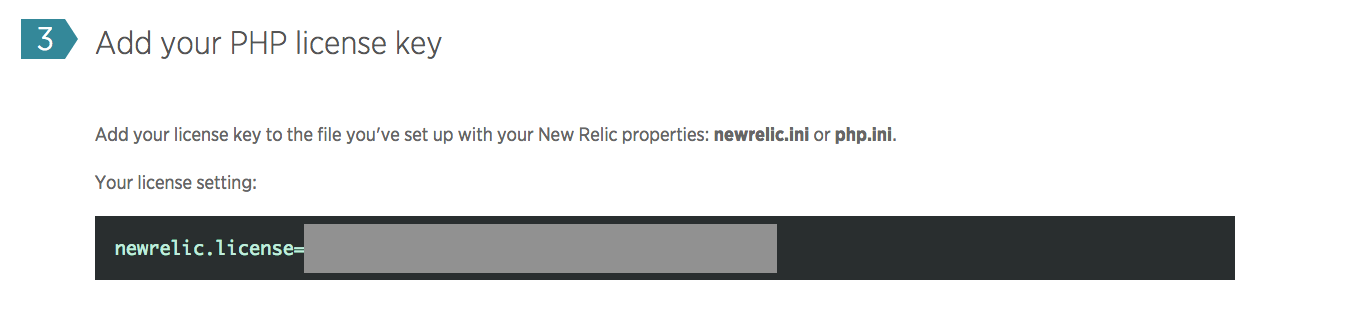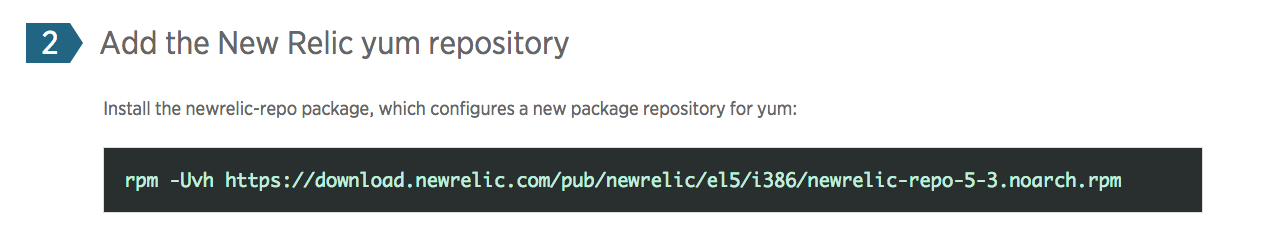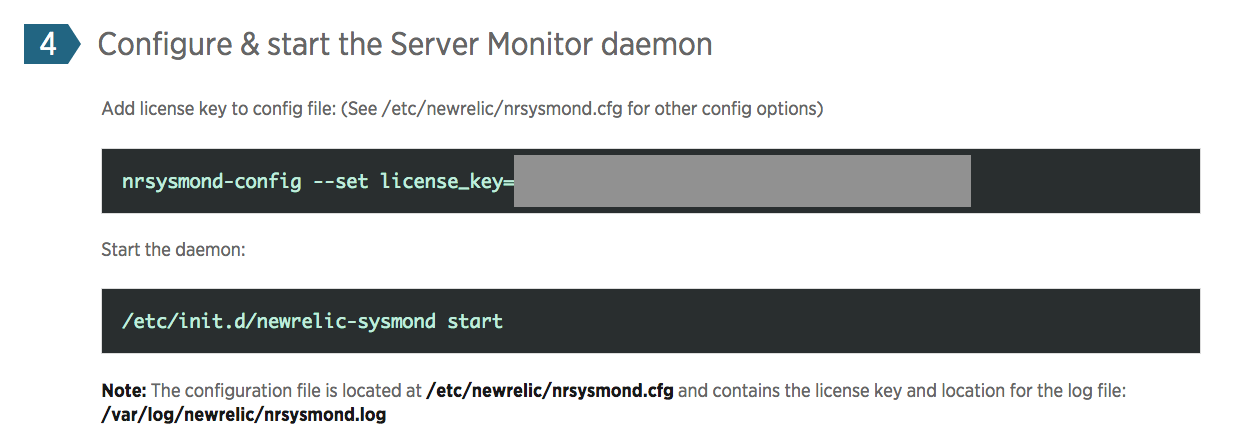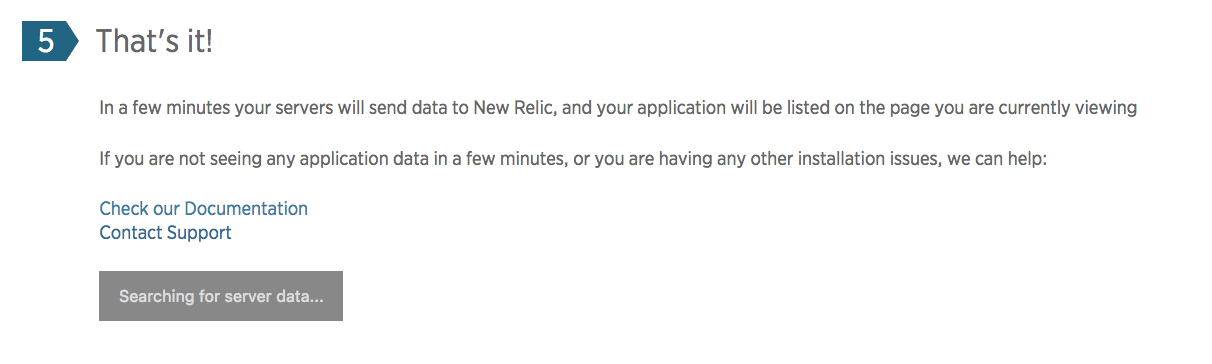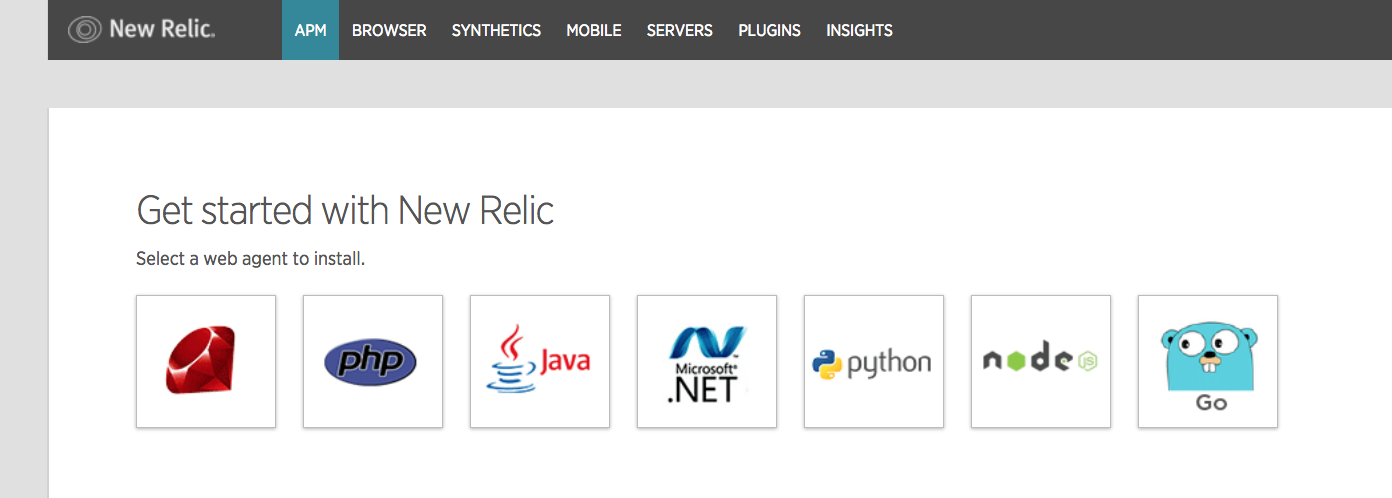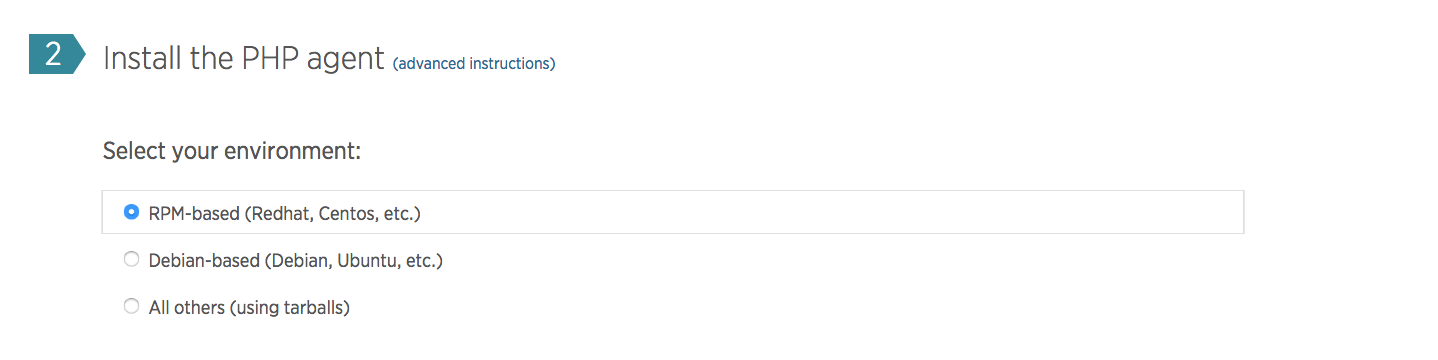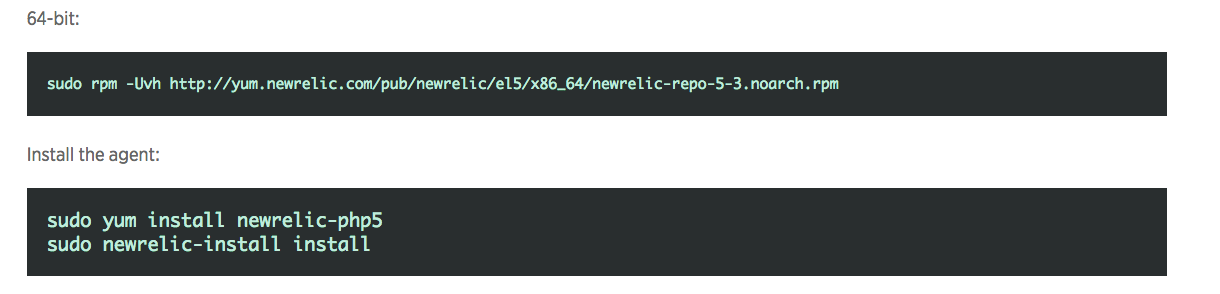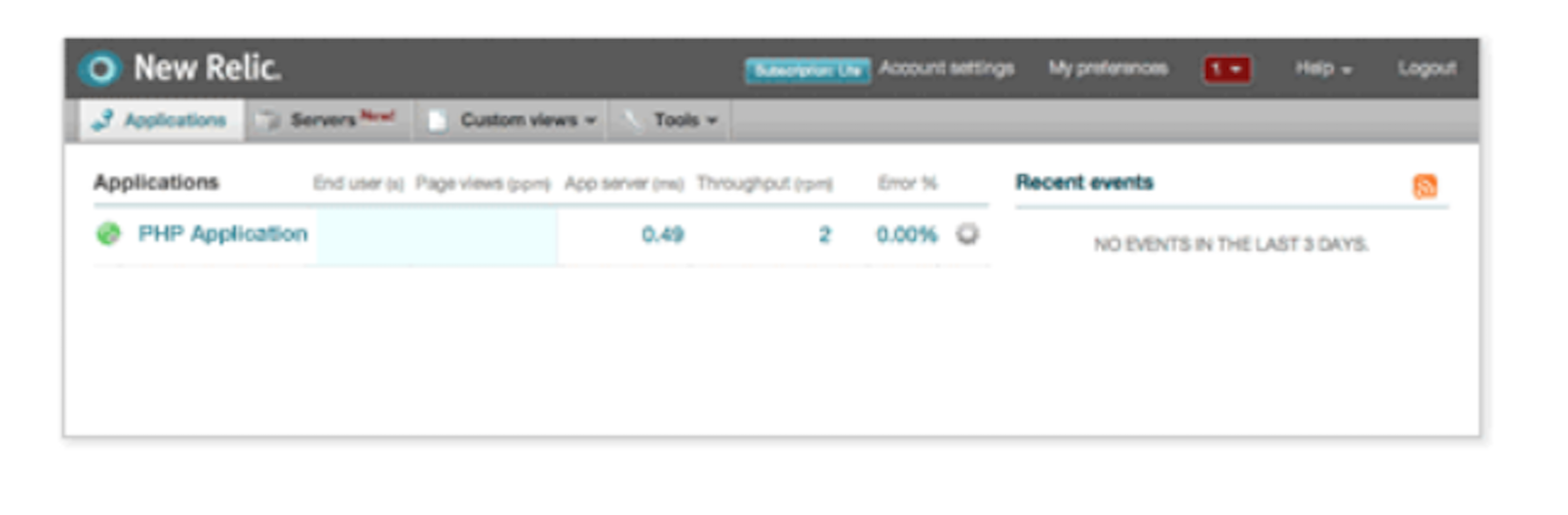NewRelicとは
iOSやAndroid、サーバ、Webアプリのパフォーマンスを、サービス別、オペレーティングシステム別など、アプリのさまざまな稼働条件/環境別にリアルタイムで調べる。
デベロッパはNew Relicにログインし、アプリの対話的なアクションを調べるためのさまざまなオプションを指定する。またアプリのパフォーマンスをブラウザ上とサーバ上の両方でモニタできる機能もある。
基本機能はLiteプラン(無料)で使うことができます。
NewRelicアカウント作成
https://newrelic.com/signup
上記URLからお願いします!
CentOS7サーバに導入
1.「SERVERS」のタブをクリック
アカウント作成後、画面上の「SERVERS」のタブをクリックします。
今回は、CentOS7に導入するので「Red Hat or CentOS」をクリックします。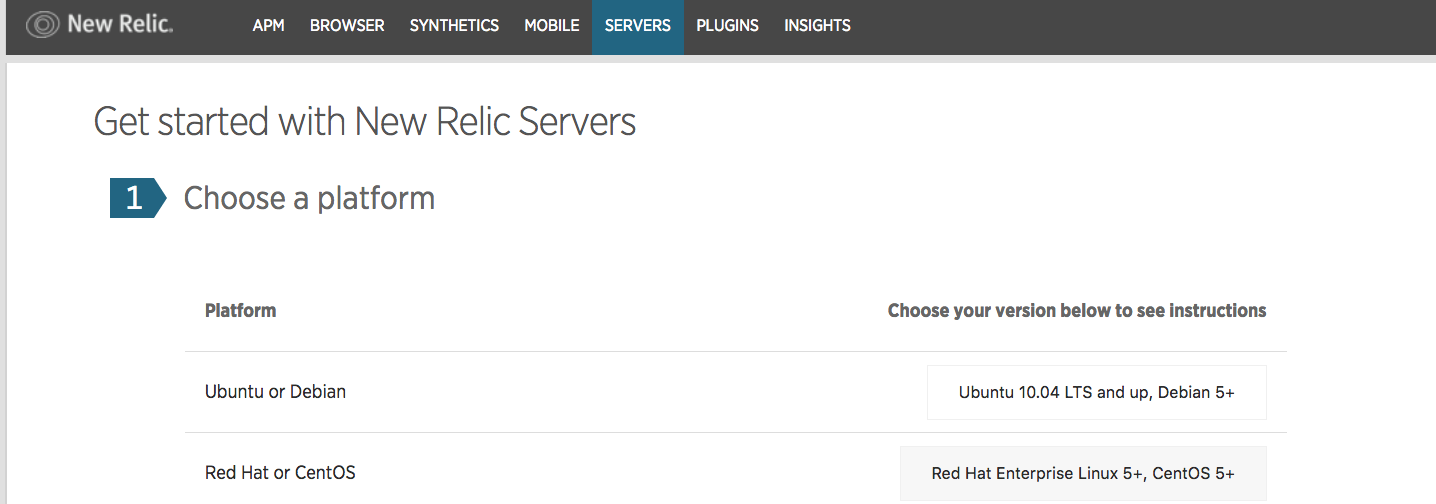
2.NewRelicのリポジトリを入れる
rpm -Uvh https://download.newrelic.com/pub/newrelic/el5/i386/newrelic-repo-5-3.noarch.rpm
3.NewRelicのインストール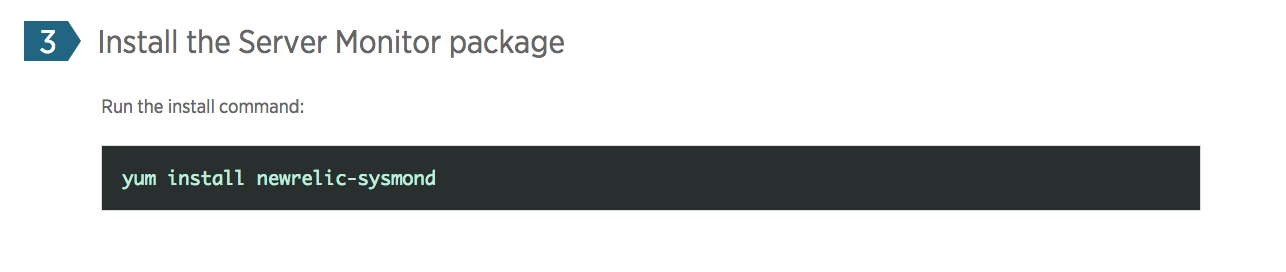
yum install newrelic-sysmond
4.ライセンスキーと自動起動設定
nrsysmond-config --set license_key=xxxxxxxxxxxxxxxxxxxxx
/etc/init.d/newrelic-sysmond start
5.動作確認
PHPアプリに導入
1. PHPアプリを選択
2.RPM-Basedを選択
3.PHP用NewRelicのインストール
sudo rpm -Uvh http://yum.newrelic.com/pub/newrelic/el5/x86_64/newrelic-repo-5-3.noarch.rpm
sudo yum install newrelic-php5
sudo newrelic-install install
4.ライセンスキーの設定
php.iniにライセンスキーを追加し、アプリケーションを再起動