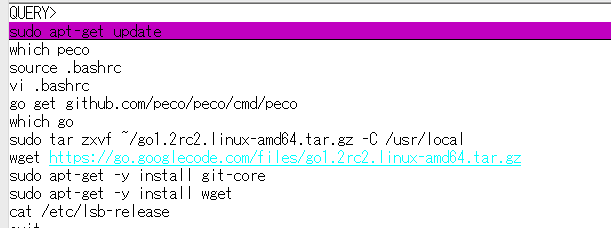Ubuntu12.04のbashでPecoを使いたかったので整理してみた。
Go のインストール
wget, git がなければ入れておく
sudo apt-get -y install wget
sudo apt-get -y install git-core
ソースコードDL & インストール
wget https://go.googlecode.com/files/go1.2rc2.linux-amd64.tar.gz
sudo tar zxvf ~/go1.2rc2.linux-amd64.tar.gz -C /usr/local
.bashrcに追記
export GOROOT=/usr/local/go
export GOPATH=$HOME/go
export PATH=$PATH:$GOROOT/bin:$GOPATH/bin
確認
source .bashrc
which go
Peco のインストール & 設定
インストール(数秒待つ)
go get github.com/peco/peco/cmd/peco
.bashrcに追記
peco-select-history() {
declare l=$(HISTTIMEFORMAT= history | sort -k1,1nr | perl -ne 'BEGIN { my @lines = (); } s/^\s*\d+\s*//; $in=$_; if (!(grep {$in eq $_} @lines)) { push(@lines, $in); print $in; }' | peco --query "$READLINE_LINE")
READLINE_LINE="$l"
READLINE_POINT=${#l}
}
bind -x '"\C-r": peco-select-history'
bind '"\C-xr": reverse-search-history'
確認
source .bashrc
which peco
使ってみる
Ctrl-r
Ctrl-xr
従来のコマンド履歴検索が起動される。
参考サイト thx!
centos,bash環境でpecoを導入してコマンド履歴を便利にするまで。
http://qiita.com/fortkle/items/52c1077a7963cb01c596
bash/zsh のヒストリを peco で便利にする
http://qiita.com/comutt/items/f54e755f22508a6c7d78
ubuntu (Xubuntu) 14.04LTS で golang のインストールと SublimeText3 の設定
http://elfcobe.hateblo.jp/entry/2014/05/07/193820