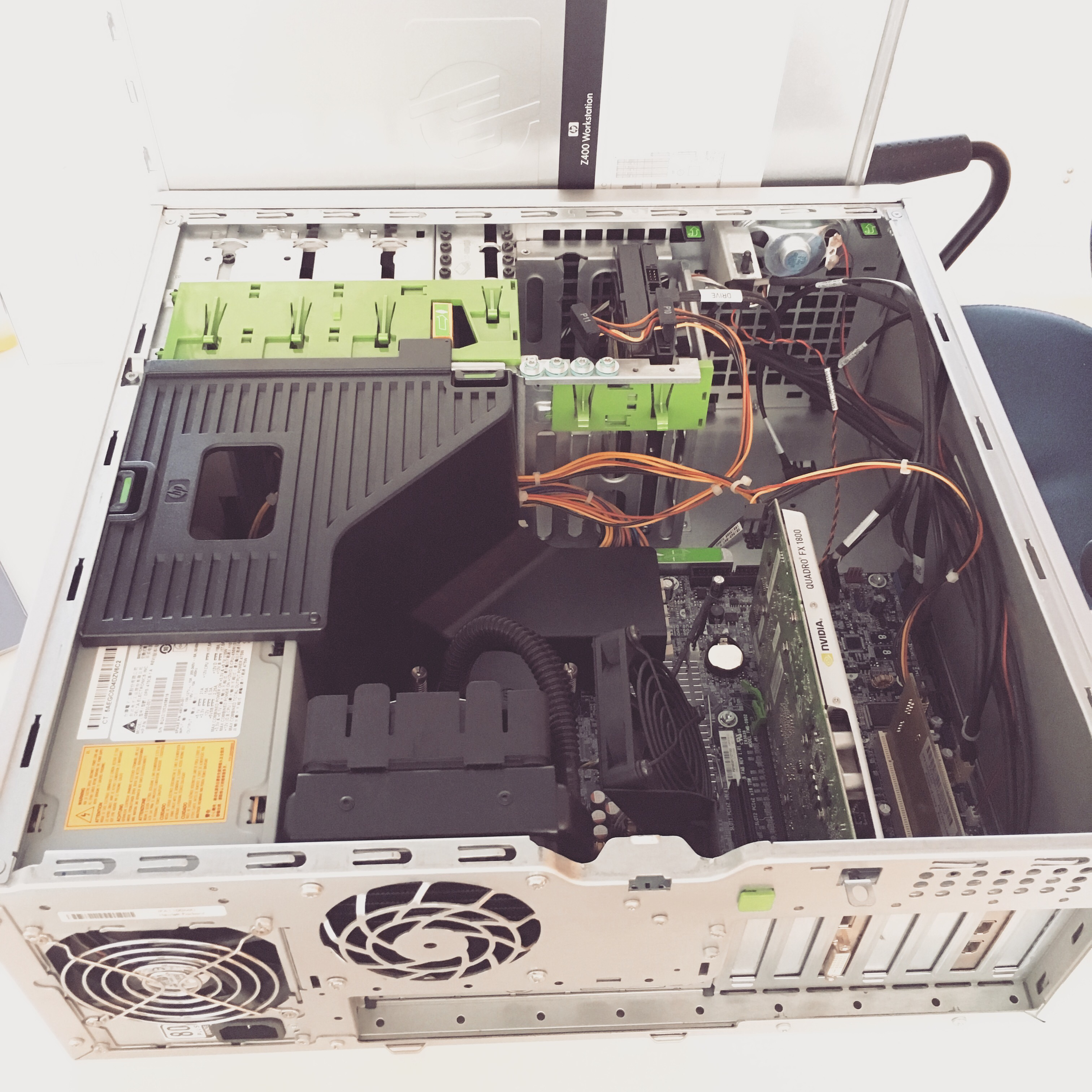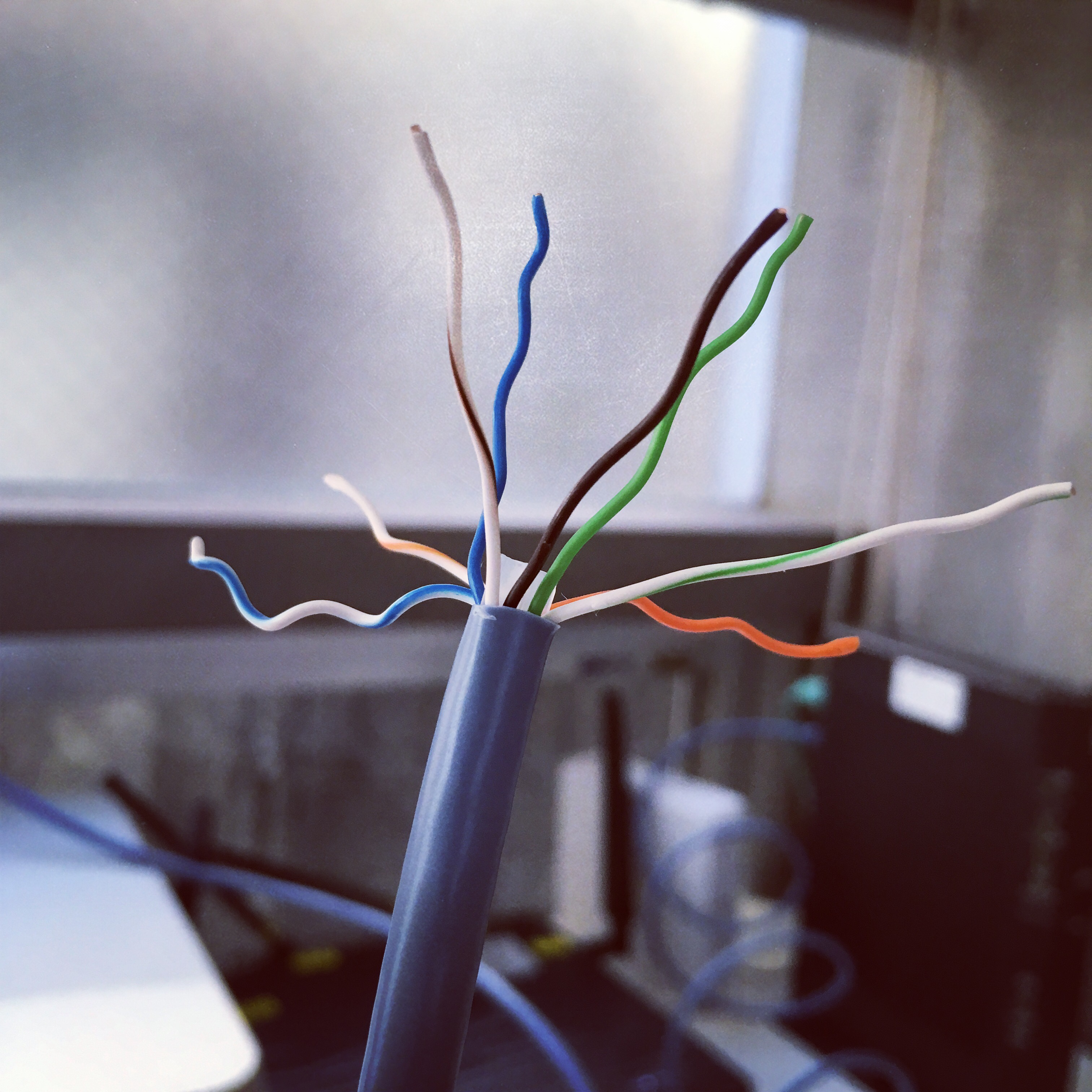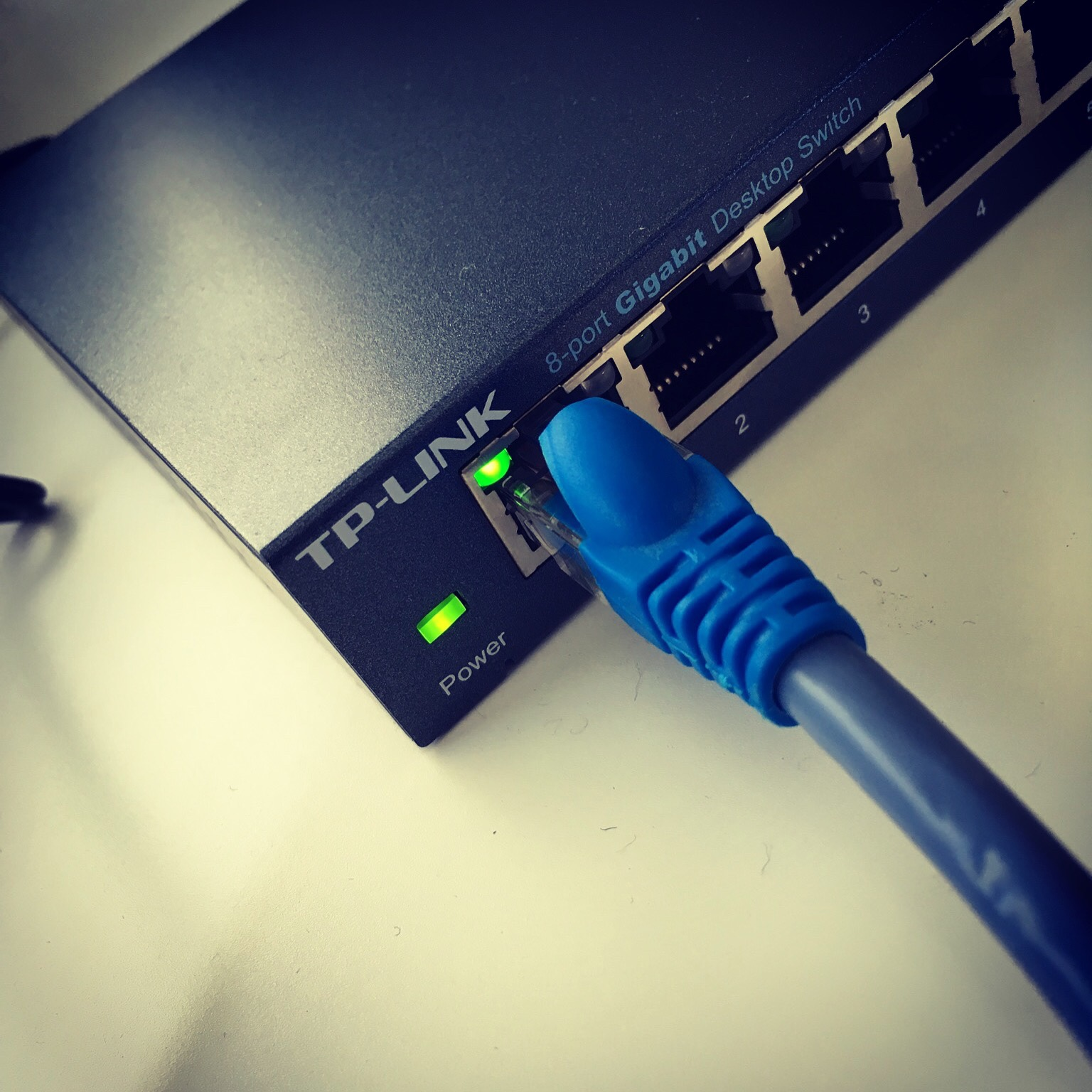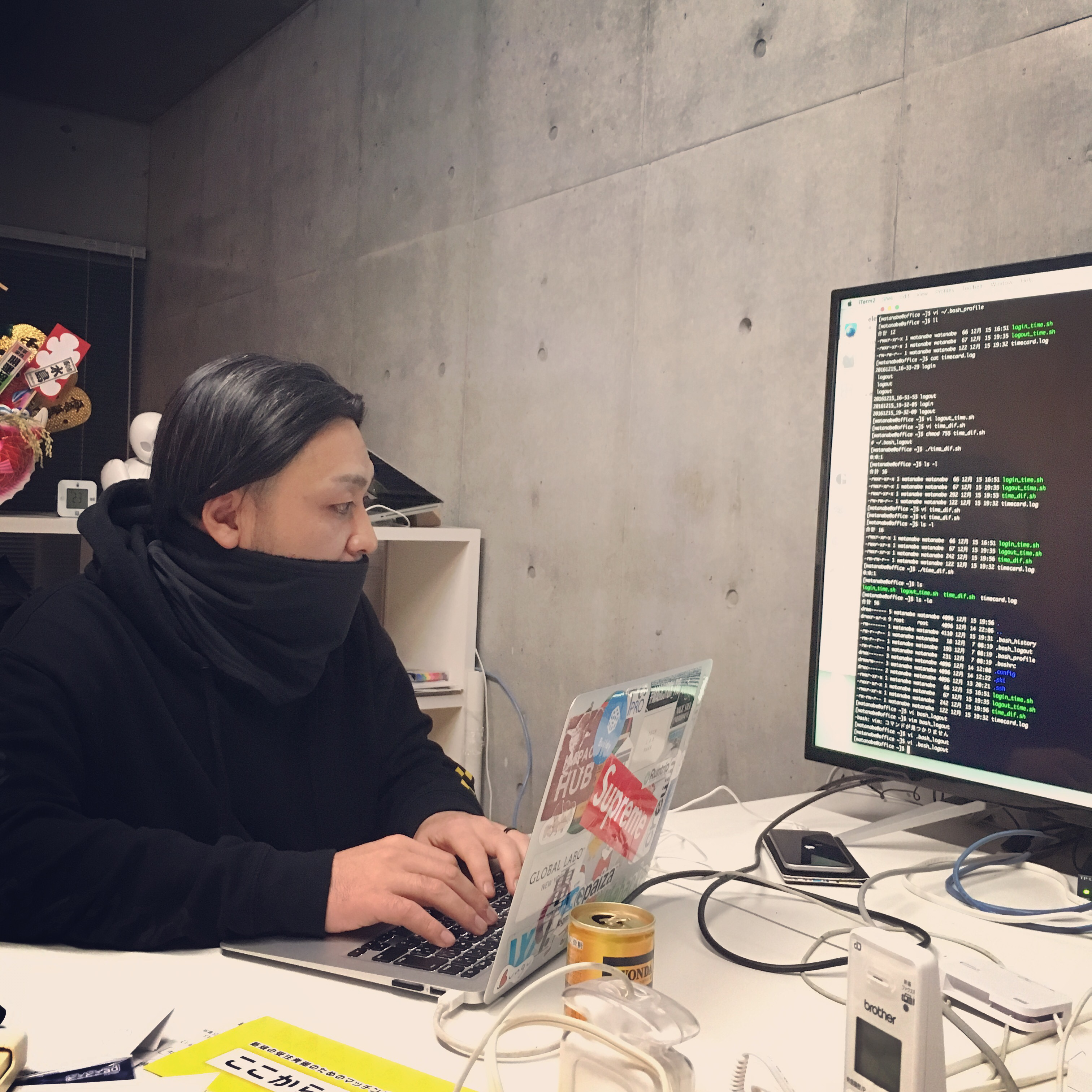背景
先日、OfficeにDeveloperが自由に使える開発用サーバを建てました。
バックアップ電源にAPCのUPSも同時に購入してCentOS7にAPCUPSDをインストールしていますが、もし何らかの電源異常を検知したときにroot宛にメール送信するようになってはいるのですが今の御時世メールっていらないのでは?Slackに通知を飛ばしたいなと思ったワケです。
前提
- CentOS7にAPCUPSDをインストール済
設定ファイルたち
下記にみつけました。
[tokifuji@office ~]$ ll /etc/apcupsd/
合計 52
drwxr-xr-x 2 root root 121 12月 21 18:26 .
drwxr-xr-x. 85 root root 8192 12月 20 20:31 ..
-rwxr-xr-x 1 root root 4029 12月 20 20:27 apccontrol
-rw-r--r-- 1 root root 13242 12月 20 20:32 apcupsd.conf
-rwxr--r-- 1 root root 680 12月 21 18:26 changeme
-rwxr--r-- 1 root root 707 12月 21 18:24 commfailure
-rwxr--r-- 1 root root 708 12月 21 18:25 commok
-rwxr--r-- 1 root root 679 12月 21 18:23 offbattery
-rwxr--r-- 1 root root 644 12月 21 18:23 onbattery
上記の中でも通知系のモノは下記になろうかと思いました。
-rwxr--r-- 1 root root 680 12月 21 18:26 changeme
-rwxr--r-- 1 root root 707 12月 21 18:24 commfailure
-rwxr--r-- 1 root root 708 12月 21 18:25 commok
-rwxr--r-- 1 root root 679 12月 21 18:23 offbattery
-rwxr--r-- 1 root root 644 12月 21 18:23 onbattery
onbatteryとかの中身を見てみる
大体同じような内容みたいです。ステータスに応じてメールで送信される内容とかが設定されています。中身はshellscript(bash)であることがわかります。
/etc/apcupsd/onbattery
#!/bin/sh
#
# This shell script if placed in /etc/apcupsd
# will be called by /etc/apcupsd/apccontrol when the UPS
# goes on batteries.
# We send an email message to root to notify him.
#
HOSTNAME=`hostname`
MSG="$HOSTNAME UPS $1 Power Failure !!!"
#
(
echo "Subject: $MSG"
echo " "
echo "$MSG"
echo " "
/sbin/apcaccess status
) | $APCUPSD_MAIL -s "$MSG" $SYSADMIN
exit 0
onbatteryにSlackへ通知を飛ばす処理を追加する
お、これはもしやcurlコマンド叩けばSlackに通知飛ばせるのでは?と思ったワケです。こんな感じでしょうか?incoming webhookはご自身で取得していただければと…それとChannelとか表示名とかは用途に合わせてくださいね。
/etc/apcupsd/onbattery
#!/bin/sh
#
# This shell script if placed in /etc/apcupsd
# will be called by /etc/apcupsd/apccontrol when the UPS
# goes on batteries.
# We send an email message to root to notify him.
#
HOSTNAME=`hostname`
MSG="$HOSTNAME UPS $1 Power Failure !!!"
#
(
echo "Subject: $MSG"
echo " "
echo "$MSG"
echo " "
/sbin/apcaccess status
) | $APCUPSD_MAIL -s "$MSG" $SYSADMIN
curl -X POST --data-urlencode "payload={ \
\"channel\": \"#infra\", \
\"username\": \"APCUPSDさん\", \
\"text\": \"${MSG}\", \
\"icon_emoji\": \":elevennines:\" \
}" https://hooks.slack.com/services/******/*********/****************
exit 0
onbatteryをテストしてみる
ということでUPSのコンセントをえいっ!!!と抜いてやりました。しばらくすると・・・
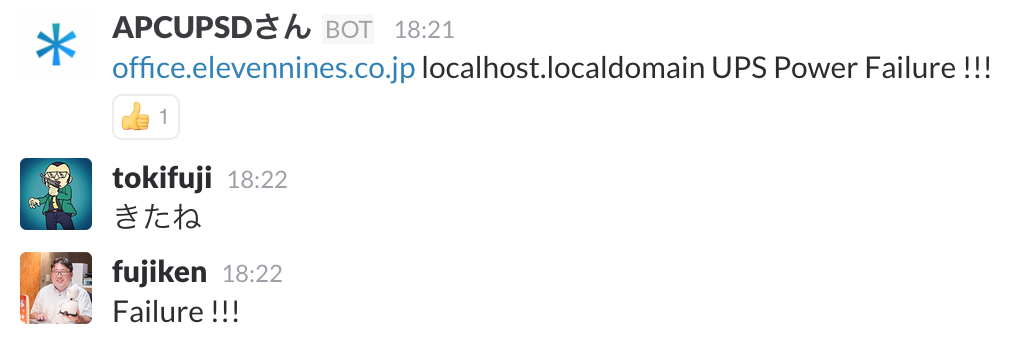
お、上手く動きましたね!他のファイルも同様に修正すると良いことがあるかもしれませんね。
-rwxr--r-- 1 root root 680 12月 21 18:26 changeme # ←これとか
-rwxr--r-- 1 root root 707 12月 21 18:24 commfailure # ←これとか
-rwxr--r-- 1 root root 708 12月 21 18:25 commok # ←これとか
-rwxr--r-- 1 root root 679 12月 21 18:23 offbattery # ←これとか
-rwxr--r-- 1 root root 644 12月 21 18:23 onbattery
これであなたも快適APCUPSDライフ(ってなんだよw)をエンジョイしてください。それではまた![]()