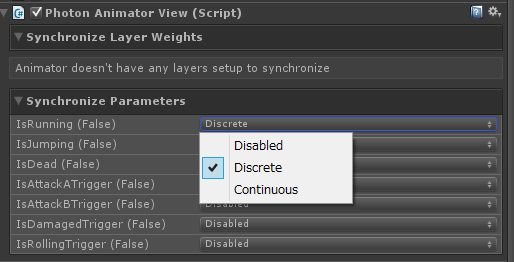前回のTransformの同期に続いて、今回はAnimatorの同期についてです。
といっても前回ほど難しくはなく、PhotonAnimatorViewを使えば終わりだぜ…と思っていた時期がありました。
微妙に罠があるっぽいので注意してください。
PhotonAnimatorViewの使い方
1.PhotonViewにPhotonAnimatorViewを登録する
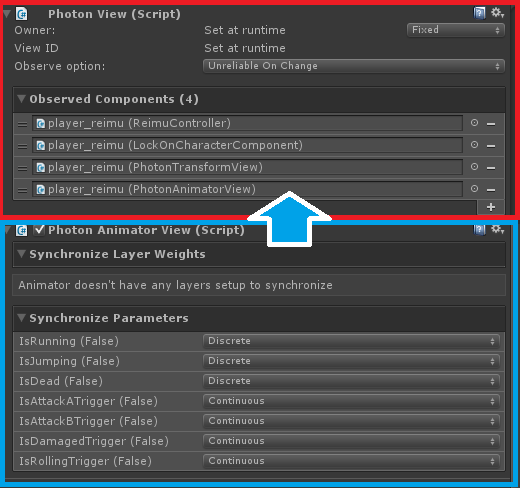
PhotonViewのObserverにPhotonAnimatorViewを追加します
2.同期したいレイヤとパラメータを選択する
Synchronize Layer Weights
よくわからない。そのままの意味で読み取ればLayerWeightの同期だが、自分の設定では「Animator doesn't have any layers setup to synchronize」のままだった。誰か教えて下さい。
Synchronize Paramergers
ここでAnimator上で使用しているパラメータの同期の設定ができる。
- Disable:同期しない
- Discrete:1秒間に10回のペースで同期を行う
- Continuous:1秒間に10回のペースでの同期は同じ。ただしこちらは毎フレームのパラメータ値を保存し、同期のタイミングでまとめて送信する。受信側では送られてきたパラメータ値を1フレームに1つずつ読み込んで再現する
IntegerやFloatなどの、値が細かく変動するものはContinuousで、大雑把で良いboolはDiscreteで良いかも。
ただしContinuousは通信量が増えるので帯域と相談して使うべき。
注意点として、Triggerの同期には現時点(v1.50.3)では対応していない模様。罠。
##まとめ
Animatorの同期がすごく簡単にできるようになったのは助かります。
ただTriggerの同期はbool + Continuousで代用するしかないのが残念ですね…。