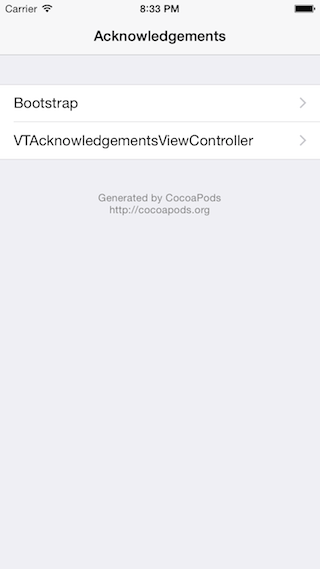CocoaPodsはiOSやMacアプリを作る際のライブラリ管理に便利ですが、ライセンス一覧を自動生成してくれるのも地味に助かります。
※ 近々、本体からは分離してしまうようですが…。
VTAcknowledgementsViewControllerなどを使えば、生成されるplistファイルを元に、簡単にライセンス画面が表示できてしまいます。
ここで気になるのは、画像や音楽素材など、CocoaPodsで管理していないもの達。同じ謝辞なのにCocoaPodsと別に表示するのも微妙といえば微妙です。
で、今までは、こんな風にPodfileのpost_installで、無理やりplistを書き換えてたんですが、使い回しづらいし、馬鹿っぽいなと思ったので、ダミーのpodspecを作ってやってみました。
例えば、Bootstrap用のpodspecは以下のようになります。
Bootstrap.podspec
Pod::Spec.new do |s|
s.name = "Bootstrap"
s.version = "0.1.0"
s.summary = ""
s.description = <<-DESC
DESC
s.homepage = "https://github.com/twbs/bootstrap"
s.license = { :type => 'MIT', :file => 'Specs/Bootstrap/LICENSE' }
s.author = 'Twitter, Inc'
s.source = { :git => "https://github.com/tnantoka/podspecs.git", :tag => s.version.to_s }
end
Bootstrapのようにgit管理されているものは、直接twbs/bootstrapをsourceに指定してもいいんですが、無駄にcloneしてくるのもあれなので、LICENSEファイルだけ拝借してきました。
あとは、Podfileにこのpodspecを指定してpod installするだけ。
Podfile
source 'https://github.com/CocoaPods/Specs.git'
pod 'VTAcknowledgementsViewController', '~> 0.12'
pod 'Bootstrap', podspec: 'https://raw.githubusercontent.com/tnantoka/podspecs/master/Specs/Bootstrap/Bootstrap.podspec'
post_install do | installer |
require 'fileutils'
FileUtils.cp_r('Pods/Target Support Files/Pods/Pods-acknowledgements.plist', 'Podspecs/Pods-acknowledgements.plist')
end
VTAcknowledgementsViewControllerなら、こんな感じに表示されます。
ベストな方法ではないと思いますが、しばらくは素材のライセンス系はここで管理していく予定です。
もし他にいい方法があれば教えて下さい!