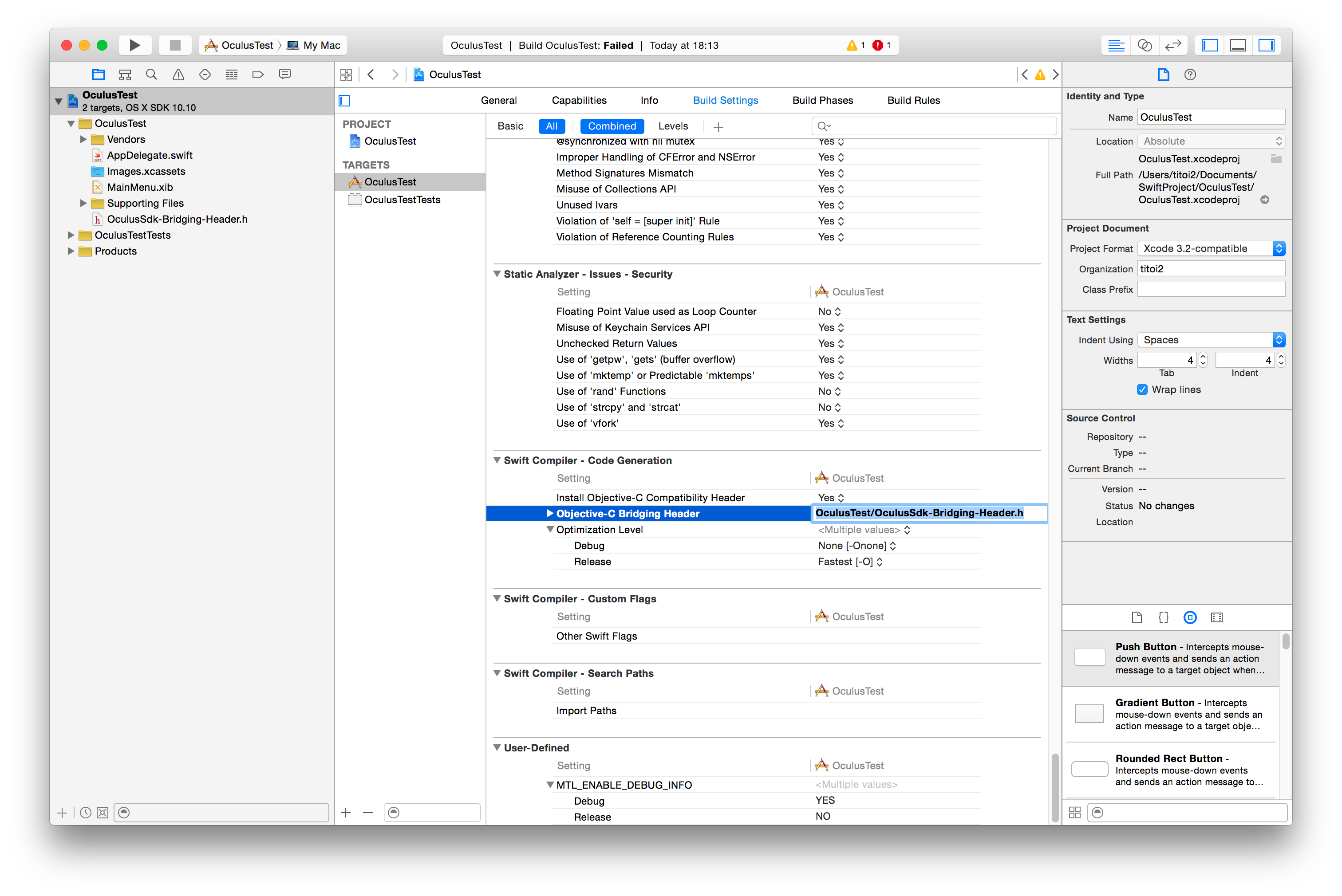SwiftからObjective-Cを呼び出すためのブリッジングヘッダ、SwiftプロジェクトにObjetctive-Cのソースを新たに生成したり、.mファイルをドロップして追加した時は生成ダイアログが表示されるのですが。「Add Files to」などで追加した場合はダイアログが表示されないようです。
そこで、後からブリッジングヘッダを追加する方法を調べました。
プロジェクト内に、適当な名前でブリッジングヘッダ用のヘッダファイルを作成し、プロジェクトのターゲットの、「Building Settings」ー「Swift Compiler - Code Generation」ー「Objective-C Bridging Header」にヘッダファイルのファイルパスを登録します。
More than 5 years have passed since last update.
Register as a new user and use Qiita more conveniently
- You get articles that match your needs
- You can efficiently read back useful information
- You can use dark theme