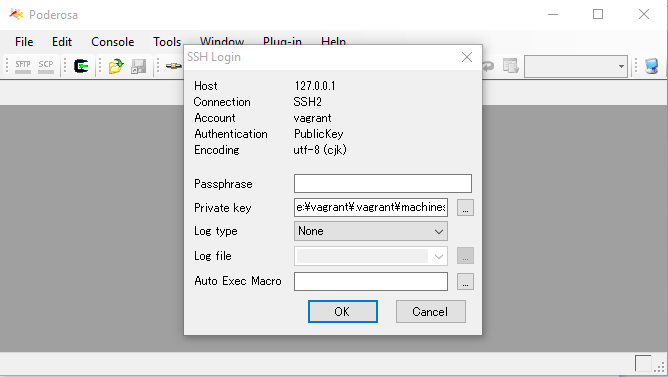以前、Vagrant Teraterm pluginというのを作りましたが、
これを流用してPoderosa( http://sourceforge.net/projects/poderosa/ )用のプラグインを作りました。
はじめに
Windows では vagrant ssh するにはCygwinやMSYS、Git for WindowsのGit Bashなどを使う必要があります。(Git for WindowsのGit Bashが何かと便利なのでこれで事足りるのですが。)
ただ、sshクライアントとしてPoderosaを使いたい方もいますので、
vagrant poderosa
でPoderosaが立ち上がるプラグインを作ってみました。
インストール
以下のコマンドを実行します。
vagrant plugin install vagrant-poderosa
Vagrantfile
Poderosa.exe のあるフォルダがPATHに追加されていればそのまま実行できます。
PATHを通していない場合はVagrantfileに以下の記述をしてください。
Vagrant.configure(2) do |config|
# exe_path にフルパスを設定
config.poderosa.exe_path = "C:\\Poderosaのフォルダ\\Poderosa.exe"
# ...
end
注意点
-
パスワードでログインしたい場合、こちらの記事(Poderosaで接続情報にパスワードを保存してSSHログインする方法 | サイブリッジラボブログ)にあるように、以下の設定が必要です。
設定の変更 メニューのツール – 詳細プリファレンスエディタでorg.poderosa.protocols.readSerializedPassword の設定を true に変更
まだまだバグ、仕様の取りこぼしがあると思いますのでご連絡いただけると幸いです。
リポジトリは https://github.com/tiibun/vagrant-poderosa です。
参考
ソースはPuttyプラグイン(nickryand/vagrant-multi-putty)を参考にさせていただいています。
が、PuttyはOpenSSH形式の鍵を直接扱えないため、苦労されているようです(https://github.com/nickryand/vagrant-multi-putty/issues/15)。