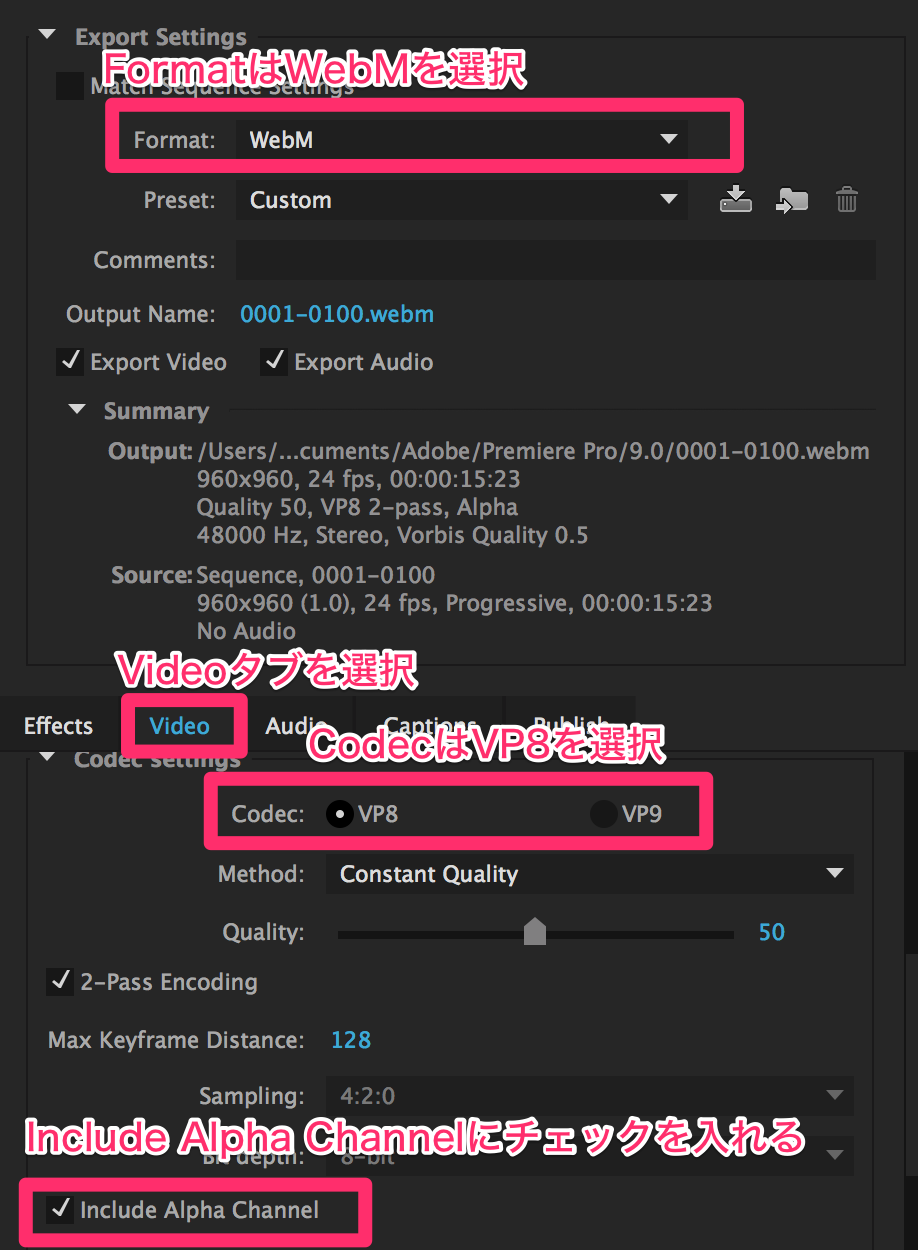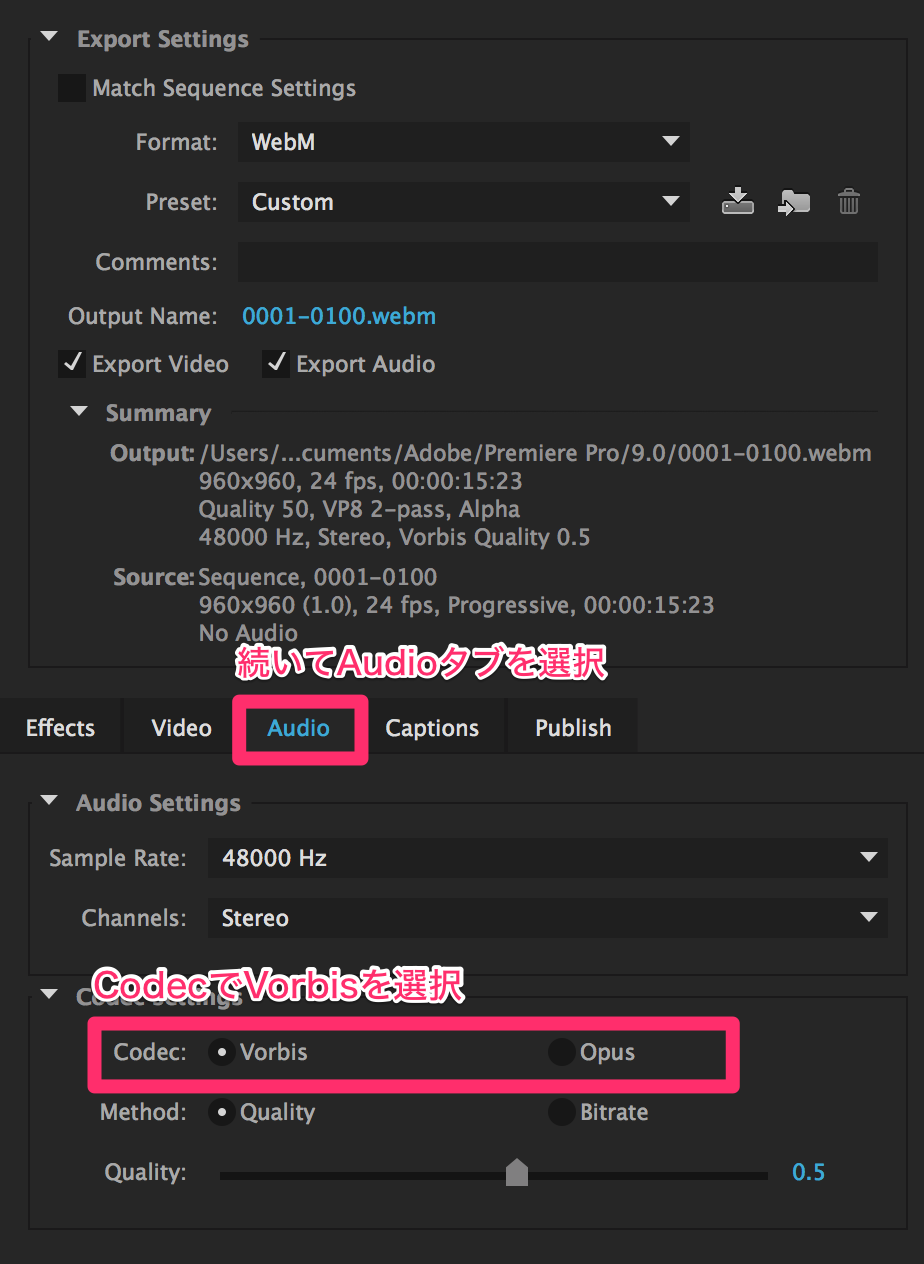UnityのVideo Playerで使えるアルファチャンネル付き動画
UnityのVideoPlayerでサポートしているコーデックは、H.264+AACまたはVP8+Vorbisということで、アルファチャンネル付きの透過動画を扱いたい場合は、アルファチャンネル付きのVP8で書き出すのがほぼ唯一の選択肢です。
VP8はWebMコンテナで使われるコーデックですが、Adobe Premiereでは、デフォルトではWebMで書き出せないため、追加でWebMを扱うためのプラグインをインストールする必要があります。
手順
以下のサイトからPremiereでWebMを扱うためのプラグインをインストール
Premiereのエクスポート時に以下の設定を変更/確認
- FormatでWebMを選択
- Videoタブ->CodecでVP8を選択
- Videoタブ->Include Alpha Channelにチェックを入れる
- Audioタブ->CodecでVorbisを選択