GCPの他のプロジェクトからイメージを使う方法
- プロジェクト1でスナップショットからイメージを作成。
- 作成したイメージからインスタンスをプロジェクト2で作成。
仕方
プロジェクト1でスナップショットからイメージを作成。
- ブート可能なディスクを準備
「delete boot disk when deleting instance」をuncheckにして、インスタンスを削除してください。
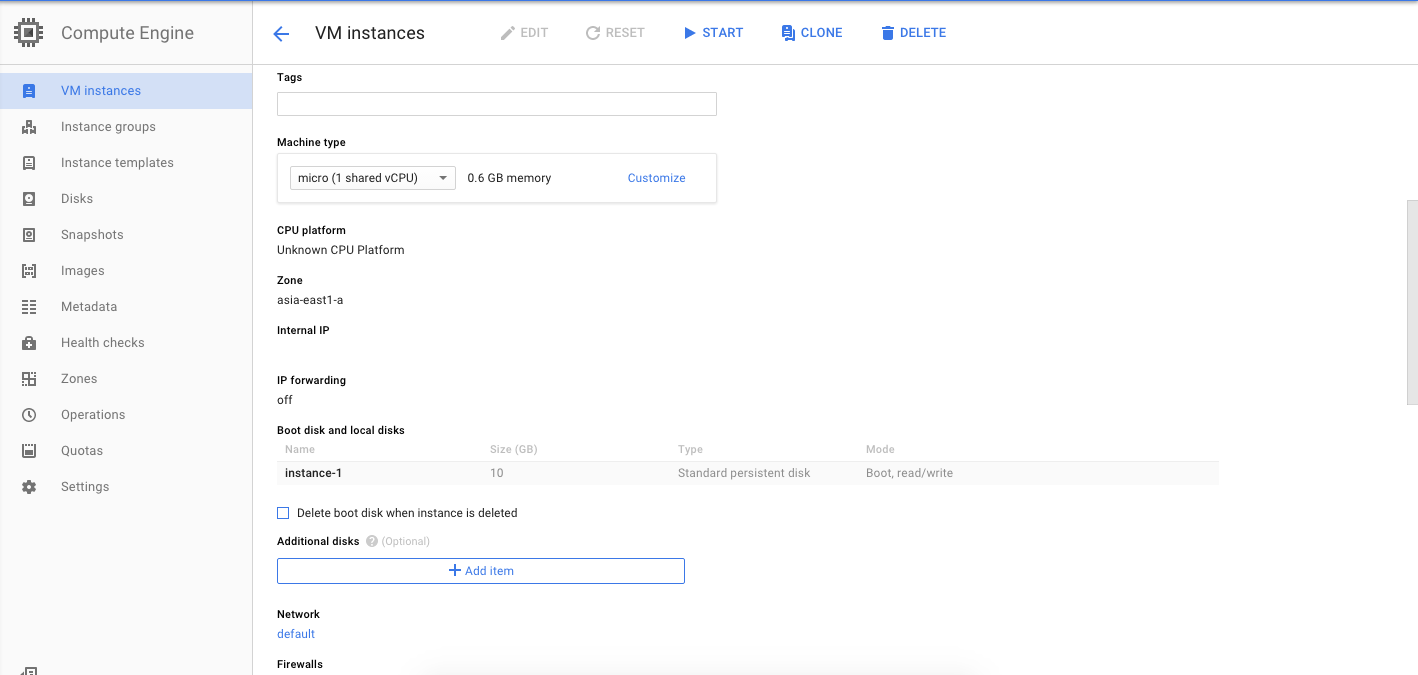
- 準備したディスクからイメージ作成
Source diskのところにさっき準備したディスクを選択し、Createボタンをクリックしてください。

- 作成したイメージをプロジェクト2にインストールする
gcloud config set project <project-id-of-project-2>
gcloud config list
gcloud compute instances create <name-of-new-instance> \
--image <name-of-your-image-from-project-1> \
--image-project "<project-id-of-project-1"